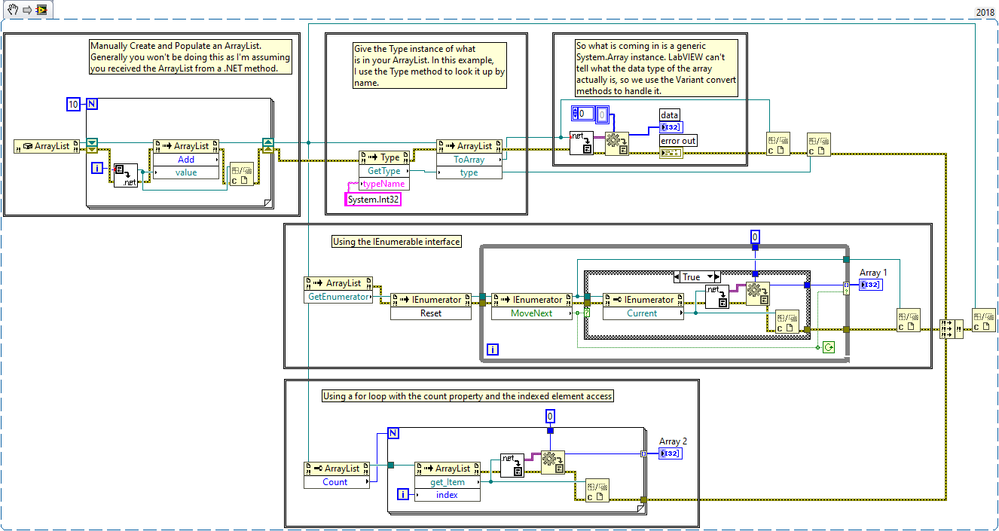- Subscribe to RSS Feed
- Mark Topic as New
- Mark Topic as Read
- Float this Topic for Current User
- Bookmark
- Subscribe
- Mute
- Printer Friendly Page
I want to run wyler's Clinotronic S product with Labview. (SDK C#)
Solved!05-01-2022 07:19 PM
- Mark as New
- Bookmark
- Subscribe
- Mute
- Subscribe to RSS Feed
- Permalink
- Report to a Moderator
Hello, I don't speak English, so I used google translator.
Does anyone have a Clinotronic S product example vi?
In the past, there was an example vi, but now there is no Wyler.
Or has anyone succeeded in connecting to labview using the WyBusCLR.dll file?
I used it like an attached file, but I couldn't add a reference value, so I can't proceed.
I tried to attach the sdk file I got from Wyler, but it was large, so I took a screenshot of the C# code. Sorry.
I was wondering how to put control values like samplingTime, temporalBufferLength.
p.s) The attached first picture is an example I tried, the second is the supported SDK C# code, and the third is the dll help file.
Solved! Go to Solution.
05-02-2022 04:04 AM - edited 05-02-2022 04:11 AM
- Mark as New
- Bookmark
- Subscribe
- Mute
- Subscribe to RSS Feed
- Permalink
- Report to a Moderator
Hint: the foreach loop is a loop with implicit enumeration access to the IList objects IEnumerator interface. You can reproduce that in LabVIEW by using a for loop with the explicit count property, a while loop with the IEnumerator interface or converting the List into an actual Array.
The conversion into an array is useful if you have large Lists with many elements, as enumerating them through explicit access to each element is rather slow, while with the ToArray() method, things are all done in the background and therefore much faster. For your array of devices, the number of devices is limited and it is almost certainly not of importance and using the explicit enumeration method is much more convenient. Also your device list may not implement a ToArray method at all.
The first part to generate an ArrayList is not important. It just is there to create an actual ArrayList that serves as source to perform the IList operation. For your List of devices you can also forget the .Net to Variant VI and the Variant to Data conversion node. You simply access the object reference inside the loop through property or method nodes for your object class to access for instance the device name or do the check for the device class type.