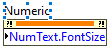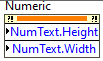- Subscribe to RSS Feed
- Mark Topic as New
- Mark Topic as Read
- Float this Topic for Current User
- Bookmark
- Subscribe
- Mute
- Printer Friendly Page
I Have an Error Please Help
02-01-2023 06:36 AM
- Mark as New
- Bookmark
- Subscribe
- Mute
- Subscribe to RSS Feed
- Permalink
- Report to a Moderator
sorry for my english
i learn vi class in my university
and i try to do property node
and i found this error
dont know how to fix it
thanks a lot
02-01-2023 06:54 AM
- Mark as New
- Bookmark
- Subscribe
- Mute
- Subscribe to RSS Feed
- Permalink
- Report to a Moderator
The error dialog is pointing to the Height input being invalid. What value are you trying to set it to? I suspect you will have a similar issue with the Width input as well.
There are only two ways to tell somebody thanks: Kudos and Marked Solutions
Unofficial Forum Rules and Guidelines
"Not that we are sufficient in ourselves to claim anything as coming from us, but our sufficiency is from God" - 2 Corinthians 3:5
02-01-2023 06:56 AM
- Mark as New
- Bookmark
- Subscribe
- Mute
- Subscribe to RSS Feed
- Permalink
- Report to a Moderator
You can't change the height of a numeric control.
02-01-2023 07:32 AM
- Mark as New
- Bookmark
- Subscribe
- Mute
- Subscribe to RSS Feed
- Permalink
- Report to a Moderator
02-01-2023 07:36 AM
- Mark as New
- Bookmark
- Subscribe
- Mute
- Subscribe to RSS Feed
- Permalink
- Report to a Moderator
02-01-2023 04:10 PM
- Mark as New
- Bookmark
- Subscribe
- Mute
- Subscribe to RSS Feed
- Permalink
- Report to a Moderator
Maybe it would be more interesting to know what you are actually trying to do with all this. Is there also an xcontrol involved? What problem are you trying to solve with these properties? What do you expect as a result?
02-02-2023 04:13 AM
- Mark as New
- Bookmark
- Subscribe
- Mute
- Subscribe to RSS Feed
- Permalink
- Report to a Moderator
@altenbach wrote:
Maybe it would be more interesting to know what you are actually trying to do with all this. Is there also an xcontrol involved? What problem are you trying to solve with these properties? What do you expect as a result?
I also wander why they are teaching you property nodes at this stage...
Property nodes are useful of course, but far less important than for instance dataflow and writing clean(er) code.