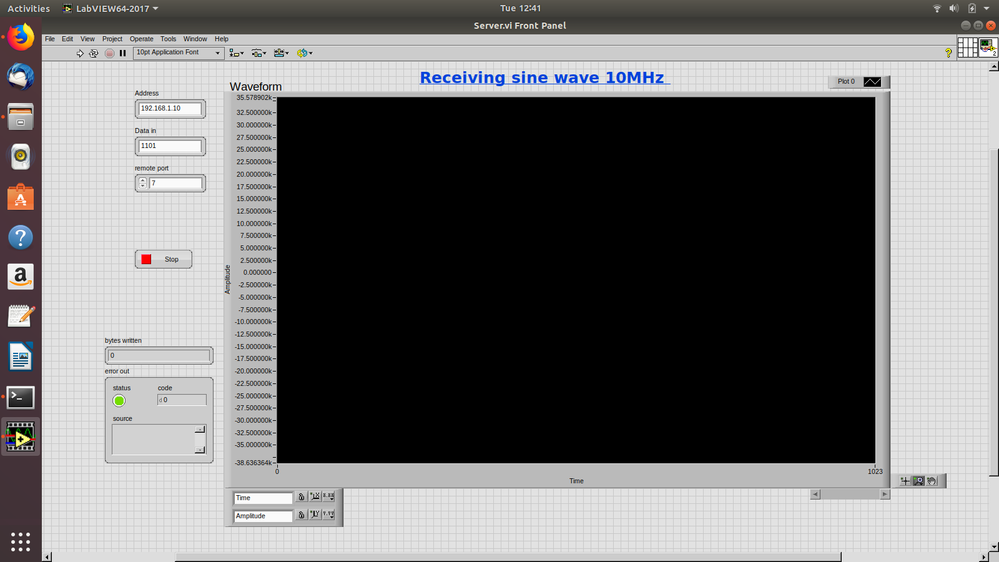- Subscribe to RSS Feed
- Mark Topic as New
- Mark Topic as Read
- Float this Topic for Current User
- Bookmark
- Subscribe
- Mute
- Printer Friendly Page
How to use Runtime version of LabView in linux?
Solved!08-17-2019 04:26 AM
- Mark as New
- Bookmark
- Subscribe
- Mute
- Subscribe to RSS Feed
- Permalink
- Report to a Moderator
Hi,
I am new to LabView and Linux. Recently, I have installed LabView 2018 on Ubuntu. I want to know that how to execute directly my project files with extension ".vi" using runtime version of LabView?
Screenshot of version is attached. Any suggestion will be appriciated.
Thanks & Regards,
Syed Abuzar
Solved! Go to Solution.
08-17-2019 12:17 PM
- Mark as New
- Bookmark
- Subscribe
- Mute
- Subscribe to RSS Feed
- Permalink
- Report to a Moderator
Hi,
Sorry, but what you're describing is impossible. See this article for more details: Run LabVIEW VIs with LabVIEW Run-Time Engine
You can instead build an application and run that with the Runtime. A description is in the linked post. Does that help you?
08-19-2019 04:00 AM
- Mark as New
- Bookmark
- Subscribe
- Mute
- Subscribe to RSS Feed
- Permalink
- Report to a Moderator
Thank you so much for your reply. It is very helpful to me and i have seen tutorials about that. Application builder is acceptable solution.
Regards,
Syed Abuzar
08-20-2019 12:31 AM
- Mark as New
- Bookmark
- Subscribe
- Mute
- Subscribe to RSS Feed
- Permalink
- Report to a Moderator
Hi,
I have just installed LabView (Linux supported version) on my laptop and its working fine. Recently I installed it on ARM cortex-A9 processor (zynq 7z020) and successfully installed all packages after converting .rpm packages to .deb packages.
Problem : when I run the executable in terminal, It shows following error : "Cannot execute binary file"
This error is due to mismatch of architecture, because version of LabView supported for amd64 architecture and I am running it on ARM.
I also try to install wine to run executable, but wine is also not supported on ARM.
Requirement : Kindly provide me the executable binary for ARM architecture.
Thanks and Regards,
- Tags:
- LabVIEW
08-20-2019 12:59 AM
- Mark as New
- Bookmark
- Subscribe
- Mute
- Subscribe to RSS Feed
- Permalink
- Report to a Moderator
08-20-2019 01:31 AM
- Mark as New
- Bookmark
- Subscribe
- Mute
- Subscribe to RSS Feed
- Permalink
- Report to a Moderator
I think you're going to have significant problems running on ARM.
These links might get you started, but I haven't used any of them:
Manual for LabVIEW Embedded Module for ARM, v1.1
LabVIEW Embedded Module for ARM Downloads
Forum post discussing ARM post 2012 LabVIEW - conclusion, NI says you should not use ARM and instead use something like cRIO or sbRIO
Sorry for what is probably not great news.
08-20-2019 02:24 AM
- Mark as New
- Bookmark
- Subscribe
- Mute
- Subscribe to RSS Feed
- Permalink
- Report to a Moderator
No, i am just using LabView for GUI.
08-20-2019 02:32 AM
- Mark as New
- Bookmark
- Subscribe
- Mute
- Subscribe to RSS Feed
- Permalink
- Report to a Moderator
08-20-2019 02:39 AM
- Mark as New
- Bookmark
- Subscribe
- Mute
- Subscribe to RSS Feed
- Permalink
- Report to a Moderator
Hi cbutcher,
Thank you so much for your reply. Actually i am working on Linux system and the links you shared on post are supported by windows only.
I will also work on that. If i found any solution, i will definitely post here.
Regards
08-20-2019 02:51 AM
- Mark as New
- Bookmark
- Subscribe
- Mute
- Subscribe to RSS Feed
- Permalink
- Report to a Moderator
This is the sample program, which i want to run on ARM processor (Zedboard Zynq 7z020clg484). Data received through ethernet is displayed on this GUI.
This is working fine on ubuntu 18 on laptop and also on Windows.