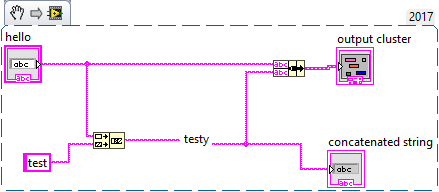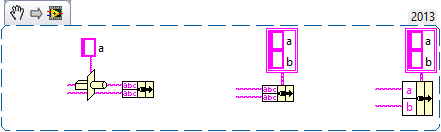- Subscribe to RSS Feed
- Mark Topic as New
- Mark Topic as Read
- Float this Topic for Current User
- Bookmark
- Subscribe
- Mute
- Printer Friendly Page
How to set concatenated String name
Solved!11-22-2018 07:25 AM
- Mark as New
- Bookmark
- Subscribe
- Mute
- Subscribe to RSS Feed
- Permalink
- Report to a Moderator
I have concatenated two strings. Is there an easy was to set the name of the concatenated string?
Solved! Go to Solution.
11-22-2018 07:36 AM - edited 11-22-2018 07:38 AM
- Mark as New
- Bookmark
- Subscribe
- Mute
- Subscribe to RSS Feed
- Permalink
- Report to a Moderator
11-22-2018 07:11 PM
- Mark as New
- Bookmark
- Subscribe
- Mute
- Subscribe to RSS Feed
- Permalink
- Report to a Moderator
Thanks Gerdw,
If the below is what you mean, I tried it before posting but it didn't work.
In the output cluster indicator, the concatenated string doesn't have a label. Am I doing it wrong?
11-23-2018 01:22 AM
- Mark as New
- Bookmark
- Subscribe
- Mute
- Subscribe to RSS Feed
- Permalink
- Report to a Moderator
Hi Sean,
In the output cluster indicator, the concatenated string doesn't have a label. Am I doing it wrong?
Yes.
When you want defined labels in this cluster you should/need to define a typedefinition for that cluster. Then wire an instance of that type definition to the middle connector of Bundle - or use BundleByName instead…
11-23-2018 02:44 AM
- Mark as New
- Bookmark
- Subscribe
- Mute
- Subscribe to RSS Feed
- Permalink
- Report to a Moderator
If you want to go with the unnamed bundle you'll need to Type Cast the string to a string with a label in order for it to have a name.
/Y
11-23-2018 09:29 AM
- Mark as New
- Bookmark
- Subscribe
- Mute
- Subscribe to RSS Feed
- Permalink
- Report to a Moderator
Of course if the goal is to label the elements of an indicator, you can also edit the names in the indicator. If the indicator is an output of a VI, the callers of that VI will see the names given in the indicator.
11-26-2018 03:14 AM
- Mark as New
- Bookmark
- Subscribe
- Mute
- Subscribe to RSS Feed
- Permalink
- Report to a Moderator
Thanks All,
Type cast, is probably the best solution for me in this instance!
Rgds,
Seán
11-26-2018 08:15 PM - edited 11-26-2018 08:17 PM
- Mark as New
- Bookmark
- Subscribe
- Mute
- Subscribe to RSS Feed
- Permalink
- Report to a Moderator
wiebe@CARYA wrote:
For LabVIEW 2018 and later, Coerce to Type is safer than Type Cast for naming wires in general. (It actually existed in earlier versions of LabVIEW too, but it wasn't officially supported before)
11-27-2018 03:03 AM
- Mark as New
- Bookmark
- Subscribe
- Mute
- Subscribe to RSS Feed
- Permalink
- Report to a Moderator
I'd probably cluster them as before, and change the labels in the indicator.
And remember, NXG doesn't have wire names anymore. So the type cast or alternatives won't do anything useful... You might want to shy away from depending on wire names, to get used to it. It won't be added later, it's been removed from the G language for ever.
11-27-2018 05:36 AM
- Mark as New
- Bookmark
- Subscribe
- Mute
- Subscribe to RSS Feed
- Permalink
- Report to a Moderator
wiebe@CARYA wrote:
I'd probably cluster them as before, and change the labels in the indicator.
And remember, NXG doesn't have wire names anymore. So the type cast or alternatives won't do anything useful... You might want to shy away from depending on wire names, to get used to it. It won't be added later, it's been removed from the G language for ever.
Really? I find wire names to be quite helpful, especially if the diagram is somewhat big or cluttered. It'd be a bummer.
/Y