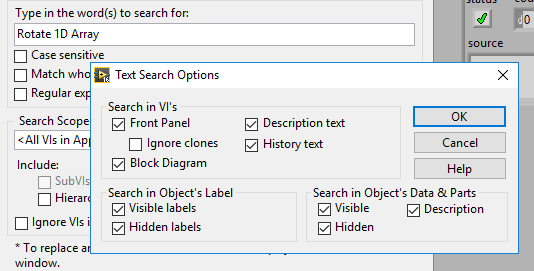- Subscribe to RSS Feed
- Mark Topic as New
- Mark Topic as Read
- Float this Topic for Current User
- Bookmark
- Subscribe
- Mute
- Printer Friendly Page
How to search for a specific LabVIEW native in all the VIs in a project
Solved!11-03-2018 10:40 PM
- Mark as New
- Bookmark
- Subscribe
- Mute
- Subscribe to RSS Feed
- Permalink
- Report to a Moderator
I need to search for all instances of a native VI in a project. In my case it is Rotate 1D Array. At present when I search not all instances are found. Is there a setting that I am missing.
Solved! Go to Solution.
11-04-2018 02:58 AM
- Mark as New
- Bookmark
- Subscribe
- Mute
- Subscribe to RSS Feed
- Permalink
- Report to a Moderator
You're searching for text. On the top of the find dialog (Ctrl+F) is a radio box for switching to objects search, which includes the primitives.
Also, a useful shortcut is to simply select the relevant object somewhere in your code and then press Ctrl+F, which will already select the object you selected in the dialog.
In any case, note that the search is performed on the VIs that are loaded, not on the VIs which are in the project, so if you have dynamically loaded VIs and they're not loaded (through a calling VI or by being in a class, which loads all its VIs), those VIs will not be searched.
___________________
Try to take over the world!
11-04-2018 09:06 PM
- Mark as New
- Bookmark
- Subscribe
- Mute
- Subscribe to RSS Feed
- Permalink
- Report to a Moderator
Excellent. Thank you. It works. It must have been a while since I used it that way as it sounds vaguely familiar now.