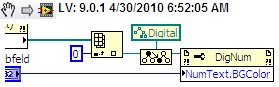- Subscribe to RSS Feed
- Mark Topic as New
- Mark Topic as Read
- Float this Topic for Current User
- Bookmark
- Subscribe
- Mute
- Printer Friendly Page
How to prgrammatically change the background color of a "number control" inside a cluster
Solved!04-30-2010 05:27 AM
- Mark as New
- Bookmark
- Subscribe
- Mute
- Subscribe to RSS Feed
- Permalink
- Report to a Moderator
Hello,
using a property node it is possible to change the background color of a number control.
But how to do this, if this number control is located inside a cluster? I could not found the property of the background color (see attached vi).
Thanks a lot and best regads.
Michael
P.S.: I use a reference, because the color change should run inside a subvi.
Solved! Go to Solution.
04-30-2010 05:49 AM
- Mark as New
- Bookmark
- Subscribe
- Mute
- Subscribe to RSS Feed
- Permalink
- Report to a Moderator
Hi Michael,
insert a "to more specific" function and connect the numeric constant refnum to it. I modified your vi a bit.
See the attachment.
Mike
04-30-2010 05:52 AM
- Mark as New
- Bookmark
- Subscribe
- Mute
- Subscribe to RSS Feed
- Permalink
- Report to a Moderator
04-30-2010 10:39 AM
- Mark as New
- Bookmark
- Subscribe
- Mute
- Subscribe to RSS Feed
- Permalink
- Report to a Moderator