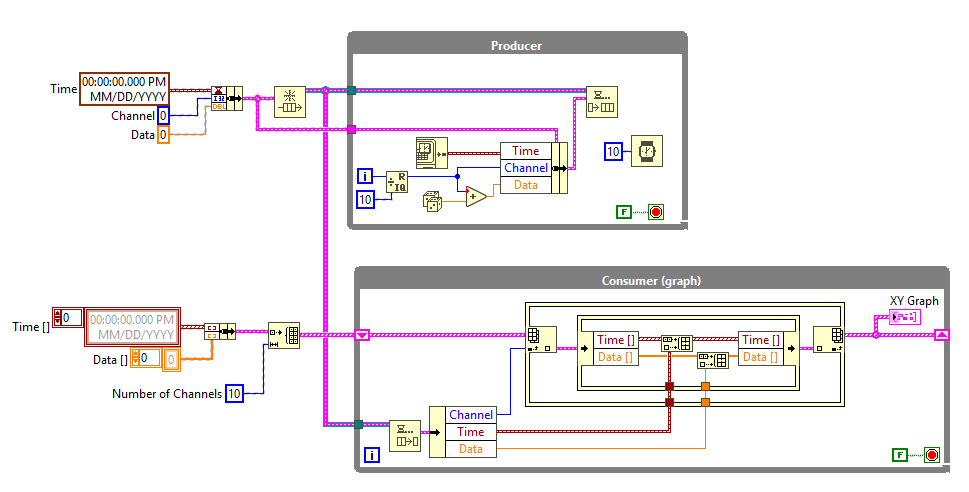- Subscribe to RSS Feed
- Mark Topic as New
- Mark Topic as Read
- Float this Topic for Current User
- Bookmark
- Subscribe
- Mute
- Printer Friendly Page
How to plot multichannel graph taking data from a queue (i.e. points of random channels one by one)?
Solved!05-04-2018 12:12 PM
- Mark as New
- Bookmark
- Subscribe
- Mute
- Subscribe to RSS Feed
- Permalink
- Report to a Moderator
Hello,
I am scanning 10 resistors (measuring resistance) using a multiplexer card PXI-2503 and a soursemeter Keithley 2400. As I'm reading data one by one and from each reading create a cluster containing a channel, time, resistance value. Then every cluster is sent to a queue.
Queue is used to write data to a TDMS file and also I would like to plot resistances of all channels on a graph vs time. The question is how to plot multichannel graph taking data from a queue (i.e. points of random channels one by one)?
Solved! Go to Solution.
05-04-2018 12:34 PM
- Mark as New
- Bookmark
- Subscribe
- Mute
- Subscribe to RSS Feed
- Permalink
- Report to a Moderator
Hi m@NI_forum,
You can use an XY Graph. In a shift register, you will hold an array of XY graph data, which itself is a cluster of x-array and y-array. When you receive a new point, index to the correct XY data (using the channel #), add your new X and Y points to corresponding arrays, and reassemble your data.
You can use a nested "in place element structure" to access the array element and the cluster elements.
05-04-2018 02:30 PM
- Mark as New
- Bookmark
- Subscribe
- Mute
- Subscribe to RSS Feed
- Permalink
- Report to a Moderator
For some reason, I cannot find Build XY Graph VI in my palette. Is there a way to plot without using Build XY Graph VI? By the way, can I download Build XY Graph VI anywhere?
05-04-2018 02:53 PM
- Mark as New
- Bookmark
- Subscribe
- Mute
- Subscribe to RSS Feed
- Permalink
- Report to a Moderator
You can create an XY graph without the express VI, in fact I'd prefer if you did!
Here is an example of building the plot one point at a time. Note that it is not an example of good programming practice (no errors, typedefs, queue release, loop stopping) it is just meant to get you up and running.
05-04-2018 05:04 PM
- Mark as New
- Bookmark
- Subscribe
- Mute
- Subscribe to RSS Feed
- Permalink
- Report to a Moderator
Thank you. Could you please write me the name of the 
05-04-2018 09:47 PM
- Mark as New
- Bookmark
- Subscribe
- Mute
- Subscribe to RSS Feed
- Permalink
- Report to a Moderator
The function is called "Build Array". It exhibits "polymorphism", changing its appearance (and behavior) depending on what is wired to its input(s). Drop one down on a Block Diagram and read its Help entry.
Bob Schor
05-07-2018 11:08 AM
- Mark as New
- Bookmark
- Subscribe
- Mute
- Subscribe to RSS Feed
- Permalink
- Report to a Moderator
Here it is for LV 2012
05-08-2018 02:29 AM
- Mark as New
- Bookmark
- Subscribe
- Mute
- Subscribe to RSS Feed
- Permalink
- Report to a Moderator