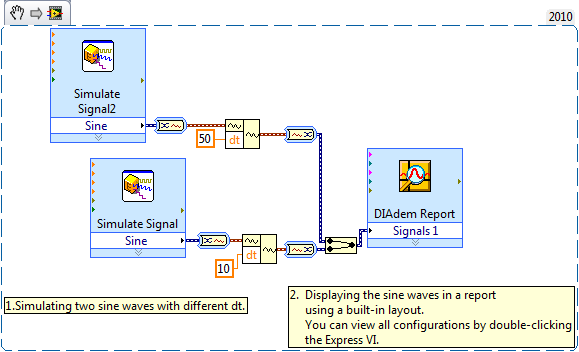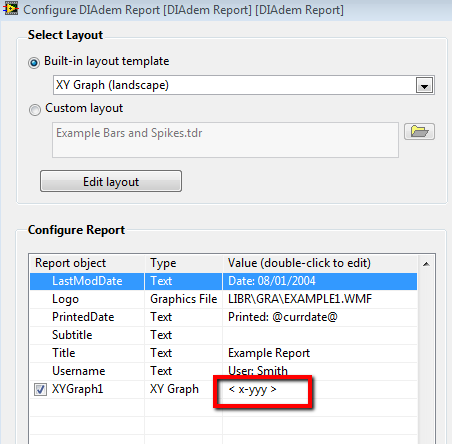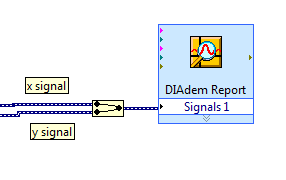- Subscribe to RSS Feed
- Mark Topic as New
- Mark Topic as Read
- Float this Topic for Current User
- Bookmark
- Subscribe
- Mute
- Printer Friendly Page
How to input x values from LabVIEW into DIAdem Report?
Solved!12-16-2010 03:07 PM
- Mark as New
- Bookmark
- Subscribe
- Mute
- Subscribe to RSS Feed
- Permalink
- Report to a Moderator
I am trying to produce an xy graph in DIAdem Report. The Y axis is supposed to be dB and the X axis is supposed to frequency. (Freqency response chart)
My DIAdem Report express control has a "Signals 1" input, which I have input a dynamic data wire populated from a 2 array with 7 signals. The PDF generated has the Y values for the 7 channels properly displayed, but the X values are not correct.
Attached is a screen shot of the properly displayed data from a "Build XY graph express" in labview; and a screen shot of the pdf created by DIAdem. I want them to look similar.
If your answer includes something about scripting (and I dreadfully hope there is a non scripting method) please include details or explicit tutorial links with steps to accomplish the goal.
eximo
_______________________________________________
UofL Bioengineering M.S.
Neuronetrix
"I had rather be right than be president" -Henry Clay
Solved! Go to Solution.
12-20-2010 09:47 AM
- Mark as New
- Bookmark
- Subscribe
- Mute
- Subscribe to RSS Feed
- Permalink
- Report to a Moderator
Hi Eximo,
Right off the bat, the one thing I notice is that 1 graph is on a linear scale, while the other is on a logarithmic scale. It seems like the values themselves are the same in both graphs but it's only the scaling that's different. Have you tried modifying the scales on one to match the other and see if your graph still appears incorrect?
National Instruments
Applications Engineer
12-20-2010 12:42 PM
- Mark as New
- Bookmark
- Subscribe
- Mute
- Subscribe to RSS Feed
- Permalink
- Report to a Moderator
You are correct that the scaling is different, but that doesn't change the fact that I have no control over the values. In any other program in the world if you want an XY graph you plot a point with two values. The X value and the Y value. This software doesn't seem to give the option to provide an X value; I'm waiting for somebody to make a liar out of me.
eximo
_______________________________________________
UofL Bioengineering M.S.
Neuronetrix
"I had rather be right than be president" -Henry Clay
12-21-2010 11:03 AM
- Mark as New
- Bookmark
- Subscribe
- Mute
- Subscribe to RSS Feed
- Permalink
- Report to a Moderator
Hi eximo,
In the VI snippet below I simulate two signals and then specify the time between each points (dt). When I send these signals to a DIAdem report I see the differences in the timebases of my signals.
Is this the type of control you want? Or do you want unevenly spaced X values?
The above snippet comes from a built-in LabVIEW example: Time Scaling Report.vi
Take care!
National Instruments
LabVIEW Group Manager
12-21-2010 12:43 PM
- Mark as New
- Bookmark
- Subscribe
- Mute
- Subscribe to RSS Feed
- Permalink
- Report to a Moderator
well, the x values will need to be unevenly spaced if I sample frequencies at different rates as I go along. Ex: between .1 and 1 Hz increment at .1 hz but between 1 and and 100 Hz increment at 1 or 10 Hz. Additionally the most important thing is that I need to be able to start the numbering at whatever x value I want. If I only do a response from 20 - 40 then the numbering needs to start at 20, if I start at 0.3 then the values need to start at 0.3 not 1.
eximo
_______________________________________________
UofL Bioengineering M.S.
Neuronetrix
"I had rather be right than be president" -Henry Clay
12-22-2010 12:41 PM
- Mark as New
- Bookmark
- Subscribe
- Mute
- Subscribe to RSS Feed
- Permalink
- Report to a Moderator
Here are some screen shots that will show you how you can specify an x channel and a y channel for you DIAdem report. When you open up Configure DIAdem Report dialog, you can select how the data will be interpreted. Look under configure report,next to XYGraph1, and click the Value column, highlighted below. This will change how the data channels are interpreted. I selected x-yyy.
Now that you've changed the configuration, when you merge your signals before connecting them to the express VI, make sure that you put the x data first, as shown below:
This will allow you to use any signal you want for the X channel.
Take care!
National Instruments
LabVIEW Group Manager