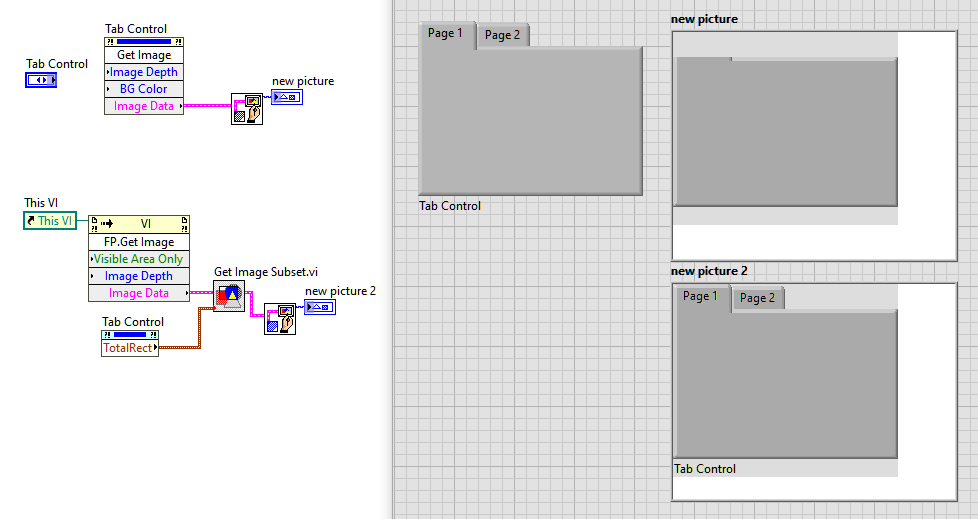- Subscribe to RSS Feed
- Mark Topic as New
- Mark Topic as Read
- Float this Topic for Current User
- Bookmark
- Subscribe
- Mute
- Printer Friendly Page
How to get image of entire tab control in LabVIEW
Solved!12-02-2021 09:40 AM
- Mark as New
- Bookmark
- Subscribe
- Mute
- Subscribe to RSS Feed
- Permalink
- Report to a Moderator
When I call the Get Image method with the invoke node, the tabs are missing from the captured image.
Is there some other setting or trick to getting the tabs to appear in the Get Image capture? I am using LV2017.
Solved! Go to Solution.
12-02-2021 09:56 AM
- Mark as New
- Bookmark
- Subscribe
- Mute
- Subscribe to RSS Feed
- Permalink
- Report to a Moderator
Try using the FP.Get Image invoke node instead.
-AK2DM
"It’s the questions that drive us.”
~~~~~~~~~~~~~~~~~~~~~~~~~~
12-02-2021 01:15 PM
- Mark as New
- Bookmark
- Subscribe
- Mute
- Subscribe to RSS Feed
- Permalink
- Report to a Moderator
I considered that but I only want the image of the tab control not the entire front panel.
12-02-2021 01:38 PM
- Mark as New
- Bookmark
- Subscribe
- Mute
- Subscribe to RSS Feed
- Permalink
- Report to a Moderator
I don't think there's a trick to get the whole tab just using the builtin method. But you could use a workaround, maybe.
Put the tab control in a container of some kind (another tab control, a subpanel, or block it off with a couple of splitter bars). Make the container transparent so it doesn't look weird with the extra border. Then tell the container to take an image of itself, and all it will see is your tab control.
12-02-2021 05:31 PM
- Mark as New
- Bookmark
- Subscribe
- Mute
- Subscribe to RSS Feed
- Permalink
- Report to a Moderator
In any case, this almost looks like a bug. Did you report it? Did anyone test in newer versions?
12-03-2021 08:33 AM - edited 12-03-2021 08:34 AM
- Mark as New
- Bookmark
- Subscribe
- Mute
- Subscribe to RSS Feed
- Permalink
- Report to a Moderator
I do not have access to newer versions. It is not clear to me where to report bugs. I have searched and found known bug list for 2017 and it doesn't seem to be listed or for 2018. Doing a search of "how to report bugs" on the NI page search bar yields bogs of unrelated results such as "How to buy..." and every other mention of the words "How to". I would be glad to report it. Can you point me to a link?
12-03-2021 09:20 AM
- Mark as New
- Bookmark
- Subscribe
- Mute
- Subscribe to RSS Feed
- Permalink
- Report to a Moderator
@TeraTech wrote:
It is not clear to me where to report bugs.
If your business depends on it and you have SSP, you can always file a service request. They will evaluate the severity, put it in the bug database with a reference number, and possibly offer a workaround.
However, typically it should be sufficient to post a link to this discussion here in the annual bug thread and it will be seen by NI eventually. In the meantime, forum users can also do some casual testing or search for workarounds.
12-03-2021 12:46 PM
- Mark as New
- Bookmark
- Subscribe
- Mute
- Subscribe to RSS Feed
- Permalink
- Report to a Moderator
Thanks. I posted on the Annual bug thread here:
02-08-2024 04:55 AM
- Mark as New
- Bookmark
- Subscribe
- Mute
- Subscribe to RSS Feed
- Permalink
- Report to a Moderator
Hi TeraTech,
had the same problem now and figured out a fairly easy workaround. Posting here now just in case anybody else runs into this bug 😉
Please note though, it's only that simple if the front-panel origin is aligned with the upper left corner of the visible pane area.
Please KUDO if you like it 😉
Best,
Jan
02-08-2024 03:26 PM - edited 02-08-2024 03:28 PM
- Mark as New
- Bookmark
- Subscribe
- Mute
- Subscribe to RSS Feed
- Permalink
- Report to a Moderator
Thanks for the clever idea. However, the Total Bounds Rect Property (TotalRect on your diagram) is a scripting command, thus the cyan coloring. Scripting commands are only available during design time and aren't available in a compiled executable. So I can't use it for my situation.