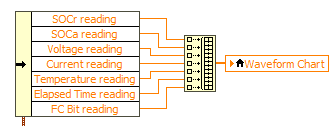- Subscribe to RSS Feed
- Mark Topic as New
- Mark Topic as Read
- Float this Topic for Current User
- Bookmark
- Subscribe
- Mute
- Printer Friendly Page
How to get data in Waveform Chart
Solved!10-30-2017 05:54 AM
- Mark as New
- Bookmark
- Subscribe
- Mute
- Subscribe to RSS Feed
- Permalink
- Report to a Moderator
Hi everyone,
1. i am making some measurment program, and it works pretty well. I would like to get the data from every cycle into the waveform chart or in some kind of diagram so i can export it to Excel later.
I just dont understand how to connect the data to the plots? It would be great if someone could explain me (Release Data State in my program).
2. And i would also hear for someones idea or opinion how can i get the data into the diagram, for example, every 2 seconds or some normal periodical time.. i know that the way i did it is not the best way to do it because the time axis wont be periodic.
Thanks in Advance!
Solved! Go to Solution.
10-30-2017 06:40 AM
- Mark as New
- Bookmark
- Subscribe
- Mute
- Subscribe to RSS Feed
- Permalink
- Report to a Moderator
Hi vlado,
I would like to get the data from every cycle into the waveform chart or in some kind of diagram so i can export it to Excel later.
How is "displaying data in an indicator" related to "save the same data to some file"? Why do you need to display data to be able to export them later to a file?
What is a "cycle" in your VI?
2. And i would also hear for someones idea or opinion how can i get the data into the diagram, for example, every 2 seconds or some normal periodical time..
- Create a state where you plot the current data. Maybe you (want to) do this in state "release data"?
- call that state every 2s…
10-30-2017 06:58 AM
- Mark as New
- Bookmark
- Subscribe
- Mute
- Subscribe to RSS Feed
- Permalink
- Report to a Moderator
Hi GerdW,
How is "displaying data in an indicator" related to "save the same data to some file"? Why do you need to display data to be able to export them later to a file?
I am not sure. I would like to have all the data visualised on the graph (so I can observe the measurment), and I saw that the waveform chart can be exported to Excel, so I would use that function.
Maybe you (want to) do this in state "release data"?
Thats the main reason why I posted here. Because I dont know how to do that.
Thanks for your answering!
10-30-2017 07:02 AM
- Mark as New
- Bookmark
- Subscribe
- Mute
- Subscribe to RSS Feed
- Permalink
- Report to a Moderator
10-30-2017 07:15 AM
- Mark as New
- Bookmark
- Subscribe
- Mute
- Subscribe to RSS Feed
- Permalink
- Report to a Moderator
As you can see in my program I dont know how to connect the terminals.. data to the plots ? I have tried a different solutions, but none worked.
10-30-2017 07:25 AM
- Mark as New
- Bookmark
- Subscribe
- Mute
- Subscribe to RSS Feed
- Permalink
- Report to a Moderator
Hi vlado,
as you have defined your chart to display an 1D array of data in the state "initialize graph" you need to provide the data in the very same format later on:
When you need/want to use a different data format (like a specific cluster as suggested in the help of the chart) you need to change this "init graph" state first!
Btw. it's irritating when your state is named "init graph" when you use a chart instead…
10-30-2017 07:56 AM
- Mark as New
- Bookmark
- Subscribe
- Mute
- Subscribe to RSS Feed
- Permalink
- Report to a Moderator
Well... it works but not the way i wanted. I would like to have 12 different plots (different color), and every plot should represent one "reading". On the x-Axis should be Elapsed Time reading... I have deleted the state "initialize graph"
10-30-2017 08:01 AM
- Mark as New
- Bookmark
- Subscribe
- Mute
- Subscribe to RSS Feed
- Permalink
- Report to a Moderator
actually it should be real time, not "elapsed time reading"
10-30-2017 08:05 AM
- Mark as New
- Bookmark
- Subscribe
- Mute
- Subscribe to RSS Feed
- Permalink
- Report to a Moderator
Hi vlado,
I would like to have 12 different plots (different color), and every plot should represent one "reading".
Please read the context help for the chart - it will tell you which step you have to take to display "multiplot - 1 or more plots"!
(Hint: you need a different datatype than a 1D array then.)
On the x-Axis should be Elapsed Time reading...
Either change the formatting of the x axis to show time (together with setting a suitable x axis multiplier/offset) - or use waveforms with proper t0 timestamp…
All this is explained in the example VIs coming with LabVIEW. There are example VIs showing the usage of charts and graphs!
10-30-2017 09:50 AM
- Mark as New
- Bookmark
- Subscribe
- Mute
- Subscribe to RSS Feed
- Permalink
- Report to a Moderator
Hi GerdW,
Either change the formatting of the x axis to show time (together with setting a suitable x axis multiplier/offset) - or use waveforms with proper t0 timestamp…
I came to this part.. how do i find out what multiplier/offset should I use? The waveforms with timestamp sound better, but can you please explain me how to do it?
Thank you!