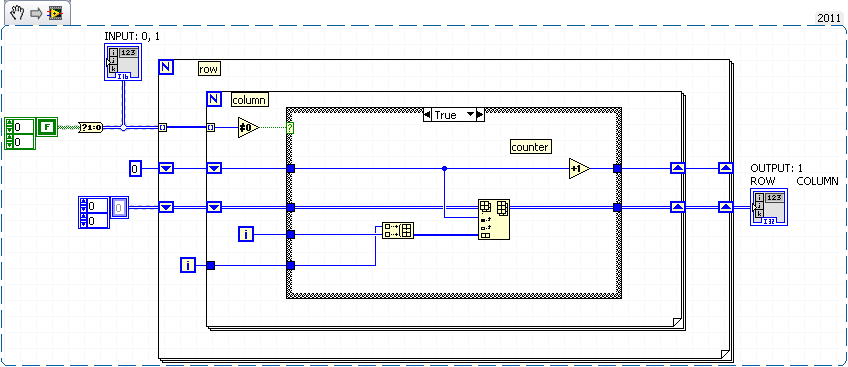- Subscribe to RSS Feed
- Mark Topic as New
- Mark Topic as Read
- Float this Topic for Current User
- Bookmark
- Subscribe
- Mute
- Printer Friendly Page
How to find the position of element of a matrix
05-23-2013 04:28 AM
- Mark as New
- Bookmark
- Subscribe
- Mute
- Subscribe to RSS Feed
- Permalink
- Report to a Moderator
Hi,
I have a question to ask you.
I have a matrix N x M which contains a large number of zero. I wish to find the position of the element not equal to zero and to classify them in a table of two columns: line of the matrix and the column of the matrix. I do not need the value of the element.
Do you know how I have to proceed?
Thanks for help
05-23-2013 05:06 AM
- Mark as New
- Bookmark
- Subscribe
- Mute
- Subscribe to RSS Feed
- Permalink
- Report to a Moderator
hello marmotte,
here you go:
Alex
05-23-2013 05:15 AM
- Mark as New
- Bookmark
- Subscribe
- Mute
- Subscribe to RSS Feed
- Permalink
- Report to a Moderator
Matrix data type in LabVIEW is similar as an Array data type, you can use nested For loops to extract individual elements of the matrix and then just check if it is a non-zero element and if so store the iteration ('i' terminal) of both the loops... that will give you the row ('i' terminal of outer loop) and column ('i' terminal of inner loop) index of each non-zero element.
05-23-2013
05:21 AM
- last edited on
11-21-2025
08:25 AM
by
![]() Content Cleaner
Content Cleaner
- Mark as New
- Bookmark
- Subscribe
- Mute
- Subscribe to RSS Feed
- Permalink
- Report to a Moderator
If you are using LabVIEW 2012, it can be a bit more easier. I have used round to nearest integer as there are caveats in comparing floating point numbers.
Here: