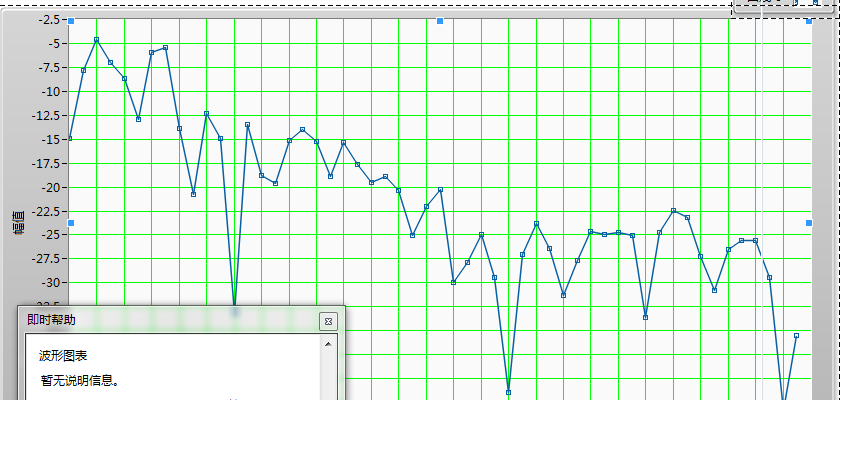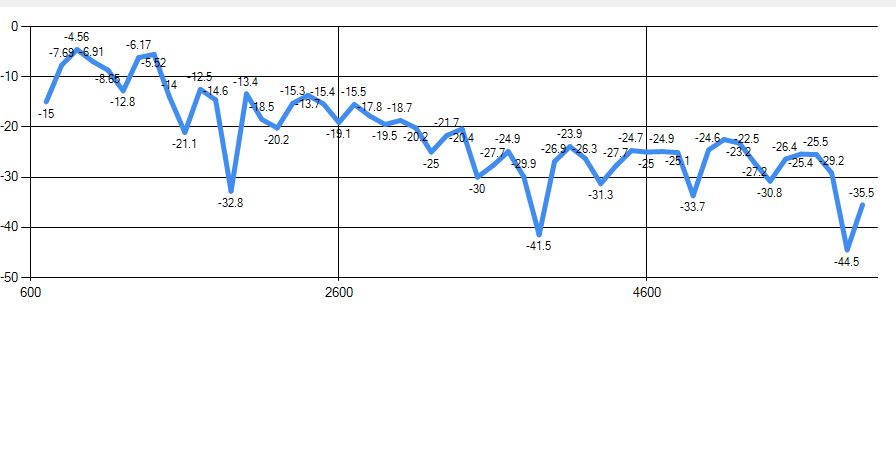- Subscribe to RSS Feed
- Mark Topic as New
- Mark Topic as Read
- Float this Topic for Current User
- Bookmark
- Subscribe
- Mute
- Printer Friendly Page
How to display the number on the graph indicator?
03-15-2012 06:23 AM
- Mark as New
- Bookmark
- Subscribe
- Mute
- Subscribe to RSS Feed
- Permalink
- Report to a Moderator
Hi ,
I have a graph indicator display the data as below:
Now, I also want to display Y scale's value of each point, just like the following picture showed (It's written in another language). How can I achive this in labview?
03-15-2012 07:43 AM
- Mark as New
- Bookmark
- Subscribe
- Mute
- Subscribe to RSS Feed
- Permalink
- Report to a Moderator
Have you concidered using the annotation list?
You can assign text and location for each annotation.
Take care,
Ben
03-15-2012 08:39 AM
- Mark as New
- Bookmark
- Subscribe
- Mute
- Subscribe to RSS Feed
- Permalink
- Report to a Moderator
03-15-2012 12:08 PM
- Mark as New
- Bookmark
- Subscribe
- Mute
- Subscribe to RSS Feed
- Permalink
- Report to a Moderator
right-click create property node >>> Annotation list.
Change to write.
It accepts an array of cluster where each cluster lets you define the text it location blha blah blah.
It will take some work to develop the code to build a proper array of clusters but it can be done.
hint:
There is a mtehod for the graph that will translate XY to coordinates and should help when building that clusters.
Is that enough to get started?
Ben
03-15-2012 08:00 PM
- Mark as New
- Bookmark
- Subscribe
- Mute
- Subscribe to RSS Feed
- Permalink
- Report to a Moderator
Thanks Ben, I will have a try.