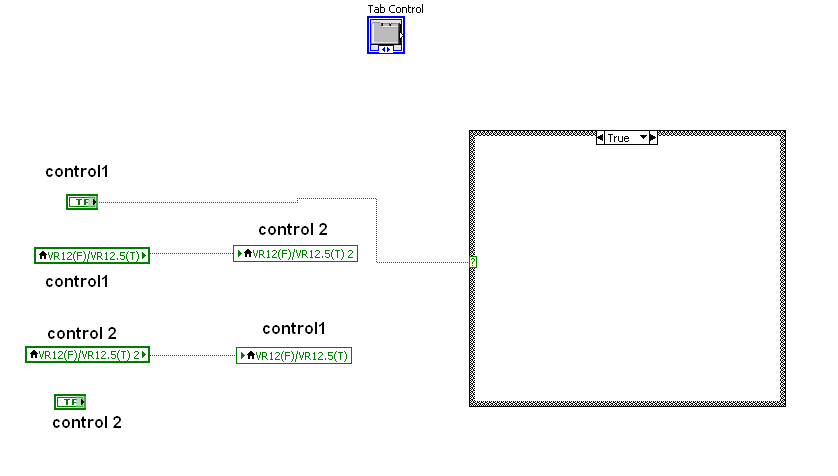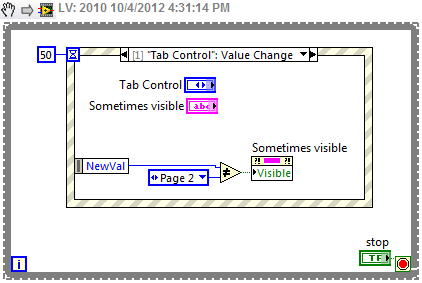- Subscribe to RSS Feed
- Mark Topic as New
- Mark Topic as Read
- Float this Topic for Current User
- Bookmark
- Subscribe
- Mute
- Printer Friendly Page
How to create a shortcut of a control
Solved!10-04-2012 04:38 PM - edited 10-04-2012 04:52 PM
- Mark as New
- Bookmark
- Subscribe
- Mute
- Subscribe to RSS Feed
- Permalink
- Report to a Moderator
Hi All, I have a 2 page tab. In page 1 I have a control button that can be used to select. I want to place a short cut of this control in page 2, could you advise how can I do it? Thank you!
Solved! Go to Solution.
10-04-2012 04:54 PM
- Mark as New
- Bookmark
- Subscribe
- Mute
- Subscribe to RSS Feed
- Permalink
- Report to a Moderator
If the control applies to all tab pages, you should place it outside the tab control. Alternatively, you can "float" it over the tab control (place it next to it, the move it over using the arrow keys).
10-04-2012 04:57 PM
- Mark as New
- Bookmark
- Subscribe
- Mute
- Subscribe to RSS Feed
- Permalink
- Report to a Moderator
Hi altenbach, actually I have several pages and just need this from page 1 and page 4. So it is not a good idea to take it out from the tab. Do you have the solution for making the shortcut? Thank you!
10-04-2012 04:59 PM
- Mark as New
- Bookmark
- Subscribe
- Mute
- Subscribe to RSS Feed
- Permalink
- Report to a Moderator
LabVIEW does not have shortcuts for controls. You can place an identical control on a second tab and logically link them in code.
10-04-2012 05:09 PM
- Mark as New
- Bookmark
- Subscribe
- Mute
- Subscribe to RSS Feed
- Permalink
- Report to a Moderator
Are you talking about like this? Do you think what I did is correct?
10-04-2012 05:17 PM - edited 10-04-2012 05:25 PM
- Mark as New
- Bookmark
- Subscribe
- Mute
- Subscribe to RSS Feed
- Permalink
- Report to a Moderator
This question was asked the other day here
What I would do is put the control over the tab structure like altenbach mentioned, and hide it when the tab is on a page you don't want the control to show up on.
The image you posted is likely not going to do what you want. Race conditions abound. If control 1 = 5 and control = 3, you have no real way of determining which value you're going to see. If the top locals execute first the'll be 5. If the bottom locals execute first they'll be 3. And that's assuming both locals in each set finish before the other ones start. There's no way to know what's going to happen. (Plus it's only going to happen once, but I assume there is some loop structure somewhere)
Tim Elsey
Certified LabVIEW Architect
10-04-2012 05:21 PM - edited 10-04-2012 05:22 PM
- Mark as New
- Bookmark
- Subscribe
- Mute
- Subscribe to RSS Feed
- Permalink
- Report to a Moderator
elset, thank you. I have a question in doing like what you guys said. I know how to make the control visible or hide, but I do not know how to trigger this one. For example, how can I do it like "when I click page 2 of the tab in front panel, this visible property node of this control is assigned to false". Could you advise about this? Thank you!
10-04-2012 05:26 PM - edited 10-04-2012 05:31 PM
- Mark as New
- Bookmark
- Subscribe
- Mute
- Subscribe to RSS Feed
- Permalink
- Report to a Moderator
The tab has a value change event. Capture it, and it should give you the page you chose. Turn on visibility based on that value.
Something like this.
(Also note that I edited my reply above, commenting on your image)
Tim Elsey
Certified LabVIEW Architect
10-04-2012 05:31 PM
- Mark as New
- Bookmark
- Subscribe
- Mute
- Subscribe to RSS Feed
- Permalink
- Report to a Moderator
You can wire the tab control terminal to a case structure and put the property nodes in the appropriate cases. This might be placed inside an Tab: Value Changed case of the event structure.
Perhaps the problem is due to the logical configuration of your front panel. It might be worth asking yourself: Is it logical to group these controls in this manner? It appears that some of your controls group logically for some conditions but not others. Maybe there is a better grouping.
Lynn
10-04-2012 05:45 PM - edited 10-04-2012 05:46 PM
- Mark as New
- Bookmark
- Subscribe
- Mute
- Subscribe to RSS Feed
- Permalink
- Report to a Moderator
@bhl3302 wrote:
Are you talking about like this? Do you think what I did is correct?
No, this is a textbook race condition with way too many local variables!
You can use a small independent loop with an event structure as follows, for example.
(You only need to connect one in the main code, of course, they will always have the same value.)