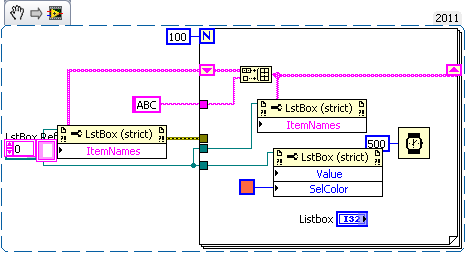- Subscribe to RSS Feed
- Mark Topic as New
- Mark Topic as Read
- Float this Topic for Current User
- Bookmark
- Subscribe
- Mute
- Printer Friendly Page
How to change an array element color?
04-10-2012 09:04 AM
- Mark as New
- Bookmark
- Subscribe
- Mute
- Subscribe to RSS Feed
- Permalink
- Report to a Moderator
Hi everyone,
I'm trying to acheive something I tough would be easy... seems its not.
I have a 1D array inside a While loop. I want the n-element of the array be highlighted with the corresponding n-iteration of the loop.
I mean:
First loop cycle - First element of the array is highlighted (ex: yellow)
Second loop cycle - Second element of the array is highlighted (first element come back to normal)
... and so on...
Anyone has ever suceed? Can't find any answer anywhere.
Thank a lot
Eric
04-10-2012 09:20 AM
- Mark as New
- Bookmark
- Subscribe
- Mute
- Subscribe to RSS Feed
- Permalink
- Report to a Moderator
Hi Eric,
I don't think it is possible to change the background color of a element inside an array.
Once I did a similiar thing, but with a For loop. I overlaped the array I wanted with an LED array (you can choose a square LED and set it to the size you want), and I set the specific LED element to TRUE for each i in the loop.
Mariana
04-10-2012 09:21 AM
- Mark as New
- Bookmark
- Subscribe
- Mute
- Subscribe to RSS Feed
- Permalink
- Report to a Moderator
You can't. Each element in the array must have the same properties. Only the value can be different.
A couple of ways around that would be to to an array of clusters that contain the numeric (or string??) element. Then you could get the cluster as an element, then change the background of the string or numeric element inside of that cluster.
You could also set your background for all of your array elements to be transparent. Then underneath that have an array of color boxes. Then you can change the colors of the color boxes as needed.
04-10-2012 09:28 AM
- Mark as New
- Bookmark
- Subscribe
- Mute
- Subscribe to RSS Feed
- Permalink
- Report to a Moderator
Am not sure with the array but you can do that with a list box control.
Good luck
The best solution is the one you find it by yourself
04-10-2012 09:56 AM
- Mark as New
- Bookmark
- Subscribe
- Mute
- Subscribe to RSS Feed
- Permalink
- Report to a Moderator
The way that we do this is to make a cluster with one number and a color box or something that you can change the color of. Place the number in front of the color box and make the background transparent. When you have entered in the values for the array (now a cluster) you can change the color box for the cluster to the color you need. It looks the same as an array but you get the control for the individual array elements.
GHSP