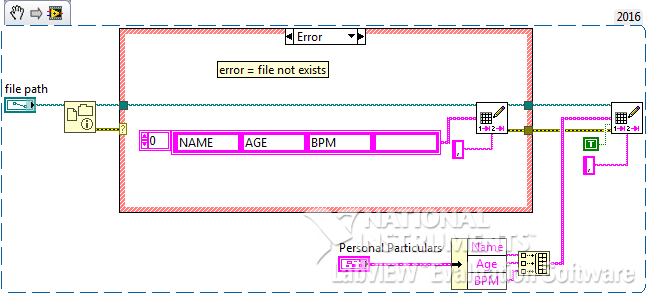- Subscribe to RSS Feed
- Mark Topic as New
- Mark Topic as Read
- Float this Topic for Current User
- Bookmark
- Subscribe
- Mute
- Printer Friendly Page
How to add new data to existing data in excel file?
Solved!11-04-2016 02:28 AM
- Mark as New
- Bookmark
- Subscribe
- Mute
- Subscribe to RSS Feed
- Permalink
- Report to a Moderator
Hi,
I would like to save the data (Name, Age, BPM) which are manually keyed in during each run to excel. My data gets saved after the first run, however it would all get erased and only new data remains in the subsequent run. Please tell me what to do, I have attached my VI inside.
Solved! Go to Solution.
11-04-2016 06:32 AM
- Mark as New
- Bookmark
- Subscribe
- Mute
- Subscribe to RSS Feed
- Permalink
- Report to a Moderator
You really write simple text (csv) file, not excel. when you write header, "append to file" terminal unused and system creates new file. You can check file for existing. If file exists, you can append date, another case create file and header before
11-04-2016 06:33 AM - edited 11-04-2016 06:34 AM
- Mark as New
- Bookmark
- Subscribe
- Mute
- Subscribe to RSS Feed
- Permalink
- Report to a Moderator
Never mind, the post above answers it.
11-04-2016 07:06 AM
- Mark as New
- Bookmark
- Subscribe
- Mute
- Subscribe to RSS Feed
- Permalink
- Report to a Moderator
I'd use Check if File or Folder exist instead of Get File Info.
/Y
11-06-2016 03:04 AM
- Mark as New
- Bookmark
- Subscribe
- Mute
- Subscribe to RSS Feed
- Permalink
- Report to a Moderator
Thanks a lot! (: It works! Exported to text file instead of excel