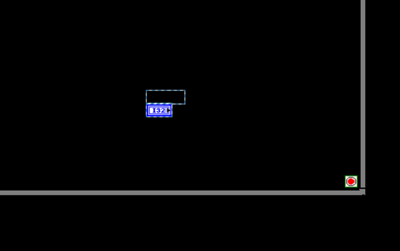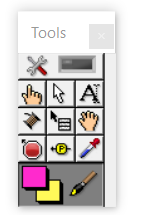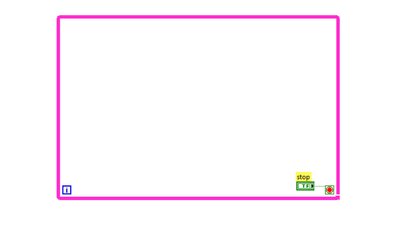- Subscribe to RSS Feed
- Mark Topic as New
- Mark Topic as Read
- Float this Topic for Current User
- Bookmark
- Subscribe
- Mute
- Printer Friendly Page
How to Change Block Diagram Label Text Color Default
05-03-2022 01:00 PM
- Mark as New
- Bookmark
- Subscribe
- Mute
- Subscribe to RSS Feed
- Permalink
- Report to a Moderator
Hello,
How can I change the default color of label text to white... or any color? I've changed my block diagram color to black and of course cannot see any label text.
05-03-2022 01:04 PM
- Mark as New
- Bookmark
- Subscribe
- Mute
- Subscribe to RSS Feed
- Permalink
- Report to a Moderator
What about the default color of For Loops as well? Or are there decent amount of limitations on what all you can change?
05-03-2022 01:42 PM - edited 05-03-2022 01:44 PM
- Mark as New
- Bookmark
- Subscribe
- Mute
- Subscribe to RSS Feed
- Permalink
- Report to a Moderator
Uncheck "use transparent labels" for the block diagram options.
(Still, I strongly suggest to stick with the default block diagram colors. Any background other than white will make certain wires and objects much harder to see! Really bad idea! The block diagram is for the programmer and does not need to compete in any beauty competition.)
05-03-2022 02:34 PM
- Mark as New
- Bookmark
- Subscribe
- Mute
- Subscribe to RSS Feed
- Permalink
- Report to a Moderator
@altenbach wrote:
(Still, I strongly suggest to stick with the default block diagram colors. Any background other than white will make certain wires and objects much harder to see! Really bad idea! The block diagram is for the programmer and does not need to compete in any beauty competition.)
No beauty competition here. I've been dealing with some serious eye strain at my new job. I've been configuring and reconfiguring my monitors and calibrations on an obnoxiously regular basis to the point I am not productive. So I thought I'd take a stab at creating a LabVIEW "dark mode" in attempt to fix this ongoing problem.
05-03-2022 08:21 PM
- Mark as New
- Bookmark
- Subscribe
- Mute
- Subscribe to RSS Feed
- Permalink
- Report to a Moderator
@DailyDose wrote:
@altenbach wrote:
(Still, I strongly suggest to stick with the default block diagram colors. Any background other than white will make certain wires and objects much harder to see! Really bad idea! The block diagram is for the programmer and does not need to compete in any beauty competition.)
No beauty competition here. I've been dealing with some serious eye strain at my new job. I've been configuring and reconfiguring my monitors and calibrations on an obnoxiously regular basis to the point I am not productive. So I thought I'd take a stab at creating a LabVIEW "dark mode" in attempt to fix this ongoing problem.
I agree with the others. There won't be a color you can use that won't make at least one wire or object difficult to see. And it will make most things near-invisible to a colorblind person.
(Mid-Level minion.)
My support system ensures that I don't look totally incompetent.
Proud to say that I've progressed beyond knowing just enough to be dangerous. I now know enough to know that I have no clue about anything at all.
Humble author of the CLAD Nugget.
05-04-2022 03:02 AM
- Mark as New
- Bookmark
- Subscribe
- Mute
- Subscribe to RSS Feed
- Permalink
- Report to a Moderator
No beauty competition here. I've been dealing with some serious eye strain at my new job. I've been configuring and reconfiguring my monitors and calibrations on an obnoxiously regular basis to the point I am not productive. So I thought I'd take a stab at creating a LabVIEW "dark mode" in attempt to fix this ongoing problem.
I use green for similar reasons. Although the visibility of boolean and possibly other wires is slightly diminished, I consider this color acceptable.
Unlinke you, I think I would not stand a black BD though.
-------------------
LV 7.1, 2011, 2017, 2019, 2021
05-04-2022 10:22 AM
- Mark as New
- Bookmark
- Subscribe
- Mute
- Subscribe to RSS Feed
- Permalink
- Report to a Moderator
Hi,
if you want to change the label color or the while loop color you could use tools palette set color,
for the background of the block diagram there is no need to change the color , beacause you need to recognize the type of your data (Double , string , ....) .
Best Regards.
thank you.
05-04-2022 11:17 AM - edited 05-04-2022 11:18 AM
- Mark as New
- Bookmark
- Subscribe
- Mute
- Subscribe to RSS Feed
- Permalink
- Report to a Moderator
If you get eye strain from white backgrounds, I would also recommend to see a good ophthalmologist. There could be other underlying problems. (Disclaimer: While I work here, I am not a doctor!)
To reduce the glare, make sure that your diagrams are not oversized (some users here tend to attach small code with the diagram maximized to the screen, forcing me to stare at 99% bright white!). Maybe all you really need is a very light grey that would not interfere with code visibility.
05-04-2022 11:57 AM
- Mark as New
- Bookmark
- Subscribe
- Mute
- Subscribe to RSS Feed
- Permalink
- Report to a Moderator
@altenbach wrote:
If you get eye strain from white backgrounds, I would also recommend to see a good ophthalmologist. There could be other underlying problems. (Disclaimer: While I work here, I am not a doctor!)
To reduce the glare, make sure that your diagrams are not oversized (some users here tend to attach small code with the diagram maximized to the screen, forcing me to stare at 99% bright white!). Maybe all you really need is a very light grey that would not interfere with code visibility.
Interesting you mention that, new job required an extensive eye test since we work with Class 4 lasers. 20/10 vision baby! But I'm finding the issue I'm dealing with is actually the gamma of the monitors. And the docking station we have to use does not allow us to control the gamma. So it's just a matter of changing the RGB enough to find a happy zone. I think I'm good with the LabVIEW defaults. Thanks everyone for input.
05-04-2022 12:07 PM
- Mark as New
- Bookmark
- Subscribe
- Mute
- Subscribe to RSS Feed
- Permalink
- Report to a Moderator
You have bigger problems than the LabVIEW ini file. Do address them but I'll share some tips from a developer who has spent 30+ hrs per week writing LabVIEW ( and several more writing supporting documentation)
For similar eyestrain reasons (and because Ctrl+U used to not exist nor could wires be aligned / distributed) I learned to use a high density graph paper grid. Set the spacing to 4 (matching ctrl+ arrow moves) and the transparency to <12% darker graph lines hide boolean scalar wires.
Turning on show constant folding of wires also helps scalar wires to pop out better.
Now onto general eyestrain. You absolutely must connect with your EHS representative! Repetitive eyestrain is a serious heath risk. Many underlying medical conditions may also contribute. In my case, Thyroid disease has contributed. Diabetes, hypertension, Glaucoma and other factors may also contribute. Some drugs and diet supplements are also known to impact vision (cut down on the weed and cocaine! 😉
Visit with your health care provider an document the workplace efforts by EHS an HR . You may find a simple glare reduction screen will help alot.
"Should be" isn't "Is" -Jay