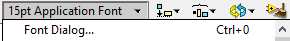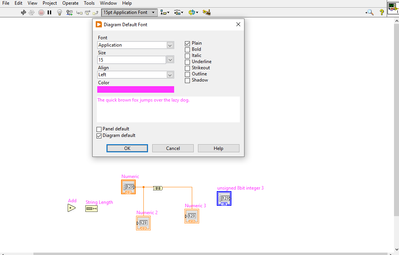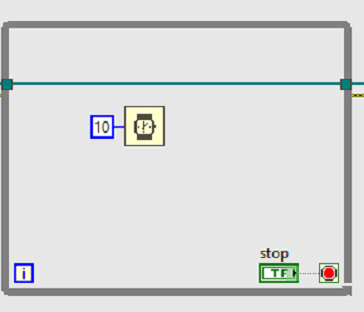- Subscribe to RSS Feed
- Mark Topic as New
- Mark Topic as Read
- Float this Topic for Current User
- Bookmark
- Subscribe
- Mute
- Printer Friendly Page
How to Change Block Diagram Label Text Color Default
05-04-2022 12:43 PM
- Mark as New
- Bookmark
- Subscribe
- Mute
- Subscribe to RSS Feed
- Permalink
- Report to a Moderator
@DailyDose wrote:
nteresting you mention that, new job required an extensive eye test since we work with Class 4 lasers. 20/10 vision baby! .
20/x vision is just acuity for distant vision. It does not say anything about reading distance. Close distance focus ability diminishes with age (presbyopia). Glare can come from bright light (e.g. the diagram background) hitting the lens from the side then getting scattered by e.g. mild cataract (again, that everybody will get with age!). It's like the setting sun hitting your dirty windshield at an angle. Still, I trust that they did a comprehensive battery of tests, so you are probably OK (... and I have of course absolutely no idea about your age, but these things are important to keep in mind for the future). 😄
05-04-2022 01:29 PM
- Mark as New
- Bookmark
- Subscribe
- Mute
- Subscribe to RSS Feed
- Permalink
- Report to a Moderator
Well, if you must know, use something like this in labview.ini
Diagram.Background = 00FFFF7F
05-04-2022 08:12 PM - edited 05-04-2022 08:13 PM
- Mark as New
- Bookmark
- Subscribe
- Mute
- Subscribe to RSS Feed
- Permalink
- Report to a Moderator
I thought the newer versions of LabVIEW had an option to choose an "alternate" set of colors, like a new color schema, but I can't find that anywhere.
(Mid-Level minion.)
My support system ensures that I don't look totally incompetent.
Proud to say that I've progressed beyond knowing just enough to be dangerous. I now know enough to know that I have no clue about anything at all.
Humble author of the CLAD Nugget.
05-05-2022 05:22 AM
- Mark as New
- Bookmark
- Subscribe
- Mute
- Subscribe to RSS Feed
- Permalink
- Report to a Moderator
You can follow this option to set the label colours default what you want.
05-05-2022 09:05 AM
- Mark as New
- Bookmark
- Subscribe
- Mute
- Subscribe to RSS Feed
- Permalink
- Report to a Moderator
For anyone that cares - for a block diagram I am actually finding this shade of grey to be easier on the eyes. R:231 G:231 B:231 - so basically the Front Panel grey. (gray?)
05-05-2022 09:15 AM - edited 05-05-2022 09:17 AM
- Mark as New
- Bookmark
- Subscribe
- Mute
- Subscribe to RSS Feed
- Permalink
- Report to a Moderator
@DailyDose wrote:
For anyone that cares - for a block diagram I am actually finding this shade of grey to be easier on the eyes. R:231 G:231 B:231 - so basically the Front Panel grey. (gray?)
What's that error wire doing running behind the WHILE loop?🙄 Just saying that maybe you should be concentrating on other things than BD colors. 🤣
(Mid-Level minion.)
My support system ensures that I don't look totally incompetent.
Proud to say that I've progressed beyond knowing just enough to be dangerous. I now know enough to know that I have no clue about anything at all.
Humble author of the CLAD Nugget.
05-05-2022 09:20 AM
- Mark as New
- Bookmark
- Subscribe
- Mute
- Subscribe to RSS Feed
- Permalink
- Report to a Moderator
@billko wrote:
I thought the newer versions of LabVIEW had an option to choose an "alternate" set of colors, like a new color schema, but I can't find that anywhere.
Since I use multiple versions of LabVIEW, I color them differently in order to reduce my confusion (see attachment).
Also, here are a bunch of LabVIEW ini key for color (don't remember where I found them):
diagram.background
diagram.primColor
coercionDot
sourceCoercionDot
sourceUserCoercionDot
panel.background
execPalette.foreground
execPalette.background
cursor.foreground
cursor.background
scrollbar.foreground
scrollbar.background
blinkFG
blinkBG
menu.foreground
menu.background
menubar.foreground
menubar.background
CBoxDefaultColor
CBoxCommentColor
CBoxKeywordColor
CBoxStringColor
CBoxModifierColor
CBoxPreprocessorColor
CBoxDataTypeColor
CBoxConstantColor
MathScriptOperatorsColor
MathScriptKeywordsColor
MathScriptVariablesColor
MathScriptConstantsColor
MathScriptFunctionsColor
MathScriptUDFColor
MathScriptUnknownColor
MathScriptNumericColor
MathScriptStringColor
MathScriptCommentsColor
MathScriptIntegerColor
MathScriptDoubleColor
MathScriptComplexColor
MathScriptCharColor
MathScriptBooleanColor
MathScriptUnknownVarColor
MathScriptPluginColor
MathScriptStructColor
AllowStackVariables
MathScriptCellArrayColor
05-05-2022 09:24 AM - edited 05-05-2022 09:25 AM
- Mark as New
- Bookmark
- Subscribe
- Mute
- Subscribe to RSS Feed
- Permalink
- Report to a Moderator
@billko wrote:
What's that error wire doing running behind the WHILE loop?🙄 Just saying that maybe you should be concentrating on other things than BD colors. 🤣
I'm surprised you weren't more concerned about a controlled while loop that just waits. I just throw this on there and took a snippet. Grey loop, green boolean, blue integer, yellow error, but no pink string. (so not a great photo)
05-05-2022 09:26 AM
- Mark as New
- Bookmark
- Subscribe
- Mute
- Subscribe to RSS Feed
- Permalink
- Report to a Moderator
@paul_cardinale wrote:
@billko wrote:
I thought the newer versions of LabVIEW had an option to choose an "alternate" set of colors, like a new color schema, but I can't find that anywhere.
Since I use multiple versions of LabVIEW, I color them differently in order to reduce my confusion (see attachment).
Also, here are a bunch of LabVIEW ini key for color (don't remember where I found them):
diagram.background
diagram.primColor
coercionDot
sourceCoercionDot
sourceUserCoercionDot
panel.background
execPalette.foreground
execPalette.background
cursor.foreground
cursor.background
scrollbar.foreground
scrollbar.background
blinkFG
blinkBG
menu.foreground
menu.background
menubar.foreground
menubar.background
CBoxDefaultColor
CBoxCommentColor
CBoxKeywordColor
CBoxStringColor
CBoxModifierColor
CBoxPreprocessorColor
CBoxDataTypeColor
CBoxConstantColor
MathScriptOperatorsColor
MathScriptKeywordsColor
MathScriptVariablesColor
MathScriptConstantsColor
MathScriptFunctionsColor
MathScriptUDFColor
MathScriptUnknownColor
MathScriptNumericColor
MathScriptStringColor
MathScriptCommentsColor
MathScriptIntegerColor
MathScriptDoubleColor
MathScriptComplexColor
MathScriptCharColor
MathScriptBooleanColor
MathScriptUnknownVarColor
MathScriptPluginColor
MathScriptStructColor
AllowStackVariables
MathScriptCellArrayColor
Yes, this is way deeper than I wanted to dive. 😉 However, I thought there was an option you could set that you could select something akin to an alternate Windows theme; a preset, if you will. But maybe I just dreamt it up. Sometimes my reality isn't anyone else's.
(Mid-Level minion.)
My support system ensures that I don't look totally incompetent.
Proud to say that I've progressed beyond knowing just enough to be dangerous. I now know enough to know that I have no clue about anything at all.
Humble author of the CLAD Nugget.
05-06-2022 09:47 AM
- Mark as New
- Bookmark
- Subscribe
- Mute
- Subscribe to RSS Feed
- Permalink
- Report to a Moderator
@billko wrote:
I thought the newer versions of LabVIEW had an option to choose an "alternate" set of colors, like a new color schema, but I can't find that anywhere.
Mr. Ko is not hallucinating (this time)
"Should be" isn't "Is" -Jay