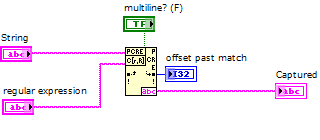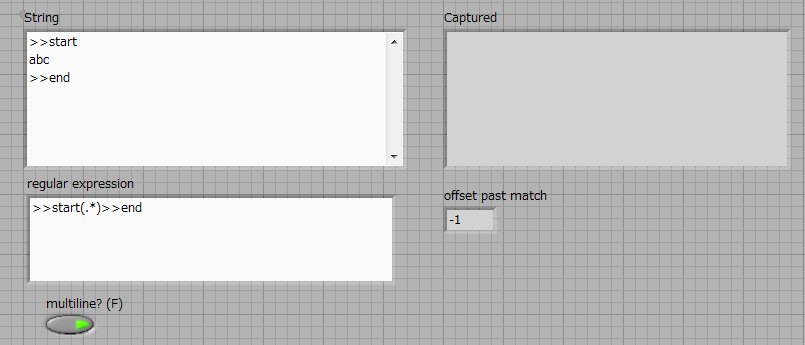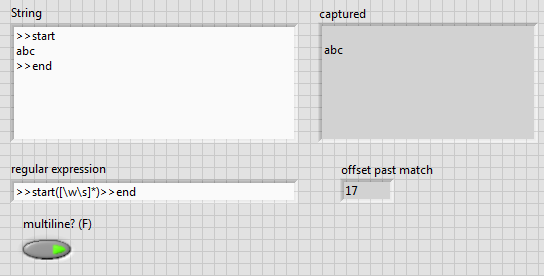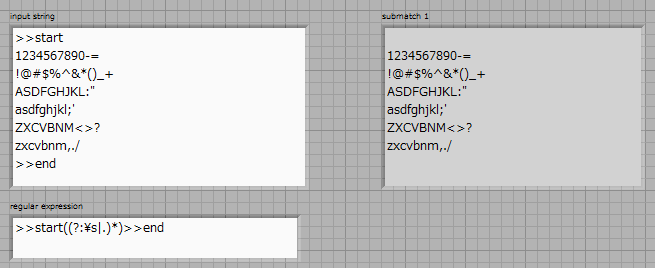- Subscribe to RSS Feed
- Mark Topic as New
- Mark Topic as Read
- Float this Topic for Current User
- Bookmark
- Subscribe
- Mute
- Printer Friendly Page
How to Capture Multiple Line String using Regular Expression?
Solved!11-14-2013 11:56 AM - edited 11-14-2013 11:57 AM
- Mark as New
- Bookmark
- Subscribe
- Mute
- Subscribe to RSS Feed
- Permalink
- Report to a Moderator
Hi,
I have a simple program like this:
What I want to accomplish is to capture everything between >>start and >>end using a single Match Regular Expression node. It seems that setting multiple? to True or False does not help.
I am using LabVIEW 2012.
If it is impossible to capture it using a single node, that is fine. But I want to make sure that I can make full use of this node without combining serveral others.
Thank you!
Certified LabVIEW Architect 2013
Solved! Go to Solution.
11-14-2013 12:05 PM - edited 11-14-2013 12:09 PM
- Mark as New
- Bookmark
- Subscribe
- Mute
- Subscribe to RSS Feed
- Permalink
- Report to a Moderator
11-14-2013 12:33 PM
- Mark as New
- Bookmark
- Subscribe
- Mute
- Subscribe to RSS Feed
- Permalink
- Report to a Moderator
Thank you for the fast response! Your solution worked in the example case 🙂
After I saw your post, I was finally able to step forward. But I still wanted to make use of dot notation due to the limitation of characters that match with \w.
I made some more modification to your regular expression then now it seems working for all characters:
>>start((?:\s|.)*)>>end
Thanks!
Certified LabVIEW Architect 2013