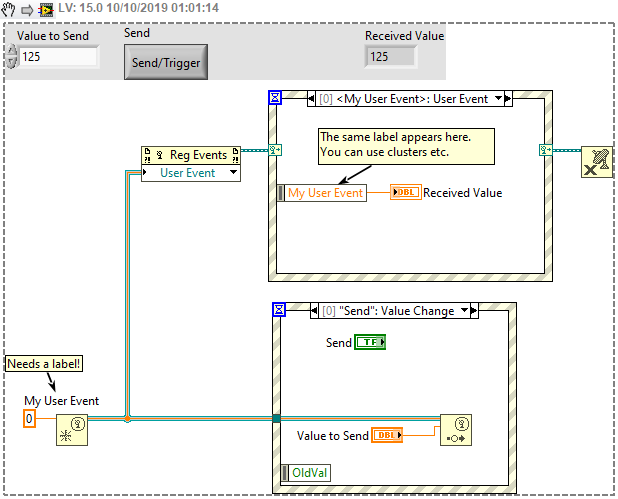LabVIEW
- S'abonner au fil RSS
- Marquer le sujet comme nouveau
- Marquer le sujet comme lu
- Placer ce Sujet en tête de liste pour l'utilisateur actuel
- Ajouter cette question à mes {0}
- S'abonner
- Sourdine
- Page imprimable
How improve the performance for enqueue.vi with many nested actor at the same time in actor framework
le 10-08-2019 12:21 PM
- Marquer comme nouveau
- Ajouter ce message à mes {0}
- S'abonner
- Sourdine
- S'abonner au fil RSS
- Surligner ce Message
- Imprimer
- Signaler un contenu inapproprié
Hi!!
I'm developing a app using actor framework, I need comunicate a root actor with many nested actors for example 50 at the same time with diferents data for each nested actor, the case is that I when have few nested actors the program execute ok and send the data but when execute many nested actors (50), system execute ok but it don´t neither sent data and update. I have created a for loop to guarantee the send but the app don´t send data for when execute many nested actor, Can I would improve the performance for the enqueue.vi in some way?
I have include an image from de app.
Thank you-
le 10-09-2019 12:26 AM
- Marquer comme nouveau
- Ajouter ce message à mes {0}
- S'abonner
- Sourdine
- S'abonner au fil RSS
- Surligner ce Message
- Imprimer
- Signaler un contenu inapproprié
It's not clear for me what your problem is. Can you attach the code?
CLA
le 10-09-2019 06:50 AM
- Marquer comme nouveau
- Ajouter ce message à mes {0}
- S'abonner
- Sourdine
- S'abonner au fil RSS
- Surligner ce Message
- Imprimer
- Signaler un contenu inapproprié
thank you LucianM:
In the code I have modified some names for mayor explanation, I use Labview 2017. thank you again.
- Balises:
- actor framework
10-09-2019 07:58 AM - modifié 10-09-2019 07:58 AM
- Marquer comme nouveau
- Ajouter ce message à mes {0}
- S'abonner
- Sourdine
- S'abonner au fil RSS
- Surligner ce Message
- Imprimer
- Signaler un contenu inapproprié
Firstly, thank you for attaching the project and all the files.
Secondly, I suspect the problem lies in the large number of required switches to the UI thread to update the indicators via refnum.
Probably some of this problem is related to the process by which you simplified the example (thank you for doing this, but perhaps it makes the problem appear worse than it is in your real application).
If you rework the example (particularly the clones) to avoid some of this updating, by having e.g. a helper loop in their Actor Core VIs which responds to a user event, you might be able to get more running more quickly.
I think Allen Smith and Sam Taggart did some work making this easier to set up here: Events for UI Actor Indicators. Obviously you don't have to use this package, but looking through it might show another way to update front panel indicators without using so many UI switches via property nodes and refnums.
le 10-09-2019 09:28 AM
- Marquer comme nouveau
- Ajouter ce message à mes {0}
- S'abonner
- Sourdine
- S'abonner au fil RSS
- Surligner ce Message
- Imprimer
- Signaler un contenu inapproprié
Hi cbutcher,
I´m thankful for your answer, however I have a new query, theUI events are execute with the "event structure", If so have question it, in a new version in my aplication, I will need to execute all this actions automatically and I understand event estructure only support user events. isn´t it?.
le 10-09-2019 09:56 AM
- Marquer comme nouveau
- Ajouter ce message à mes {0}
- S'abonner
- Sourdine
- S'abonner au fil RSS
- Surligner ce Message
- Imprimer
- Signaler un contenu inapproprié
@EDB22 wrote:
I will need to execute all this actions automatically and I understand event structure only support user events. isn´t it?.
The feature you are looking for is actually called User Events. That is a way for a loop to send messages to the loop(s) with an Event Structure. For reference, the DQMH is very heavy in the User Events. Also look in the Example Finder (Help->Find Examples) for "User Event".
There are only two ways to tell somebody thanks: Kudos and Marked Solutions
Unofficial Forum Rules and Guidelines
"Not that we are sufficient in ourselves to claim anything as coming from us, but our sufficiency is from God" - 2 Corinthians 3:5
le 10-09-2019 11:02 AM
- Marquer comme nouveau
- Ajouter ce message à mes {0}
- S'abonner
- Sourdine
- S'abonner au fil RSS
- Surligner ce Message
- Imprimer
- Signaler un contenu inapproprié
Here's a basic example in which something triggers a User Event and then an Event Structure receives the event and processes it.
In place of the lower Event Structure that is firing the event, consider how this would work in you instead placed it in your VI called by Do.vi (the Actor's public VI called by the message).
To do this, you typically create the User Event in the Pre-Launch Actor override.
The only requirement for firing the event is the "Generate User Event" node, and the Event Reference.
le 10-09-2019 01:46 PM
- Marquer comme nouveau
- Ajouter ce message à mes {0}
- S'abonner
- Sourdine
- S'abonner au fil RSS
- Surligner ce Message
- Imprimer
- Signaler un contenu inapproprié
Hi cbutcher.
I´m really confused, I have read about user events but the truth, I don´t know how using in my aplication, for example in
Explain how some use value (signaling) and user events but I don´t understand how fit this events with actor framework. For other hand in image example, I see that is necesary generate the event with the press button but I need that all actions run automatically without nobody make nothing. Some actions are:
- Send numeric data when they change
- send boolean data when they change
- send string data when they change
Best regards.
le 10-09-2019 02:05 PM
- Marquer comme nouveau
- Ajouter ce message à mes {0}
- S'abonner
- Sourdine
- S'abonner au fil RSS
- Surligner ce Message
- Imprimer
- Signaler un contenu inapproprié
I cleaned the code a little and changed the method of the nested actor to use user event instead of property node value and I saw a big improvement in performance (as expected). Still, by having 50 nested actors launched and messages sent from root with a 2ms rate, my 4 core CPU usage is around 38%.If I lower the rate to 10ms, CPU usage drops to around 10%. Maybe you can do the same your app as well.
I worked with LabVIEW 2018 SP1 and then converted back to 17.
CLA
10-09-2019 02:18 PM - modifié 10-09-2019 02:19 PM
- Marquer comme nouveau
- Ajouter ce message à mes {0}
- S'abonner
- Sourdine
- S'abonner au fil RSS
- Surligner ce Message
- Imprimer
- Signaler un contenu inapproprié
Like this...

There are only two ways to tell somebody thanks: Kudos and Marked Solutions
Unofficial Forum Rules and Guidelines
"Not that we are sufficient in ourselves to claim anything as coming from us, but our sufficiency is from God" - 2 Corinthians 3:5