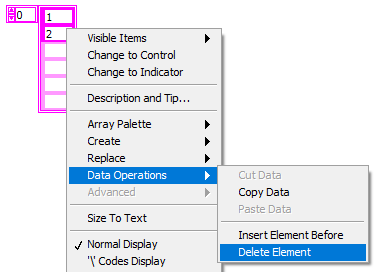- Subscribe to RSS Feed
- Mark Topic as New
- Mark Topic as Read
- Float this Topic for Current User
- Bookmark
- Subscribe
- Mute
- Printer Friendly Page
How do I cleanly remove to objects from an array
Solved!06-07-2018 11:03 AM
- Mark as New
- Bookmark
- Subscribe
- Mute
- Subscribe to RSS Feed
- Permalink
- Report to a Moderator
I created an array of addresses. Then I needed to remove two of them. The last two cells were still active.
After I found the problem I created a second array to replace the first one.
I would like to know the proper way to remove the two cells in the future.
The first array has three empty cells at the bottom the first tow are still active. (slightly darker pink)
The second array has three empty cells but are not active.
Solved! Go to Solution.
06-07-2018 11:19 AM
- Mark as New
- Bookmark
- Subscribe
- Mute
- Subscribe to RSS Feed
- Permalink
- Report to a Moderator
Right click on Array-Element -> Data Operations -> Delete Element:
Regards, Jens
06-07-2018 11:21 AM
- Mark as New
- Bookmark
- Subscribe
- Mute
- Subscribe to RSS Feed
- Permalink
- Report to a Moderator
Programatically?
Delete from array will default to removing the last element
Interactively, right click what you do not want and select data operations >>> Delete element.
It is possible to interactive delete more than one element but you must first select the fisrt and last and then choose delete.
Ben
06-07-2018 11:26 AM
- Mark as New
- Bookmark
- Subscribe
- Mute
- Subscribe to RSS Feed
- Permalink
- Report to a Moderator
I was looking for interactively. I know the delete from array function.
I just needed to edit my code. Not alter data in my program.
I am using a Labjack T7 and am exploring the different ways it likes to be configured.
I tried something that didn't work and was undoing it in the wrong way.
I just deleted the elements with the key board and not the appropriate way with data operations.
When I found the error of my ways, I wanted to learn the proper way of doing that, and not have to rebuild the array in the future.
Thank you both for the quick and concise answers.