- Subscribe to RSS Feed
- Mark Topic as New
- Mark Topic as Read
- Float this Topic for Current User
- Bookmark
- Subscribe
- Mute
- Printer Friendly Page
How can you split a byte in 8 bits?
09-09-2005 02:21 AM - edited 09-09-2005 02:21 AM
- Mark as New
- Bookmark
- Subscribe
- Mute
- Subscribe to RSS Feed
- Permalink
- Report to a Moderator
Message Edited by mukkel on 09-09-2005 02:27 AM
09-09-2005 02:41 AM
- Mark as New
- Bookmark
- Subscribe
- Mute
- Subscribe to RSS Feed
- Permalink
- Report to a Moderator
09-09-2005
02:42 AM
- last edited on
12-02-2025
03:23 PM
by
![]() Content Cleaner
Content Cleaner
- Mark as New
- Bookmark
- Subscribe
- Mute
- Subscribe to RSS Feed
- Permalink
- Report to a Moderator
In TCP, LV uses a bytestream represented as a string. To see the actual bits, you need to convert the string to an array of numbers (String to Byte Array VI), then extract the number you want (Index Array. If there is only one byte, it will be the first element in the array) and change it into a boolean array (Number to Boolean Array). These VIs can be found in the String>>Additional..., Array and Boolean palettes. Pretty simple, huh?
To learn more about LabVIEW, I suggest you try searching this site and google for LabVIEW tutorials. Here and here are a couple you can start with. You can also contact your local NI office and join one of their courses.
In addition, I suggest you read the LabVIEW style guide and the LabVIEW user manual (Help>>Search the LabVIEW Bookshelf).
Message Edited by tst on 09-09-2005 10:44 AM
___________________
Try to take over the world!
09-09-2005 02:49 AM
- Mark as New
- Bookmark
- Subscribe
- Mute
- Subscribe to RSS Feed
- Permalink
- Report to a Moderator
I think the attached VI does what you need, the function, of course comes bilt-in with LabVIEW.
We have two ears and one mouth so that we can listen twice as much as we speak.
Epictetus
09-09-2005 10:05 AM
- Mark as New
- Bookmark
- Subscribe
- Mute
- Subscribe to RSS Feed
- Permalink
- Report to a Moderator
09-09-2005 10:32 AM
- Mark as New
- Bookmark
- Subscribe
- Mute
- Subscribe to RSS Feed
- Permalink
- Report to a Moderator
There is a button to cause it to start sending data, but you will have to decide what condition will stop the send loop.
Perhaps you don't need the while loop for the transmit portion of your code?
09-09-2005 11:14 AM - edited 09-09-2005 11:14 AM
- Mark as New
- Bookmark
- Subscribe
- Mute
- Subscribe to RSS Feed
- Permalink
- Report to a Moderator
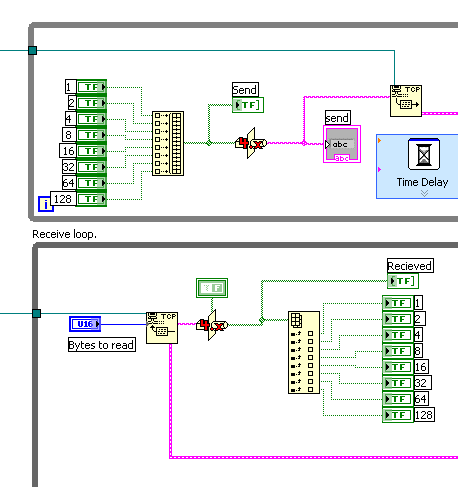
Message Edited by altenbach on 09-09-2005 09:14 AM
09-09-2005 01:22 PM
- Mark as New
- Bookmark
- Subscribe
- Mute
- Subscribe to RSS Feed
- Permalink
- Report to a Moderator
Thanks, altenbach that's the one I was trying to remember for an example. I had forgotten to go for the 4.X variant.
As an aside - how does one post a picture in the forum direclty ?
09-09-2005 02:04 PM
- Mark as New
- Bookmark
- Subscribe
- Mute
- Subscribe to RSS Feed
- Permalink
- Report to a Moderator
@Conseils wrote:
As an aside - how does one post a picture in the forum direclty ?
- Attach your image, then go back and edit the post.
- Right-click on the attachment link and "copy shortcut".
- Go to the desired text location.
- Click on the "insert an Image" icon and paste the shortcut (just hit ctrl+v).
- Submit. 😄
09-13-2005 09:12 AM
- Mark as New
- Bookmark
- Subscribe
- Mute
- Subscribe to RSS Feed
- Permalink
- Report to a Moderator
