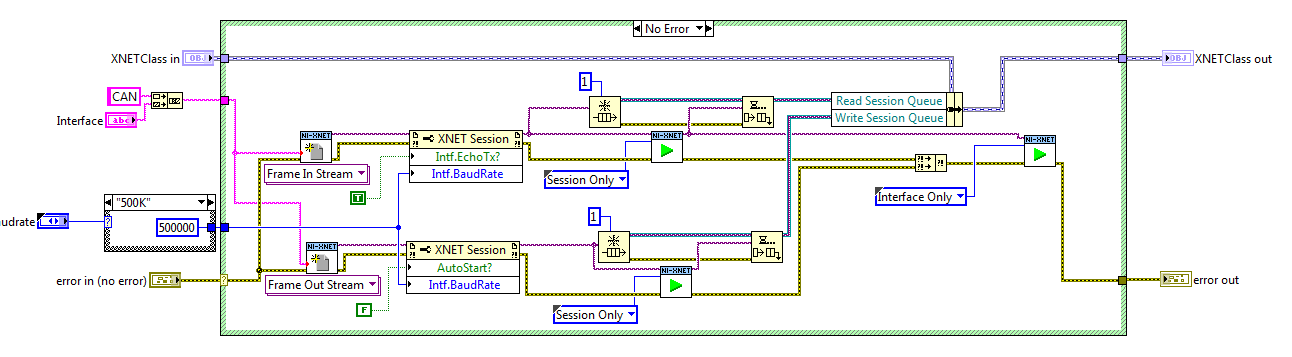- Subscribe to RSS Feed
- Mark Topic as New
- Mark Topic as Read
- Float this Topic for Current User
- Bookmark
- Subscribe
- Mute
- Printer Friendly Page
- « Previous
-
- 1
- 2
- Next »
How can i deal with XNET Write and Read without loop?
08-13-2015 07:20 AM - edited 08-13-2015 07:21 AM
- Mark as New
- Bookmark
- Subscribe
- Mute
- Subscribe to RSS Feed
- Permalink
- Report to a Moderator
Somehow I'm missing a start here, but after looking at the examples, im not so sure.
But anyway here is how I setup the XNET in my programs:
(This is part of a class, and currently taken from a build .lvlibp.)
08-13-2015 07:29 AM
- Mark as New
- Bookmark
- Subscribe
- Mute
- Subscribe to RSS Feed
- Permalink
- Report to a Moderator
Are you using an XNET database? How is your frame configured?
Also, is your payload appropriately configured?
From the XNET help:
For a transmitted remote frame (CAN Remote type), the payload length in the frame value specifies the number of payload bytes requested. Your application provides this payload length by filling payload with the requested number of bytes. This enables your application to specify the frame payload length, but the actual values in the payload bytes are ignored (not contained in the transmitted frame).
Also, are you sure you're not supposed to be doing this all in an input session?
Also from the XNET Help:
Additionally, the XNET Write (Frame CAN) VI can be called on any signal or frame input session if it contains one or more Event Remote frames (refer to CAN:Timing Type). In this case, it signals an event to transmit those remote frames. The data parameter is ignored in this case, and you can set it to an empty array.
08-13-2015 09:38 AM
- Mark as New
- Bookmark
- Subscribe
- Mute
- Subscribe to RSS Feed
- Permalink
- Report to a Moderator
As you see, my frame is remote frame with 11bits ID, and doesn't have payload.
08-13-2015 09:41 AM
- Mark as New
- Bookmark
- Subscribe
- Mute
- Subscribe to RSS Feed
- Permalink
- Report to a Moderator
Sorry, I don't use Remote Frames so I may be misunderstanding.
Don't they require a payload? I thought the idea was that the Remote ID is sent across and then the ECU fills in the payload.
08-13-2015 09:50 AM
- Mark as New
- Bookmark
- Subscribe
- Mute
- Subscribe to RSS Feed
- Permalink
- Report to a Moderator
no, for my application this frame doesn't need payload.. Thx
- « Previous
-
- 1
- 2
- Next »