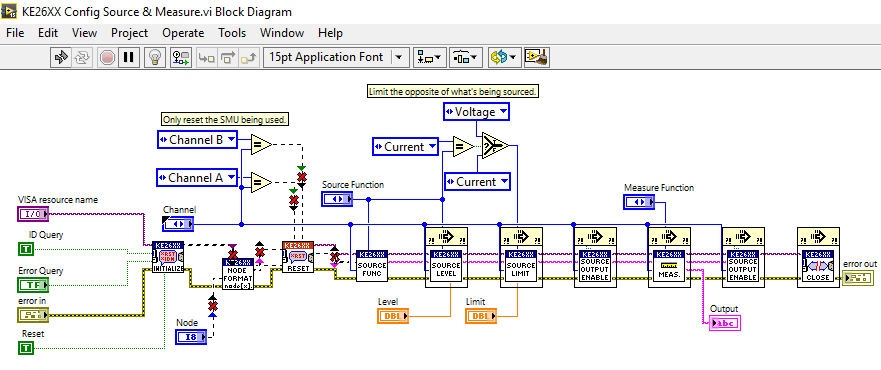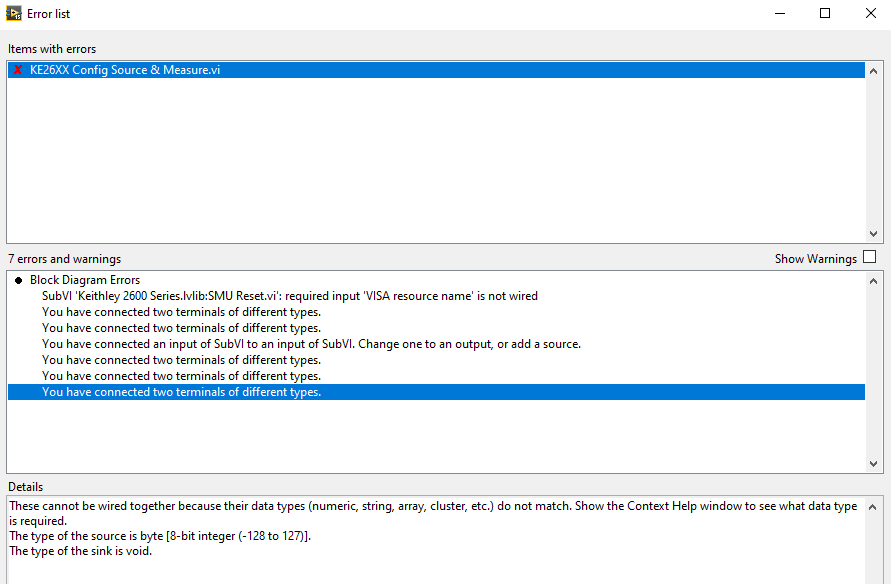- Subscribe to RSS Feed
- Mark Topic as New
- Mark Topic as Read
- Float this Topic for Current User
- Bookmark
- Subscribe
- Mute
- Printer Friendly Page
How can I fix the dashed lines in the block diagram?
Solved!05-02-2023 02:36 AM
- Mark as New
- Bookmark
- Subscribe
- Mute
- Subscribe to RSS Feed
- Permalink
- Report to a Moderator
Hello, how can I fix the dashed lines in this block diagram? The VI file in question is the KE26XX Config Source & Measure.vi one and its subVI's are located in the attached .rar file.
Solved! Go to Solution.
05-02-2023 02:41 AM - edited 05-02-2023 02:43 AM
- Mark as New
- Bookmark
- Subscribe
- Mute
- Subscribe to RSS Feed
- Permalink
- Report to a Moderator
Hi User,
@solarfacility_user wrote:
Hello, how can I fix the dashed lines in this block diagram?
Generic answer: by wiring the subVIs correctly…
Is this VI in its original version supplied by NI.com/IDNet? Or did you change anything in any of those subVIs?
Btw. instead of using proprietary archive software (aka RAR) you should use the ZIP format as it is built into any modern OS (even Windows). So anybody else is able to unpack your archive file without needing to install 3rd party software!
05-02-2023 09:56 AM - edited 05-02-2023 09:59 AM
- Mark as New
- Bookmark
- Subscribe
- Mute
- Subscribe to RSS Feed
- Permalink
- Report to a Moderator
For some reason, I still had the same VI in memory (probably from another post) and while it looked the same, there were no broken wires.
(Can you explain why you seems to call almost everything by reference instead of just placing the subVIs? )
05-02-2023 10:45 AM
- Mark as New
- Bookmark
- Subscribe
- Mute
- Subscribe to RSS Feed
- Permalink
- Report to a Moderator
You are probably mixing up new driver VIs with an old example. I have the Keithley 2600 SMU drivers and there's a KE26XX Config Source & Measure.vi in the example folder that opens just fine.
I suggest you delete (copy them somewhere first just to be safe) your Keithley SMU folder from your instr.lib folder and replace it with the current drivers from here: Keithley Series 2600/2600A/2600B Native LabVIEW 2009 Instrument Driver version 2.5.0 | Tektronix
You will find a new version of your program in new Keithley 2600 Series folder that has been automatically added to your block diagram pallette (Instrument I/O > Instr Drivers > Keithley 2600 Series > Examples).
05-02-2023 10:57 AM
- Mark as New
- Bookmark
- Subscribe
- Mute
- Subscribe to RSS Feed
- Permalink
- Report to a Moderator
BTW, the Keithley drivers will be zipped. You want to descend down to the Keithley 2600 Series folder and copy that directly into your LabVIEW inst.lib folder and then restart LabVIEW. Then, it's best to do a mass compile (Tools > Advanced > Mass Compile...) and steer it to the Keithley 2600 Series folder and compile the whole thing so you don't have to do a save every time you use another VI from there. Then you should have the nice, new sub-palette with the standard palette format...
05-02-2023 11:47 PM
- Mark as New
- Bookmark
- Subscribe
- Mute
- Subscribe to RSS Feed
- Permalink
- Report to a Moderator
I didn't change anything in any of the subVI's. This was the VI from IDNet.