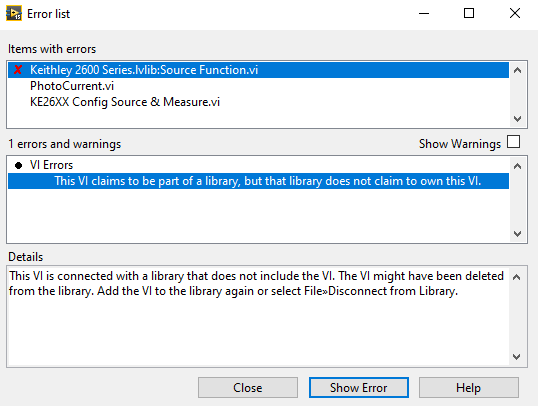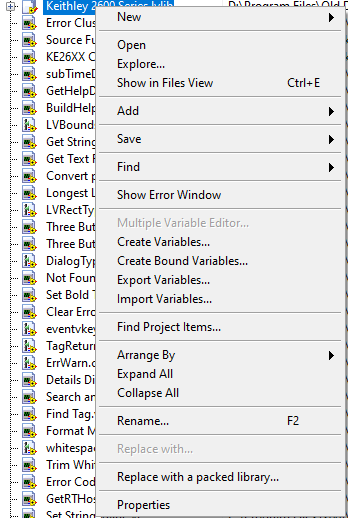- Subscribe to RSS Feed
- Mark Topic as New
- Mark Topic as Read
- Float this Topic for Current User
- Bookmark
- Subscribe
- Mute
- Printer Friendly Page
Error message clarification
04-04-2023 12:53 AM
- Mark as New
- Bookmark
- Subscribe
- Mute
- Subscribe to RSS Feed
- Permalink
- Report to a Moderator
Hello, I get this error when I try to run the program.
I thought I can change the directory of each of the subVI's by using the Options menu from the Tools tab, but, it did not seem to do the trick. As of now, some of the subVI's load from a different directory. I don't know how to change the directory of each subVI so that they will load from the attached zip folder. Any help will be greatly appreciated.
04-04-2023 01:25 AM
- Mark as New
- Bookmark
- Subscribe
- Mute
- Subscribe to RSS Feed
- Permalink
- Report to a Moderator
Hi user,
@solarfacility_user wrote:
Hello, I get this error when I try to run the program.
When I open the "Photocurrent.vi" inside the "Sun Simulator" folder I get no errors, it's executable.
I can also open the Keithley LVLIB without any errors. I can open the VITree inside that library and it only claims for "unwired inputs" errors…
I can also open the "Photocurrent.vi" without errors when it is placed above the Sun-Simulator folder…
General comment: the code in that project is rather bad and full of Rube-Goldbergs!
04-04-2023 08:57 AM
- Mark as New
- Bookmark
- Subscribe
- Mute
- Subscribe to RSS Feed
- Permalink
- Report to a Moderator
@solarfacility_user wrote:
I thought I can change the directory of each of the subVI's by using the Options menu from the Tools tab, but, it did not seem to do the trick.
I agree that your code is unnecessarily convoluted but that sentence above makes absolutely no sense!
You cannot change a VI path from the options menu. Can you explain what you actually did?
My best guess is that your created a mess by having files in memory loaded from unusual locations due to naming conflicts. Seems like a huge hairball. Can you close LabVIEW (without saving anything) and load the toplevel VI again?
04-04-2023 07:13 PM
- Mark as New
- Bookmark
- Subscribe
- Mute
- Subscribe to RSS Feed
- Permalink
- Report to a Moderator
Hello, yes, I managed to have some of the VI's in the memory loaded from other locations. I did try to replace some the VI's with the same ones in the zip folder. How do I change this?
04-05-2023 10:55 AM
- Mark as New
- Bookmark
- Subscribe
- Mute
- Subscribe to RSS Feed
- Permalink
- Report to a Moderator
@solarfacility_user wrote:
I did try to replace some the VI's with the same ones in the zip folder.
I really (really!!!) hope you are not opening VIs from within a zip folder. Can you explain.
04-11-2023 12:49 AM
- Mark as New
- Bookmark
- Subscribe
- Mute
- Subscribe to RSS Feed
- Permalink
- Report to a Moderator
Sorry for the late reply, but I don't load the VI's from a zip folder. I get the error message (see image) when I try to run the PhotoCurrent VI file. I don't know how to make each subVI load from the (non-zip) folder, because most of them were loaded from somewhere else.
04-11-2023 10:04 AM
- Mark as New
- Bookmark
- Subscribe
- Mute
- Subscribe to RSS Feed
- Permalink
- Report to a Moderator
@solarfacility_user wrote:
Sorry for the late reply, but I don't load the VI's from a zip folder. I get the error message (see image) when I try to run the PhotoCurrent VI file. I don't know how to make each subVI load from the (non-zip) folder, because most of them were loaded from somewhere else.
Use the File view in project explorer to find the ones loaded from the wrong place, then r-click, Replace VI and find the one at the correct place to replace it with. With luck you can save the situation.
04-11-2023 10:36 PM
- Mark as New
- Bookmark
- Subscribe
- Mute
- Subscribe to RSS Feed
- Permalink
- Report to a Moderator
I don't know how to replace the VI's in question (the ones loaded from Drive D:\), since I can't select "Replace with". Also, when I select "Replace with a packed library...", the .lvlib file does not appear in the window.