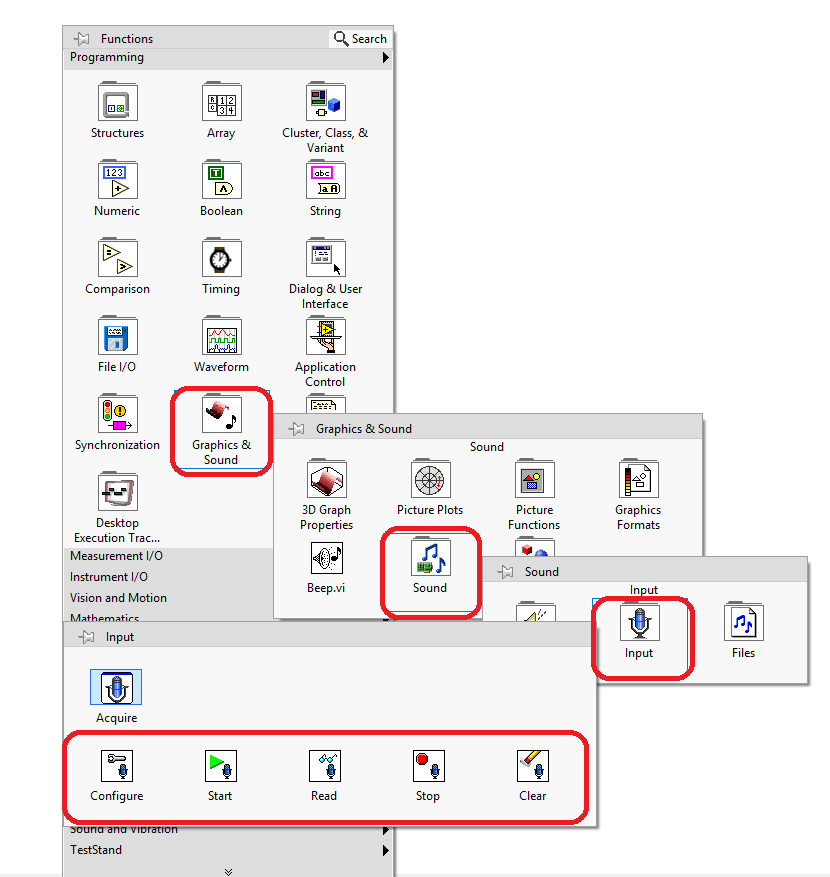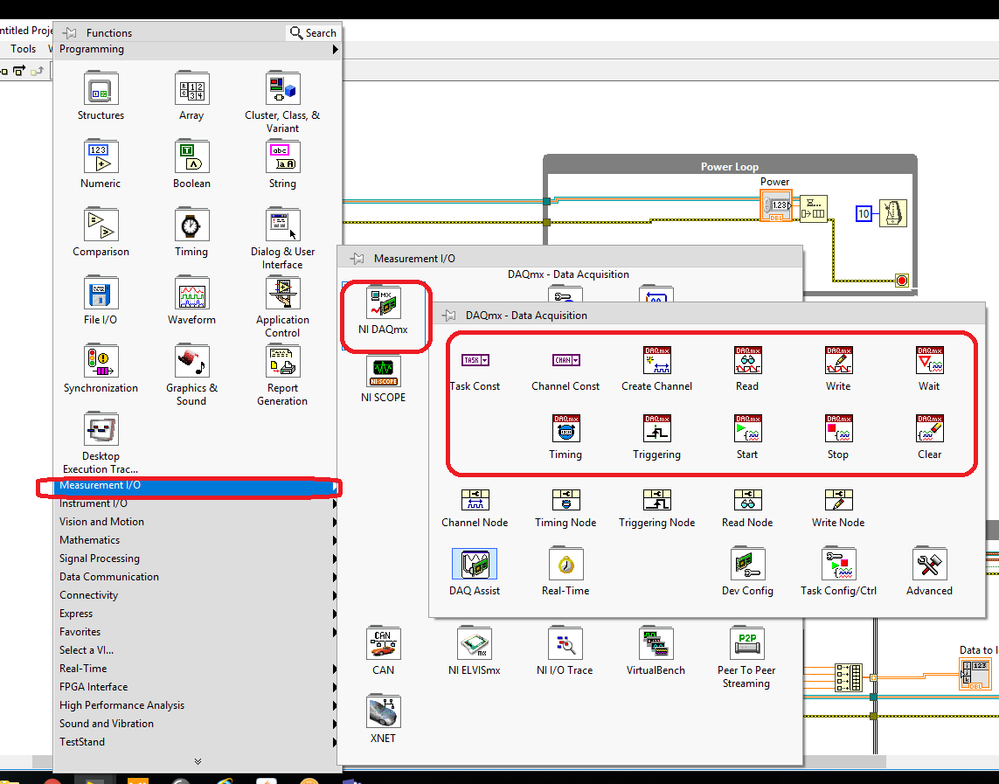- Subscribe to RSS Feed
- Mark Topic as New
- Mark Topic as Read
- Float this Topic for Current User
- Bookmark
- Subscribe
- Mute
- Printer Friendly Page
- « Previous
- Next »
Help with school project
Solved!10-29-2017 11:11 AM
- Mark as New
- Bookmark
- Subscribe
- Mute
- Subscribe to RSS Feed
- Permalink
- Report to a Moderator
@Bob_Schor wrote:
You have a device that "plays the sound" (say, your phone, a tape player, etc.). It has an Audio Out jack into which you can plug headphones that have a stereo plug, or into which you can plug an "Audio cable". As far as your DAQ equipment is concerned, this "system" acts like a microphone -- it makes voltages that vary over time, and if connected to headphones (by being plugged into directly into the headphones) will produce a sound in the headphones.
So plug your Audio cable from your device into the "Audio In" on your DAQ device and you should be good-to-go.
Note -- you shouldn't need to ask such elementary questions! Be an Engineer/Scientist and experiment, try it out, figure it out for yourself!
Bob Schor
LOL it's tough when you're just a tender seedling. 😄
(Mid-Level minion.)
My support system ensures that I don't look totally incompetent.
Proud to say that I've progressed beyond knowing just enough to be dangerous. I now know enough to know that I have no clue about anything at all.
Humble author of the CLAD Nugget.
10-30-2017 05:09 AM
- Mark as New
- Bookmark
- Subscribe
- Mute
- Subscribe to RSS Feed
- Permalink
- Report to a Moderator
Hi Luka,
I've had a look at you requirements.
First of all I would recommend to be on the level of LabVIEW Core 1. This will teach you enough of the basics to create an application that meets the requirements you specified. As you are a student you should be able to do this course online.
Once you've done this you can start looking at creating the program.
Your program will exist of 3 elements:
- Data acquisition:
Acquiring the sound waveform so we can start processing them. - Data processing
Here we transform the data to a format that we want to use in the last step. - Data visualisation
Putting out the values we got from the processing step to the LED's.
Data acquisition:
To acquire the data we need to access our sound card. It should normally be fine to use the following palette:
I would recommend to use the highlighted chain and not the Aqcuire.vi
This is mainly due to processing overhead on express VI's and it is also good practice.
Data processing:
Once we gathered a signal it is time to process it.
This step depends on the functionality of the program.
If you want to change the colour of the LED based on the frequency you can use the Filter express VI:
Express>>Signal Analysis>>Filter
If you rather want to know the peak amplitudes you could use the statistics express VI:
Express>>Signal Analysis>>Statistics
Data Visualisation:
Lastly we want to display our processed information.
In this case it would be controlling the LED.
For this I would recommend the DAQmx API.
With this you can easily set the output states of your device to represent the data you processed in the previous step.
I hope this information helps.
I didn't want to give the direct solution as it is a good learning exercise but I hope I've given you all the building blocks needed to go on your way.
- « Previous
- Next »