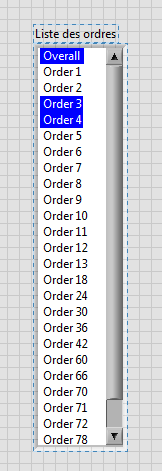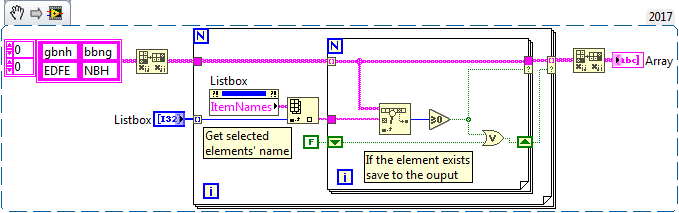- Subscribe to RSS Feed
- Mark Topic as New
- Mark Topic as Read
- Float this Topic for Current User
- Bookmark
- Subscribe
- Mute
- Printer Friendly Page
Get data from a 2D array following the elements selected in a menu ring
Solved!03-29-2018 08:23 AM
- Mark as New
- Bookmark
- Subscribe
- Mute
- Subscribe to RSS Feed
- Permalink
- Report to a Moderator
Correct me if i am wrong but that doesn't account for if the data from the listbox is in the same order... i.e. listbox item 2 in column 2 >> data may actually be in column 3..
Could be having a brain fart here but..
03-29-2018 08:24 AM
- Mark as New
- Bookmark
- Subscribe
- Mute
- Subscribe to RSS Feed
- Permalink
- Report to a Moderator
yes... well just get the array of items you've selected and loop your search!!!????
03-29-2018 08:26 AM
- Mark as New
- Bookmark
- Subscribe
- Mute
- Subscribe to RSS Feed
- Permalink
- Report to a Moderator
In fact, when I did the solution suggested, it doesn't give me the right columns, when index the listbox
This is my list box :
If i select order 1, and it's number 2 in the list box i obtain column number 2, which isn't for order 1 datas
If i select Order 24 , number 15 in the listbox, it gives me column number 15, however concretely Order 24 exists in column 4 .....
03-29-2018 08:43 AM
- Mark as New
- Bookmark
- Subscribe
- Mute
- Subscribe to RSS Feed
- Permalink
- Report to a Moderator
This is what i just did; I convert the listbox to a string array and index it, within a for loop, and I index the 2D array , use " search in 1D array" the elemnts of the listbox but It doesn't work, i get a 1D of (-1), it means it doesn't find the elements, so i used a case structure to have only >0 indexs but it doesn't work either even though I have done many trials
03-29-2018 08:47 AM
- Mark as New
- Bookmark
- Subscribe
- Mute
- Subscribe to RSS Feed
- Permalink
- Report to a Moderator
Sorry for misunderstanding then 😉
Might not be the best way to do it, but a quick idea here :
03-29-2018 09:12 AM
- Mark as New
- Bookmark
- Subscribe
- Mute
- Subscribe to RSS Feed
- Permalink
- Report to a Moderator
Thank you so much ![]() That works well to extract the columns related to the selected orders,
That works well to extract the columns related to the selected orders,
Still how to obtain the indexs of these columns in reference to the initial array.
03-29-2018 09:16 AM
- Mark as New
- Bookmark
- Subscribe
- Mute
- Subscribe to RSS Feed
- Permalink
- Report to a Moderator
Hi,
added index.
03-29-2018 09:17 AM - edited 03-29-2018 09:21 AM
- Mark as New
- Bookmark
- Subscribe
- Mute
- Subscribe to RSS Feed
- Permalink
- Report to a Moderator
Output theloop counter (integer) the same way as I did for the text array.
03-29-2018 09:25 AM - edited 03-29-2018 09:51 AM
- Mark as New
- Bookmark
- Subscribe
- Mute
- Subscribe to RSS Feed
- Permalink
- Report to a Moderator
you can use multicolumn listbox or table and get the index as well as data using point to row method, instead of searching.
edit:
modified VI
03-30-2018 07:45 AM
- Mark as New
- Bookmark
- Subscribe
- Mute
- Subscribe to RSS Feed
- Permalink
- Report to a Moderator
Hi!
Thank you so much for your help,
I made some other changes and finally it respond perfectly to what i want to do![]()