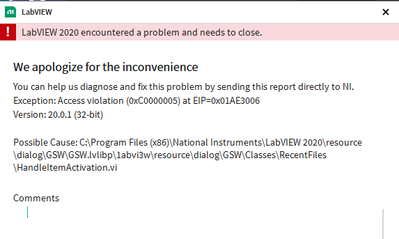ni.com is currently undergoing scheduled maintenance.
Some services may be unavailable at this time. Please contact us for help or try again later.
- Subscribe to RSS Feed
- Mark Topic as New
- Mark Topic as Read
- Float this Topic for Current User
- Bookmark
- Subscribe
- Mute
- Printer Friendly Page
GSW cause crash
02-25-2021 01:42 AM
- Mark as New
- Bookmark
- Subscribe
- Mute
- Subscribe to RSS Feed
- Permalink
- Report to a Moderator
I regularly get this crash message when opening a project.
Usually "access violation" crashes indicate that I installed a VIPM package while VIPM was not run as admin.
Then the only way to open LabVIEW is to remove the files installed (can be long and hard if you install many packages at the same time).
But in that kind of case the crash occurs while opening LabVIEW not while opening the project.
When the message mentions GSW it has nothing to do with VIPM packages... and on the second try LabVIEW will open the project just fine.
Any idea on how to get ride of this completely?
We have two ears and one mouth so that we can listen twice as much as we speak.
Epictetus
02-25-2021 03:29 AM
- Mark as New
- Bookmark
- Subscribe
- Mute
- Subscribe to RSS Feed
- Permalink
- Report to a Moderator
AFAIK, the GSW gets the list of recently used files form the LabVIEW.ini.
There could be something wrong with one of the files in the list?
You probably know this, but for reference... First, copy the LabVIEW.ini, then delete it ((with LabVIEW closed). See what happens. Then, restore the original (with LabVIEW closed). Delete the recent file lists. See what happens. Restore, delete individual files... Narrow it down to a specific file. Of course, that might not be the problem at all, and this could all be a WoT.
02-25-2021 03:48 AM
- Mark as New
- Bookmark
- Subscribe
- Mute
- Subscribe to RSS Feed
- Permalink
- Report to a Moderator
Thanks for this suggestion, I'll give it a try.
We have two ears and one mouth so that we can listen twice as much as we speak.
Epictetus