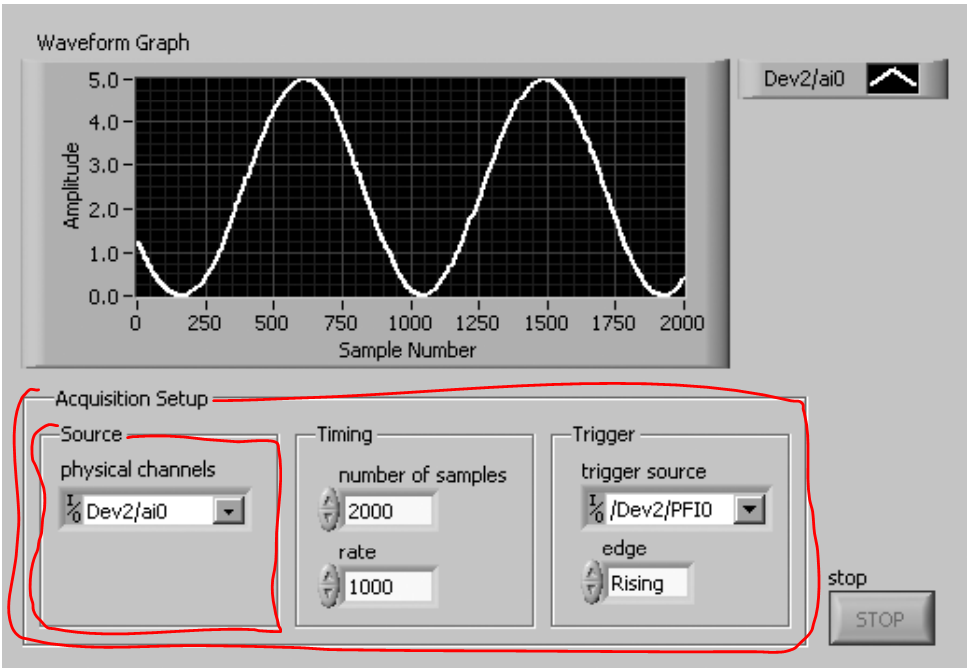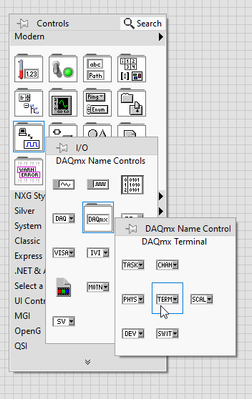- Subscribe to RSS Feed
- Mark Topic as New
- Mark Topic as Read
- Float this Topic for Current User
- Bookmark
- Subscribe
- Mute
- Printer Friendly Page
Front Panel editing
Solved!01-17-2022 01:27 PM - edited 01-17-2022 01:28 PM
- Mark as New
- Bookmark
- Subscribe
- Mute
- Subscribe to RSS Feed
- Permalink
- Report to a Moderator
Hello,
I have just started LabView with a book called LabView for Everyone - Graphical programming made easy and fun and I can not get past this activity where it asks me to edit the front panel in a certain way. My problem is that I can not find a reference about how to do this in the previous chapters. Could you point me in the right direction ? I will do the reading on my own.
Thank you,
I have attached a picture to this thread so you can understand what I'm talking about (red lines).
Solved! Go to Solution.
01-17-2022 03:14 PM
- Mark as New
- Bookmark
- Subscribe
- Mute
- Subscribe to RSS Feed
- Permalink
- Report to a Moderator
Hi Pepe,
@afmpepe wrote:
I can not get past this activity where it asks me to edit the front panel in a certain way.
I have attached a picture to this thread so you can understand what I'm talking about (red lines).
Ok, there is an image with red lines and you want to edit an front panel in a "certain way"...
What exactly is the problem?
01-17-2022 03:57 PM
- Mark as New
- Bookmark
- Subscribe
- Mute
- Subscribe to RSS Feed
- Permalink
- Report to a Moderator
I'm guessing you want to make those controls, right?
Just put down the relevant functions on the block diagram, then right click the appropriate terminals and click "Create Control".
Some of those are also found on the palettes here:
I don't think all of them are. You can make the others with the right-click-Create method.
01-18-2022 06:32 AM
- Mark as New
- Bookmark
- Subscribe
- Mute
- Subscribe to RSS Feed
- Permalink
- Report to a Moderator
Do you want to make the frame?
You find it in 'Controls' palette 'Modern' -> 'Decoration' -> 'Recessed Frame'.
01-18-2022 08:23 AM
- Mark as New
- Bookmark
- Subscribe
- Mute
- Subscribe to RSS Feed
- Permalink
- Report to a Moderator
Hello Gerd,
I was referring to the frames. I tried using the options that I have available under Decorations but I can not place a control or indicator over the specific decoration that I select.
Best,
01-18-2022 09:47 AM
- Mark as New
- Bookmark
- Subscribe
- Mute
- Subscribe to RSS Feed
- Permalink
- Report to a Moderator
@afmpepe wrote:
Hello Gerd,
I was referring to the frames. I tried using the options that I have available under Decorations but I can not place a control or indicator over the specific decoration that I select.
Best,
In the toolbar there is an entry 'Reorder' (yellow and green arrow forming a circle). You can select a front panel object and move it to the front or the back.
There are also keyboard shortcuts:
- Move Forward: Ctrl + K
- Move Backward: Ctrl + J
- Move to Front: Ctrl + Shift + K
- Move to Back Ctrl + Shift + J