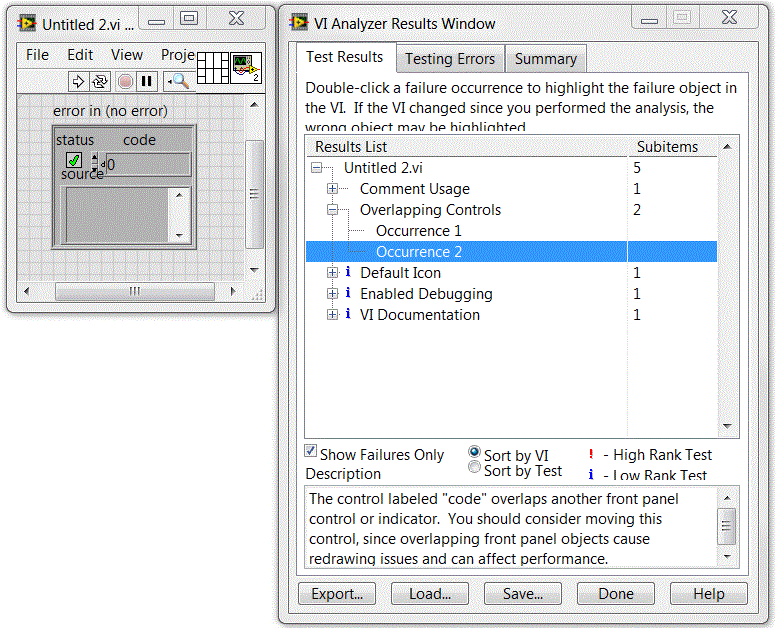- Subscribe to RSS Feed
- Mark Topic as New
- Mark Topic as Read
- Float this Topic for Current User
- Bookmark
- Subscribe
- Mute
- Printer Friendly Page
Fix overlapping controls in error cluster (LabVIEW 2013)
01-16-2015 02:39 PM
- Mark as New
- Bookmark
- Subscribe
- Mute
- Subscribe to RSS Feed
- Permalink
- Report to a Moderator
In LabVIEW 2013, the "Error In.ctl" and "Error Out.ctl" have overlapping controls. If you run the VI Analyzer, you get an error from this arrangement. That shouldn't happen in something that's built-in.
01-16-2015 03:08 PM
- Mark as New
- Bookmark
- Subscribe
- Mute
- Subscribe to RSS Feed
- Permalink
- Report to a Moderator
That text looks bigger than it should be. Are these VI's that may have been created in an older version of LabVIEW or on an older version of Windows?
The text in your dialog box all looks big as well.
My thought is that you have your font size within Windows Display settings set to something larger than normal font. (or "smaller 100% (default)" in my Win7 PC.). Don't use medium or larger fonts.
01-16-2015 03:24 PM
- Mark as New
- Bookmark
- Subscribe
- Mute
- Subscribe to RSS Feed
- Permalink
- Report to a Moderator
Sorry for the confusion. Can you tell me what your default LabVIEW font settings are? It's possible that someone's changed this on my lab machine at some point. For the record, I'm using Windows 7 x64.
01-16-2015 10:07 PM
- Mark as New
- Bookmark
- Subscribe
- Mute
- Subscribe to RSS Feed
- Permalink
- Report to a Moderator
I have in my LabVIEW.ini file
FPFont="Tahoma" 13
BDFont="2" 13
I don't see any of the other font settings defined.
I'm going to ask to have this thread moved to the regular LabVIEW forum. You really don't have a request for a new idea for LabVIEW. What you are doing is troubleshooting a problem you are having with your specific LabVIEW installation.
03-06-2015 10:12 AM
- Mark as New
- Bookmark
- Subscribe
- Mute
- Subscribe to RSS Feed
- Permalink
- Report to a Moderator
Has an answer been determined for this?
I am getting this error for a few objects, but the error is not consistent and there doesn't seem to be alot of information on it.
See the attached images.
The Standard "error out" cluster is reporting 2 overlapping errors,
- Status indicator
- code indicator.
My "BioSig Control" is reporting 3 overlapping errors,
- Bump/Offset F3
- Yoke Connection Control
- Programmer Connection
My question, are these really errors? or is this a defect in the analyzer and these indicators pose no threat to VI performance?
eximo
_______________________________________________
UofL Bioengineering M.S.
Neuronetrix
"I had rather be right than be president" -Henry Clay
03-06-2015 10:58 AM
- Mark as New
- Bookmark
- Subscribe
- Mute
- Subscribe to RSS Feed
- Permalink
- Report to a Moderator
@eximo wrote:
My question, are these really errors? or is this a defect in the analyzer and these indicators pose no threat to VI performance?
This is purely cosmetic and has no effect on VI performance. However I also wouldn't say it's a defect in the analyzer - it's warning you that you might have a hidden control. This could be a problem in a user interface since a user may be unable to either enter information into a hidden item or see the value that it contains.