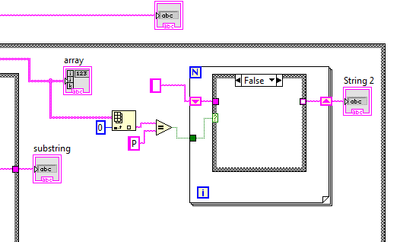- Subscribe to RSS Feed
- Mark Topic as New
- Mark Topic as Read
- Float this Topic for Current User
- Bookmark
- Subscribe
- Mute
- Printer Friendly Page
- « Previous
- Next »
Find a character in a string
Solved!12-05-2019 03:02 AM
- Mark as New
- Bookmark
- Subscribe
- Mute
- Subscribe to RSS Feed
- Permalink
- Report to a Moderator
The Equal? function only returns true if the entire string matches.
Use a match pattern, a match regular expression, or a split string. Split String is probably the fastest, but it's also less flexible. It will return -1 if no P is found, an it's index if it is found.
12-05-2019 03:07 AM
- Mark as New
- Bookmark
- Subscribe
- Mute
- Subscribe to RSS Feed
- Permalink
- Report to a Moderator
And if I put in a for loop? Because with the first thing I have done I am comparing with the letter "P" only the first string of the array.
I mean something like this
12-05-2019 03:45 AM
- Mark as New
- Bookmark
- Subscribe
- Mute
- Subscribe to RSS Feed
- Permalink
- Report to a Moderator
If each array element is just one letter, you shouldn't use the index array.
Simply compare the array with the letter, and you'll get an array of Booleans.
12-05-2019 04:05 AM
- Mark as New
- Bookmark
- Subscribe
- Mute
- Subscribe to RSS Feed
- Permalink
- Report to a Moderator
Hi 99,
why did you again start a new thread for the very same problem?
Searching for A, B, or P doesn't make a big difference…
Have you read (and understand) the message on using an autoindexing FOR loop?
12-05-2019 05:38 AM
- Mark as New
- Bookmark
- Subscribe
- Mute
- Subscribe to RSS Feed
- Permalink
- Report to a Moderator
I got it| thank you so much!!
Best regards
12-05-2019 05:39 AM
- Mark as New
- Bookmark
- Subscribe
- Mute
- Subscribe to RSS Feed
- Permalink
- Report to a Moderator
Yes, I got it
Thank you!
12-05-2019 08:14 AM - edited 12-05-2019 08:17 AM
- Mark as New
- Bookmark
- Subscribe
- Mute
- Subscribe to RSS Feed
- Permalink
- Report to a Moderator
Compare the P to the array. You'll get an array of booleans. Do OR Array Elements which will give you a True if one or more of the elements in the Array is a "P".
Have you taken the LabVIEW tutorials yet?
Do you have any prior programming experience before LabVIEW?

EDIT: Sorry, I didn't see this had already been answered. Just more confusion because of multiple basic questions scattered among numerous threads.
- « Previous
- Next »