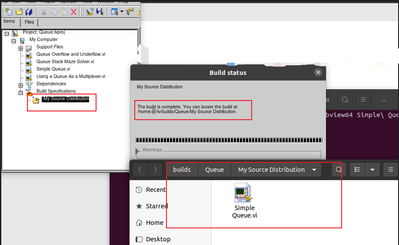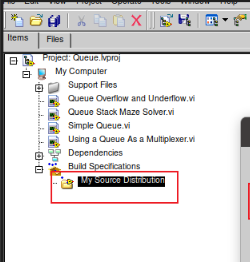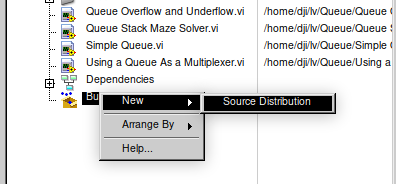- Subscribe to RSS Feed
- Mark Topic as New
- Mark Topic as Read
- Float this Topic for Current User
- Bookmark
- Subscribe
- Mute
- Printer Friendly Page
Exception occurred in compiling program on labview Ubuntu platform
Solved!03-16-2023 07:00 AM
- Mark as New
- Bookmark
- Subscribe
- Mute
- Subscribe to RSS Feed
- Permalink
- Report to a Moderator
There are no problems with the installation and writing of the labview 2020 program under Ubuntu, because it is the first time to compile a program under Linux. There has been no experience in labview compilation under Ubuntu before. Currently, it is found that the executable program after labview compilation is still the source program. What is the reason for this? Have you had similar problems before? Also the version of Labview if full version not community ,Thank you very much~
Solved! Go to Solution.
03-16-2023 07:19 AM - edited 03-16-2023 07:24 AM
- Mark as New
- Bookmark
- Subscribe
- Mute
- Subscribe to RSS Feed
- Permalink
- Report to a Moderator
Hello, as described in the picture, there seems to be no error in the compilation process, but I don't know why this exception occurs
03-16-2023
08:35 AM
- last edited on
05-09-2025
01:33 PM
by
![]() Content Cleaner
Content Cleaner
- Mark as New
- Bookmark
- Subscribe
- Mute
- Subscribe to RSS Feed
- Permalink
- Report to a Moderator
This is because you create a Source Distribution in the Build Specification. The source distribution is meant to share the source code.
You should select Application (EXE) instead.
See Using Build Specifications to learn more about the different build specs.
Applications Engineer | TME Systems
https://tmesystems.net/
-------------------------------------------------------
https://github.com/ZhiYang-Ong
03-16-2023 10:02 AM - edited 03-16-2023 10:15 AM
- Mark as New
- Bookmark
- Subscribe
- Mute
- Subscribe to RSS Feed
- Permalink
- Report to a Moderator
Your answer made me deeply grateful !!
but I can't find settings similar to compiling exe on Windows on the Linux version. Can you take a screenshot for me? Thank you.
03-16-2023 10:46 AM - edited 03-16-2023 10:48 AM
- Mark as New
- Bookmark
- Subscribe
- Mute
- Subscribe to RSS Feed
- Permalink
- Report to a Moderator
@james_zhan wrote:
Also the version of Labview if full version not community
Full version does not have the application builder. You need Professional or Community for that.
(Or install the application builder module separately if you have it. You cannot buy it separately anymore)
03-16-2023 11:05 AM
- Mark as New
- Bookmark
- Subscribe
- Mute
- Subscribe to RSS Feed
- Permalink
- Report to a Moderator
Exactly. Thank you very much for your support
But anyone, Who has a professional version of labview on linux platform?