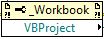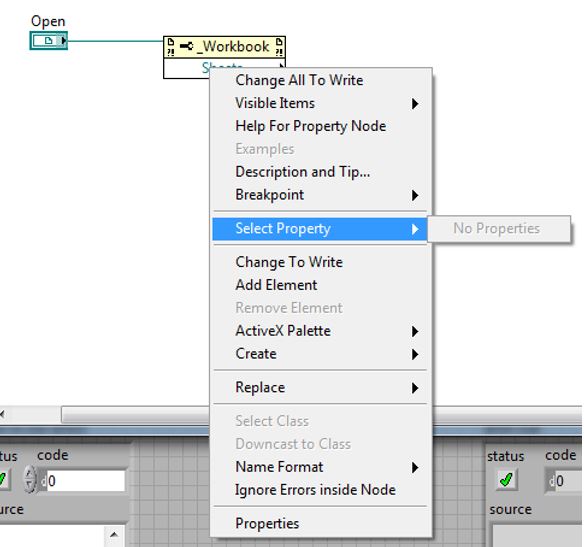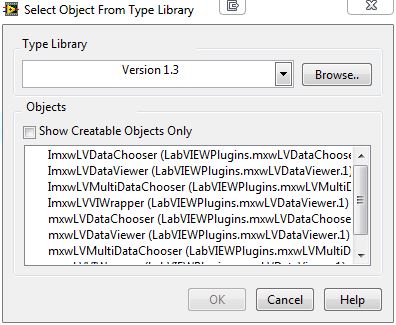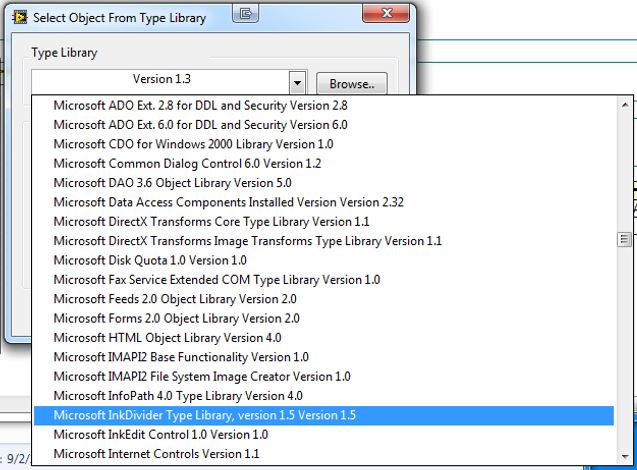- Subscribe to RSS Feed
- Mark Topic as New
- Mark Topic as Read
- Float this Topic for Current User
- Bookmark
- Subscribe
- Mute
- Printer Friendly Page
Excel ActiveX Object Location
10-27-2015 08:02 AM - edited 10-27-2015 08:32 AM
- Mark as New
- Bookmark
- Subscribe
- Mute
- Subscribe to RSS Feed
- Permalink
- Report to a Moderator
Hello All,
I'm having trouble finding the correct object to manipulate Excel sheets in LabVIEW. I've created VI's that will find data in Excel sheets and then export it but now I need to go the other way and import data into Excel. One of the things I need to do is run a macro in the Excel workbook to format all of the graphs but I can't figure out how to get the correct "Property Node (ActiveX)" block in my VI.
I know my starting point is the (1) "_Workbook" VBProject block but I don't know how to get it. When try to select the correct property I get no options (2). I tried changing the reference but I can't find the Excel ActiveX Class Library in the list. Does anyone have information on how I can go about accessing the needed properties in the Excel ActiveX Library?
10-27-2015 11:37 PM
- Mark as New
- Bookmark
- Subscribe
- Mute
- Subscribe to RSS Feed
- Permalink
- Report to a Moderator
Just click the drop down menu and select the Microsoft Excel object library, which gives you access to Excel using ActiveX.
The best solution is the one you find it by yourself
10-28-2015 07:44 AM - edited 10-28-2015 07:46 AM
- Mark as New
- Bookmark
- Subscribe
- Mute
- Subscribe to RSS Feed
- Permalink
- Report to a Moderator
P@Anand,
I didn't have the Excel Object Library listed under the drop-down. Upon browsing I was looking for an Excel OBJ or DLL file which would import it in but it doesn't exist and you actually have to select the EXCEL.exe file to get access to the Object Library.
10-28-2015 09:13 AM
- Mark as New
- Bookmark
- Subscribe
- Mute
- Subscribe to RSS Feed
- Permalink
- Report to a Moderator
@DrNO23 wrote:
P@Anand,
I didn't have the Excel Object Library listed under the drop-down. Upon browsing I was looking for an Excel OBJ or DLL file which would import it in but it doesn't exist and you actually have to select the EXCEL.exe file to get access to the Object Library.
What you write makes no sense.
I asked you in the other thread which version of Excel you were using, and you did not answer.
I asked you for a VI of your work, and you did not answer.
I question whether you actually have a valid installation of Microsoft Office.