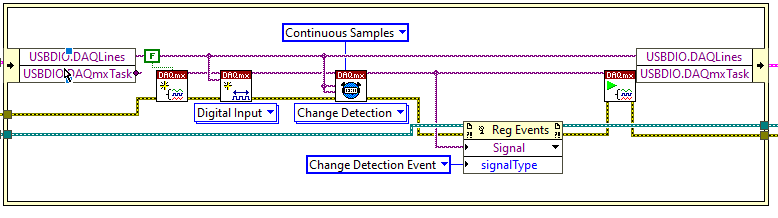ni.com is currently undergoing scheduled maintenance.
Some services may be unavailable at this time. Please contact us for help or try again later.
- Subscribe to RSS Feed
- Mark Topic as New
- Mark Topic as Read
- Float this Topic for Current User
- Bookmark
- Subscribe
- Mute
- Printer Friendly Page
Event case controlled by DAQ
04-03-2023 09:36 AM
- Mark as New
- Bookmark
- Subscribe
- Mute
- Subscribe to RSS Feed
- Permalink
- Report to a Moderator
Hello everyone,
I would like to control an event case with a digital input from the DAQ, so that when the input is at 1 the event case is carried out.
Can anyone help me?
Thanks
Niccolò
04-03-2023 09:40 AM
- Mark as New
- Bookmark
- Subscribe
- Mute
- Subscribe to RSS Feed
- Permalink
- Report to a Moderator
Try using User Events to trigger an event whenever you receive the DAQ Input as 1.
Palanivel Thiruvenkadam | பழனிவேல் திருவெங்கடம்
LabVIEW™ Champion |Certified LabVIEW™ Architect |Certified TestStand Developer
Kidlin's Law -If you can write the problem down clearly then the matter is half solved.
-----------------------------------------------------------------------------------------------------------------
04-03-2023 09:48 AM
- Mark as New
- Bookmark
- Subscribe
- Mute
- Subscribe to RSS Feed
- Permalink
- Report to a Moderator
thanks for the reply, hob just tried but it still doesn't work
04-03-2023 09:56 AM
- Mark as New
- Bookmark
- Subscribe
- Mute
- Subscribe to RSS Feed
- Permalink
- Report to a Moderator
Please do share the one which you tried, so that we can suggest you to get your problems resoved
Palanivel Thiruvenkadam | பழனிவேல் திருவெங்கடம்
LabVIEW™ Champion |Certified LabVIEW™ Architect |Certified TestStand Developer
Kidlin's Law -If you can write the problem down clearly then the matter is half solved.
-----------------------------------------------------------------------------------------------------------------
04-03-2023 01:52 PM
- Mark as New
- Bookmark
- Subscribe
- Mute
- Subscribe to RSS Feed
- Permalink
- Report to a Moderator
What DAQ are you using and what is your goal?
Soliton Technologies
New to the forum? Please read community guidelines and how to ask smart questions
Only two ways to appreciate someone who spent their free time to reply/answer your question - give them Kudos or mark their reply as the answer/solution
04-03-2023 02:50 PM
- Mark as New
- Bookmark
- Subscribe
- Mute
- Subscribe to RSS Feed
- Permalink
- Report to a Moderator
If you have a board that supports it, then you can use the Change Detection Event.
The Example finder has "Voltage (with Events) - Continuous Input.vi" for voltage input. For digital events, the structure is similar. Something like below to start
then wire the dynamic event registration into the Event Terminal, then make the corresponding event case
04-04-2023 01:23 AM
- Mark as New
- Bookmark
- Subscribe
- Mute
- Subscribe to RSS Feed
- Permalink
- Report to a Moderator
I tried to create a User Event and use it to activate the Event Case.
I'm at the beginning of Labview I don't know if it's right.
04-04-2023 01:25 AM
- Mark as New
- Bookmark
- Subscribe
- Mute
- Subscribe to RSS Feed
- Permalink
- Report to a Moderator
I'm Using the DAQ NI 9375 and I would like to use my input as an event case activation
04-04-2023 02:03 AM
- Mark as New
- Bookmark
- Subscribe
- Mute
- Subscribe to RSS Feed
- Permalink
- Report to a Moderator
Hi nick,
@nick1607 wrote:
I tried to create a User Event and use it to activate the Event Case.
I'm at the beginning of Labview I don't know if it's right.
You did it wrong…
I recommend to learn from the example VIs coming with LabVIEW, found in the example finder!
You need to enable user events in your event structure and you need to register the user event for that event structure!
(Why do you need an event to put some data into a queue? Why not do this in your DAQ loop?)