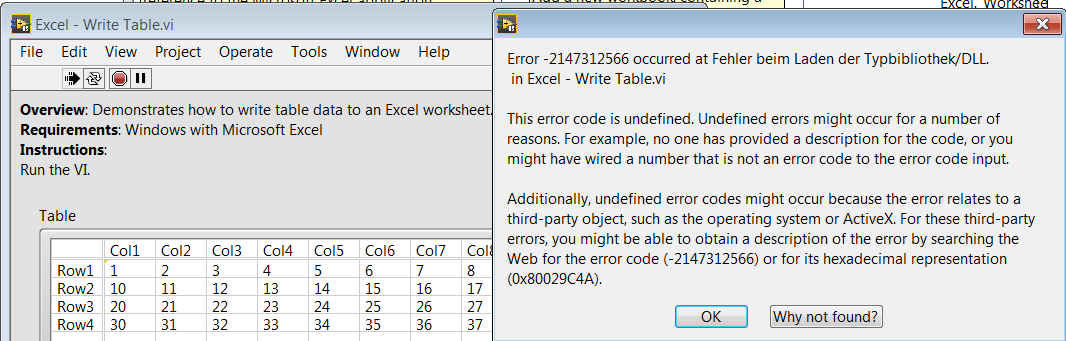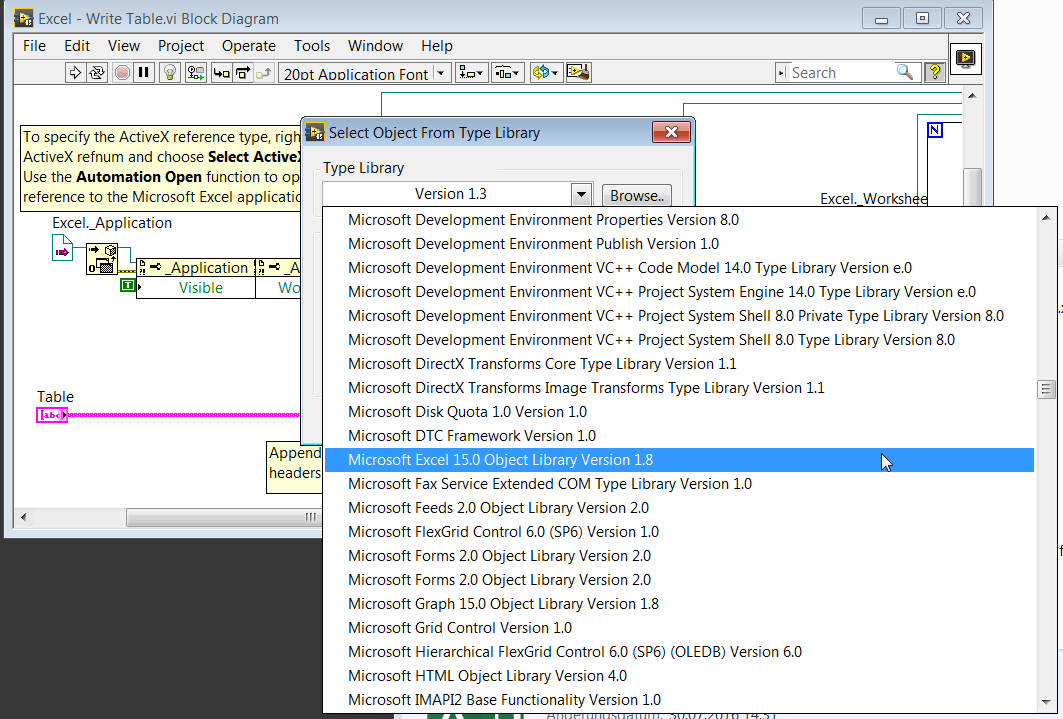- Subscribe to RSS Feed
- Mark Topic as New
- Mark Topic as Read
- Float this Topic for Current User
- Bookmark
- Subscribe
- Mute
- Printer Friendly Page
Error -2147312566:: Excel 2013, LV2015
Solved!09-09-2016 09:18 AM
- Mark as New
- Bookmark
- Subscribe
- Mute
- Subscribe to RSS Feed
- Permalink
- Report to a Moderator
Hi everyone,
I know this topic has been discussed long time ago. I have tried the solution, but it didn't work, and i have no idea how to proceed.
My Testsystem has:
- LabVIEW 2015 SP1+Report Generation Toolkit
- Office 2010
My PC has:
- LabVIEW 2015 SP1+Report Generation Toolkit
- Office 2013
When i execute this VI:
C:\Program Files (x86)\National Instruments\LabVIEW 2015\examples\Connectivity\Excel\Excel - Write Table.vi
My Testsystem has no problem. It works well.
My PC said:
Our IT would probably update Office 2010 into Office 2013. I have been fighting with this issue since 1-2 days with no result.
Could anyone please tell me what i should do to solve this issue?
THanks,
Rajamodol
Solved! Go to Solution.
09-09-2016 11:11 AM
- Mark as New
- Bookmark
- Subscribe
- Mute
- Subscribe to RSS Feed
- Permalink
- Report to a Moderator
@rajamodol wrote:Hi everyone,
I know this topic has been discussed long time ago. I have tried the solution, but it didn't work, and i have no idea how to proceed.
My Testsystem has:
- LabVIEW 2015 SP1+Report Generation Toolkit
- Office 2010
My PC has:
- LabVIEW 2015 SP1+Report Generation Toolkit
- Office 2013
When i execute this VI:
C:\Program Files (x86)\National Instruments\LabVIEW 2015\examples\Connectivity\Excel\Excel - Write Table.vi
My Testsystem has no problem. It works well.
My PC said:
Our IT would probably update Office 2010 into Office 2013. I have been fighting with this issue since 1-2 days with no result.
Could anyone please tell me what i should do to solve this issue?
THanks,
Rajamodol
All the Google searches I have done on this error indicate that not only is it not a LabVIEW error - and not even a MS Office-specific error. Rather, it seems that this is a generic error that has something to do with .dll registration.
Being that it does seem to be a LabVIEW tool kit that is prodcuing this error, maybe it needs to be repaired? Maybe the wrong version of the tool kit is installed? (It doesn't look like an English install to me.)
(Mid-Level minion.)
My support system ensures that I don't look totally incompetent.
Proud to say that I've progressed beyond knowing just enough to be dangerous. I now know enough to know that I have no clue about anything at all.
Humble author of the CLAD Nugget.
09-10-2016 12:26 PM
- Mark as New
- Bookmark
- Subscribe
- Mute
- Subscribe to RSS Feed
- Permalink
- Report to a Moderator
@rajamodol wrote:
My Testsystem has:
- LabVIEW 2015 SP1+Report Generation Toolkit
- Office 2010
My PC has:
- LabVIEW 2015 SP1+Report Generation Toolkit
- Office 2013
When i execute this VI:
C:\Program Files (x86)\National Instruments\LabVIEW 2015\examples\Connectivity\Excel\Excel - Write Table.vi
When I first read this, I thought "Oh, it's a problem with Office 2013". My Work PC has Windows 7 (x64), Office 10, and LabVIEW 2015 SP1 (32-bit), while my home PC has Windows 10, Office 2013, but LabVIEW 2016. I'm home, so decided to try it here.
Then I realized "The Question was Wrong". The "correct" question is "Why did NI put this Example out there when you can do the same thing with four functions using the Report Generation Toolkit?".

Bob Schor
09-12-2016 02:00 AM
- Mark as New
- Bookmark
- Subscribe
- Mute
- Subscribe to RSS Feed
- Permalink
- Report to a Moderator
Hi Bob,
it means that, you have no issue when executing this vi?
C:\Program Files (x86)\National Instruments\LabVIEW 2015\examples\Connectivity\Excel\Excel - Write Table.vi
I'm wondering, if i have to reinstall LV or Office..
Regards,
Rajamodol
09-12-2016 03:19 AM - edited 09-12-2016 03:27 AM
- Mark as New
- Bookmark
- Subscribe
- Mute
- Subscribe to RSS Feed
- Permalink
- Report to a Moderator
Hi All,
I have reinstalled LabVIEW 2015 SP1, unfortunately didn't help anything.
I have created small vi, just to localize the root cause.
Error -2147312566 didn't occurs while i have pointed Excel._Application ref to version 1.8 (Excel 2013).
But Error 3005 occurs, mentioned that:
Error 3005 occurred at Automation Open: Object specified is not creatable in Test_ReadExcelVersion.vi
Is there anything i forgot? any idea why i can't call Microsoft Excel 15.0 Object Library Version 1.8?
This is what i have on registry.
Everything seems to be fine. If someone has an idea, i would like to know it... Thanks so much!
Regards,
Rajamodol
09-12-2016 03:41 AM
- Mark as New
- Bookmark
- Subscribe
- Mute
- Subscribe to RSS Feed
- Permalink
- Report to a Moderator
Well, just small update.
Eventhough i have selected "Createable Objects Only", old error re-occured again.
Still no idea why.
Any help would be very very appreciated!
Regards,
Rajamodol
09-12-2016 04:57 AM
- Mark as New
- Bookmark
- Subscribe
- Mute
- Subscribe to RSS Feed
- Permalink
- Report to a Moderator
Well,
Case closed!
I have repaired Excel 2013 (It is actually MS Office 365ProPlus).
Somehow, office updated itself and probably leads to some conflict.. no idea what. But, after repaired it, seems all back to normal.
Calling the following exampe, generates no error!
C:\Program Files (x86)\National Instruments\LabVIEW 2015\examples\Connectivity\Excel\Excel - Write Table.vi
Thanks All!
Rajamodol
09-12-2016 11:03 AM
- Mark as New
- Bookmark
- Subscribe
- Mute
- Subscribe to RSS Feed
- Permalink
- Report to a Moderator
Sorry you had to figure it out yourself - but thanks for posting the solution in case anyone else has the issue! 🙂
(Mid-Level minion.)
My support system ensures that I don't look totally incompetent.
Proud to say that I've progressed beyond knowing just enough to be dangerous. I now know enough to know that I have no clue about anything at all.
Humble author of the CLAD Nugget.
09-13-2016 01:37 AM
- Mark as New
- Bookmark
- Subscribe
- Mute
- Subscribe to RSS Feed
- Permalink
- Report to a Moderator
Hi Bill,
that's part of the game... 😉
Regards,
Rajamodol
07-19-2017 07:38 AM
- Mark as New
- Bookmark
- Subscribe
- Mute
- Subscribe to RSS Feed
- Permalink
- Report to a Moderator
How did you solve the problem? I have exactly the same issue...