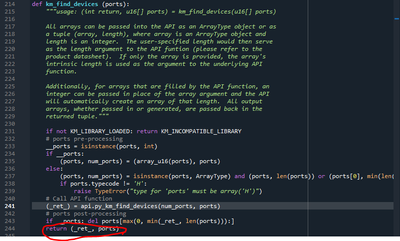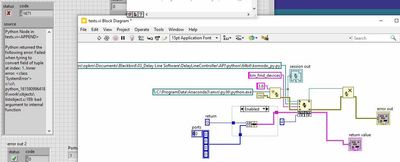ni.com is currently undergoing scheduled maintenance.
Some services may be unavailable at this time. Please contact us for help or try again later.
- Subscribe to RSS Feed
- Mark Topic as New
- Mark Topic as Read
- Float this Topic for Current User
- Bookmark
- Subscribe
- Mute
- Printer Friendly Page
Error 1671 Python Node
Solved!07-28-2020 02:55 AM
- Mark as New
- Bookmark
- Subscribe
- Mute
- Subscribe to RSS Feed
- Permalink
- Report to a Moderator
Hi,
Labview 2018 user here. For some time, I was using Labview with Matlab script node to throw in some maths. I decided to switch to Python since the 2018 version of Labview supports it.
I tried some very basic tests ("Hello world" and some others) but when it comes to use one of my scripts (reading a three columns txt file), it sends me an error message :
Python Node in testlecturefichier.vi<APPEND>
Python returned the following error: <class 'SystemError'>
..\Objects\listobject.c:189: bad argument to internal function
The function is running flawlessly with the ipython console but not with the Labview node.
There are some additionnal infos :
- 3.6.2 python, 64 bits
- Labview 2018 64 bits
Maybe there is something obvious I missed. Can someone look through my code and maybe tell me what is wrong ?
Thank you in advance for your time.
Solved! Go to Solution.
07-28-2020 08:31 AM
- Mark as New
- Bookmark
- Subscribe
- Mute
- Subscribe to RSS Feed
- Permalink
- Report to a Moderator
Did you search the forum? This has been posted quite a few times before.
There are also (at least) 3 related knowledge base articles:
Error 1671 Occurred at Open Python Session
Error 1671 in LabVIEW When Calling Files Using Python Node
Error 1671 Using Python Script Stored on Network Drive in LabVIEW
07-28-2020 08:39 AM
- Mark as New
- Bookmark
- Subscribe
- Mute
- Subscribe to RSS Feed
- Permalink
- Report to a Moderator
Thank you for your answer.
Yes I searched for answers but none of the previous topics deal with my specific error. But I am wondering if you read my query before posting ...
07-28-2020 10:15 AM
- Mark as New
- Bookmark
- Subscribe
- Mute
- Subscribe to RSS Feed
- Permalink
- Report to a Moderator
Ok, found the error.
I was expecting an array but I was trying to return a list in the script so it wasn't working.
- Tags:
- found
04-26-2022 02:52 PM - edited 04-26-2022 02:53 PM
- Mark as New
- Bookmark
- Subscribe
- Mute
- Subscribe to RSS Feed
- Permalink
- Report to a Moderator
Just to add to this answer, since I just went through this: LabVIEW apparently can have trouble converting a list to an array unless it is explicitly built as a list.
For example, even though a slice returns a list, LabVIEW can give you Error 1671 if your python function returns it directly:
# Can cause Error 1671 in the LabVIEW Python node
def myfunc():
return myData[:6]
Instead, do this:
# Does not cause an error in the LabVIEW Python node
def myfunc():
returnData = []
for x in range(6):
returnData.append(myData[x])
return returnData
06-23-2023 03:51 AM - edited 06-23-2023 03:55 AM
- Mark as New
- Bookmark
- Subscribe
- Mute
- Subscribe to RSS Feed
- Permalink
- Report to a Moderator
Hum. I think I'm having exactly the same problem. Only I'd like to avoid modifying the python script, because 1- it's not mine, 2- it is used by other apps.
Can you think of a way to solve that on the Labview side?
my Python:
my labview code (right) and error (left), in which the keyword hinting to the same problem as yours is "Failed when trying to convert field into tuple at index 1":