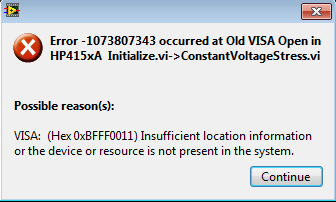- Subscribe to RSS Feed
- Mark Topic as New
- Mark Topic as Read
- Float this Topic for Current User
- Bookmark
- Subscribe
- Mute
- Printer Friendly Page
Error -1073807343
Solved!11-20-2012 10:44 AM
- Mark as New
- Bookmark
- Subscribe
- Mute
- Subscribe to RSS Feed
- Permalink
- Report to a Moderator
Hi guys,
I have a problem when i try to run my hardware i get the error -1073807343 it tells me VISA: (Hex 0xBFFF0011) Insufficient location information or the device or resource is not present in the system. Now i had it working earlier but now i had to change the COM ports and i get this error. Any help is welcome there are no other applications running or connected to this port.
Thanks
Damien
Solved! Go to Solution.
11-20-2012 10:54 AM
- Mark as New
- Bookmark
- Subscribe
- Mute
- Subscribe to RSS Feed
- Permalink
- Report to a Moderator
The first stupid question is are you sure you closed out the port using VISA Close? You said you had to change COM ports. Are you sure you are pointing to a now valid port?
There are only two ways to tell somebody thanks: Kudos and Marked Solutions
Unofficial Forum Rules and Guidelines
"Not that we are sufficient in ourselves to claim anything as coming from us, but our sufficiency is from God" - 2 Corinthians 3:5
11-21-2012 02:08 AM
- Mark as New
- Bookmark
- Subscribe
- Mute
- Subscribe to RSS Feed
- Permalink
- Report to a Moderator
Yes i closed all the com ports restarted the comp still had the problem restarted a further 2 times and now it works.
Thanks
02-05-2013 07:26 PM
- Mark as New
- Bookmark
- Subscribe
- Mute
- Subscribe to RSS Feed
- Permalink
- Report to a Moderator
Hi guys,
I have same problem here.
In my own case I was able to connect to an agilent N9320B using a usb-to-mini-usb cable from my desktop. However after i have taken readings for say 30 seconds then the error comes up on the Labview.
Pls what can I do. I need urgent assistance as it is strange that after some few readings the error probs up.
I can be reached on +12048073466
Thank you
02-11-2013 01:47 AM
- Mark as New
- Bookmark
- Subscribe
- Mute
- Subscribe to RSS Feed
- Permalink
- Report to a Moderator
Hey,
I was using a usb to rs232 cable, the issues i came across is that once i deployed my executable onto a deployment machine the COM ports would change from the com ports i used via the laptop. I believe the solution to your prolem is to ensure that you have the correct com ports selected, if you disconnect your cable or there is a probelm with your cable you will lose connection.
If you believe that your com ports are correct and that you have not removed the cable from the laptop/PC ( if you remove the cable and re-insert it is possible to lose connection and you might have to reboot). Also ensure that you are using the same usb interface card on your laptop as the driver might have a diferent COM port settings.
If i get this problem i know that i have a wrong default COM port number selected or that i have removed the cable and have lost communication.
Hope this is somewhat helpful.
Regards,
Damien
02-10-2015 04:29 AM
- Mark as New
- Bookmark
- Subscribe
- Mute
- Subscribe to RSS Feed
- Permalink
- Report to a Moderator
Hi all,
It seems that the error is common, I am using HP4156A controlled with a VI on Labview2013 connected together via a GPIB-USB.
I am getting the following error :
any help ?
Thanks !
02-12-2015 08:19 AM
- Mark as New
- Bookmark
- Subscribe
- Mute
- Subscribe to RSS Feed
- Permalink
- Report to a Moderator