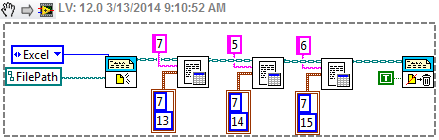- Subscribe to RSS Feed
- Mark Topic as New
- Mark Topic as Read
- Float this Topic for Current User
- Bookmark
- Subscribe
- Mute
- Printer Friendly Page
EXCEL TOOLKIT
03-13-2014 03:13 AM
- Mark as New
- Bookmark
- Subscribe
- Mute
- Subscribe to RSS Feed
- Permalink
- Report to a Moderator
Hello Every one
I have to create the report of all the items which is under read button.
Also i have designed the Excel sheet in which i have to move the data. In that i have to enter the default weight and according to the add and remove selection in the Labview under send button, weight which is comming wireless should be add ar remove from the default weight.For that i have read about the Report Generation toolkit. But not getting that much idea. And also report should show the date on the top of the report.
Guide me. please.
03-13-2014 04:13 AM - edited 03-13-2014 04:16 AM
- Mark as New
- Bookmark
- Subscribe
- Mute
- Subscribe to RSS Feed
- Permalink
- Report to a Moderator
Hi anman,
at first you should clean up your VI.
- in all those case structures all the cases differ by just a string parameter. This means: in the case structure you only need to decide on the string, the remaining job of VISAWrite&Read does not belong into the case structure.
- create a subVI to do VISAWrite, VISARead and string parsing!
- use comboboxes instead of enums. That way you don't need case structures anymore as the combobox already outputs a string (of your own setting)…
- there is no (outer) while loop in your VI. Do you run your VI using "Run continuously"? That is only intended to be used for debugging!
- think about a state machine approach. Right now you already have two "states" of "Send" and "Read" (or maybe a third one called "Reset")…
Start by creating a spreadsheet file using the spreadsheet functions (WriteSpreadSheetFile or ArrayToSpreadsheetString). Remember: a spreadsheet file is just text in contrast to a "real" Excel file (using a proprietary format, suffix XLS(X) ). Text files are much easier to handle!
03-13-2014 05:14 AM
- Mark as New
- Bookmark
- Subscribe
- Mute
- Subscribe to RSS Feed
- Permalink
- Report to a Moderator
Hi GerdW
Thanks for reply
I just want to pass 3 values at desire colume and row. For that i have made one simple program. get success in passing the one value but when try with 2 values i am confused what to do. I know that my have to clean my vi i will do that. but before that i have to complete this work of report genration.
Suppose i have to place 4 in Column 7 and row 13
5 in Column 7 and row 14
6 in Column 7 and row 15 of predesign excel sheet named "Modified Warehouse monitoring sysytem using wireless loadcell".
Then what changes i can make using "Excel Toolkit " in my attached vi.
Pl guide me. thank you in advance.
03-13-2014 05:22 AM
- Mark as New
- Bookmark
- Subscribe
- Mute
- Subscribe to RSS Feed
- Permalink
- Report to a Moderator
Hi anman,,
in the first place you should learn how to initialize an array with 6 elements (why just 6 elements, why just an 1D array when you need a table) and how to replace elements in that arrays instead of inserting them.
Then:
Did you really use the ReportGenerationToolkit or did you use some other "Excel toolkit"? You have to give exact information…
03-13-2014 09:11 AM
- Mark as New
- Bookmark
- Subscribe
- Mute
- Subscribe to RSS Feed
- Permalink
- Report to a Moderator
if you have the Excel toolkit, something like this should work.
03-14-2014 05:37 AM
- Mark as New
- Bookmark
- Subscribe
- Mute
- Subscribe to RSS Feed
- Permalink
- Report to a Moderator
Hello every one,
Thank you aputman ,
really you help me a lot.![]()
I am working on the project "Warehouse monitoring system using wireless loadcell" . I have successsfully completed the communication between labVIEW and HMI wirelessly. And also done the wireless communication between Loadcell and Labview.Next step is Report generation. i am sending the pic of my HMI. Here with your help i am able to generate the report. But this is only for the one item.
If you will see the HMI 's pic then you can get the idea that there are 3items and 3 weight are there. and the data send by hmi are 1 item and 1 weight. when he will send data for 2 item and 2weight then it shoould be displayed in same report after the 1 item and 1 weight. This is shown in the pic named "Report in Excel". I want one by one data enter in the excel sheet and only when data is changed.
This is my last step in my dissertation work. help me and guide me.
03-14-2014 05:42 AM
- Mark as New
- Bookmark
- Subscribe
- Mute
- Subscribe to RSS Feed
- Permalink
- Report to a Moderator
Hello Gredw
I am not familier with report generation toolkit. but tried to understand it but not able to get that much idea. So i am using the excel toolkit. And i have attached the files in the previous post. Read it you get the idea wat i want. and as per the reply from aptmun i have tried the program but again stoped. Tell me what should i do .
Thank you
03-14-2014 05:47 AM - edited 03-14-2014 05:47 AM
- Mark as New
- Bookmark
- Subscribe
- Mute
- Subscribe to RSS Feed
- Permalink
- Report to a Moderator
Hi anman,
you only attached some pictures, but no VIs…
Which "Excel toolkit" are you talking about? Please provide a link to it's source!
When your VI "stops" you should know the reason for that behaviour! Is there any error message?
03-15-2014 10:08 PM
- Mark as New
- Bookmark
- Subscribe
- Mute
- Subscribe to RSS Feed
- Permalink
- Report to a Moderator
Your Report.vi uses what (for lack of a better description) I'll call "a mysterious Excel library" to do your Excel functions. What is this? Is it part of LabVIEW? If so, which version of LabVIEW? Is it Third Party software?
LabVIEW has a Report Generation Toolkit that can read, write, and format Excel workbooks quite nicely.
03-16-2014 04:38 AM
- Mark as New
- Bookmark
- Subscribe
- Mute
- Subscribe to RSS Feed
- Permalink
- Report to a Moderator
Hello Bob,
First of all i want clear you that if you are a "Active Participant " then you cant call the "A mysterious Excel Library" which is used in the Report.vi. If you have read the Previous comments and and make the study of Report . vi then you will get the clear idea what i have to do.
I have used the LV2010 vertion. It is atoolkit in LABVIEW. It is not a third pary software. And i have read the different forum topics in which so many members have use the "Excel Toolkit " for report generation. It is easylly available on NI site.
And in my previous comments i have clearly mention that i am not familler with "Report generation toolkit." So if you say that the "Report generation toolkit" is quite nice then give the guidance.