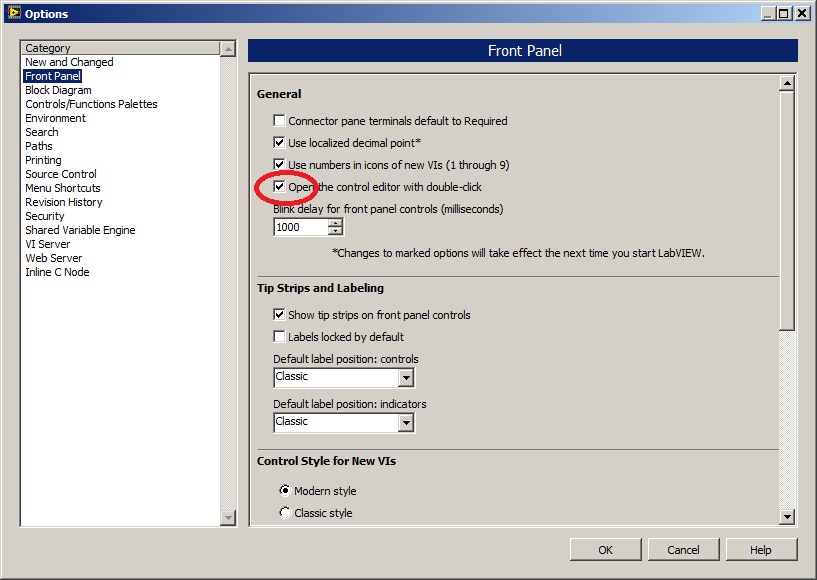- Subscribe to RSS Feed
- Mark Topic as New
- Mark Topic as Read
- Float this Topic for Current User
- Bookmark
- Subscribe
- Mute
- Printer Friendly Page
Double-click the front panel object to find the block diagram terminal
Solved!01-20-2014 02:35 AM - edited 01-20-2014 02:36 AM
- Mark as New
- Bookmark
- Subscribe
- Mute
- Subscribe to RSS Feed
- Permalink
- Report to a Moderator
Hi everybody. I don't know why, If I double click a front-panel object, labview opens the front panel customize tab, instead of finding the control in the block diagrams, which would be the normal behaviour as I've read in http://labviewwiki.org/Tips_and_tricks#Debugging.
I've tried to reset the initial configuration by renaming the LabVIEW.ini File, but it doesn't seems to work.
Do you know how to double click the front panel object and find the terminal?
Thanks in advance!!
Guille.
Solved! Go to Solution.
01-20-2014 02:39 AM
- Mark as New
- Bookmark
- Subscribe
- Mute
- Subscribe to RSS Feed
- Permalink
- Report to a Moderator
What kind of "object" is it? can you attach a small example VI?
01-20-2014 02:49 AM
- Mark as New
- Bookmark
- Subscribe
- Mute
- Subscribe to RSS Feed
- Permalink
- Report to a Moderator
The most simple, a Numeric Control. If I double-click it, labview opens the customize tab instead of finding it in the block diagram.
01-20-2014 02:54 AM - edited 01-20-2014 02:54 AM
- Mark as New
- Bookmark
- Subscribe
- Mute
- Subscribe to RSS Feed
- Permalink
- Report to a Moderator
Did you restart LabVIEW after renaming the labview.ini file?
There is an option (tools...options...front panel...general... "open the control editor with double click").
That still seems to be set in your case.
01-20-2014 02:56 AM
- Mark as New
- Bookmark
- Subscribe
- Mute
- Subscribe to RSS Feed
- Permalink
- Report to a Moderator
Hi Guille
Do you have the control editor option set ?
Regards
Neil
01-20-2014 02:58 AM
- Mark as New
- Bookmark
- Subscribe
- Mute
- Subscribe to RSS Feed
- Permalink
- Report to a Moderator
Thank you both! altenbach and NeilR!
That was it!!
Thank for your fast response!
Have a nice day,
Guille.