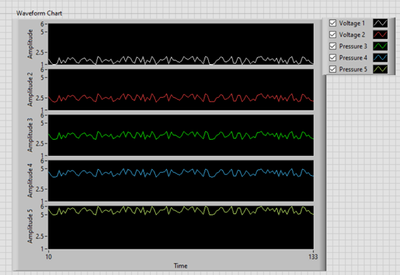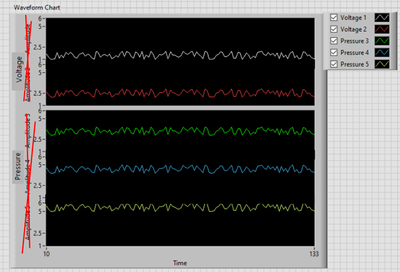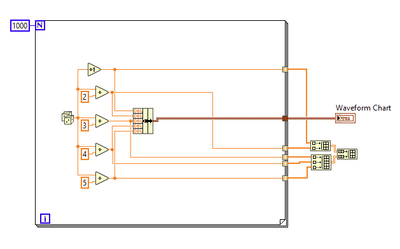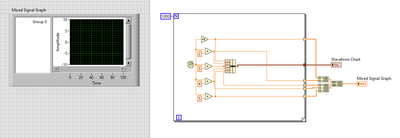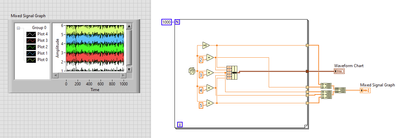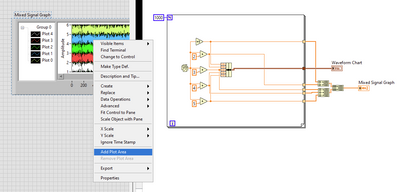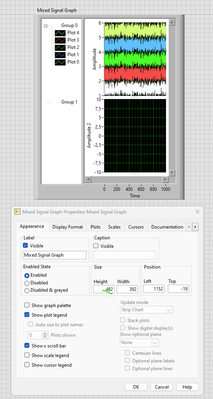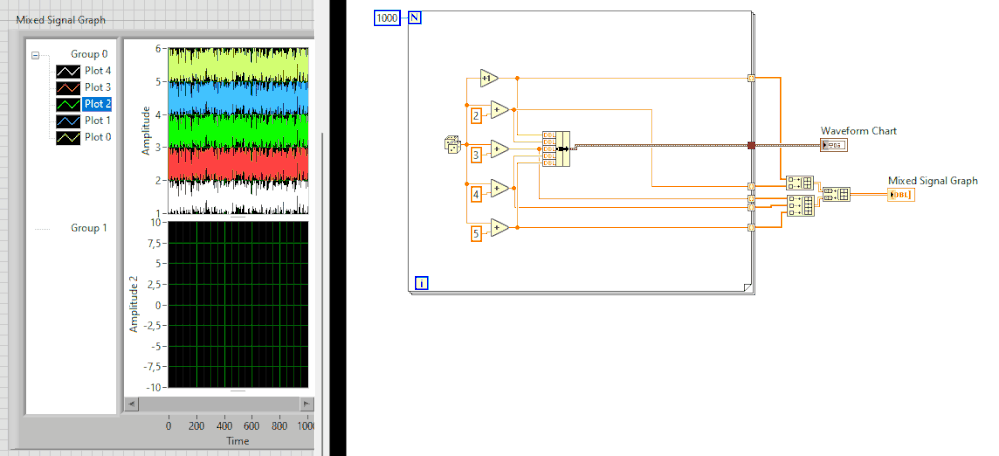- Subscribe to RSS Feed
- Mark Topic as New
- Mark Topic as Read
- Float this Topic for Current User
- Bookmark
- Subscribe
- Mute
- Printer Friendly Page
Does anyone know how to stack plots by group? I'm struggling. Read below to better understand what I mean (VI attached)
Solved!09-13-2023 08:57 PM - edited 09-13-2023 09:00 PM
- Mark as New
- Bookmark
- Subscribe
- Mute
- Subscribe to RSS Feed
- Permalink
- Report to a Moderator
I know how to stack plots individually as shown below.
This below is what I would like to achieve but I just don't know how to go about achieving it. I want to group voltages in one chart and all the pressures on another chart. Both charts will be sharing the same x-axis (time).
Solved! Go to Solution.
09-14-2023 12:44 AM
- Mark as New
- Bookmark
- Subscribe
- Mute
- Subscribe to RSS Feed
- Permalink
- Report to a Moderator
Hi GRCK,
@GRCK5000 wrote:I want to group voltages in one chart and all the pressures on another chart. Both charts will be sharing the same x-axis (time).
Use two charts…
09-14-2023 07:32 AM
- Mark as New
- Bookmark
- Subscribe
- Mute
- Subscribe to RSS Feed
- Permalink
- Report to a Moderator
it is definetly easier to use two charts as Gerd suggested.
but, you may consider a mixed signals graph using two groups.
note, this is a graph not a chart, so you need to built a buffer inside the loop for each plot to mimic a chart.
furthermore, you have to manually drag and drop plots from one group to another.
also, scaling a mixed signal graph is tricky compared to the usual graph and charts
1# set-up your .vi like this
2# spawn a fresh mixed signal graph and connect it to the last bundle array node
3# run the .vi once
4# spawn group 1 by rightclick> add plot area
5# resize the mixed graph area height via Properties>Apperance from 219 (default) to 482
6# drag and drop plot 0, 1 , 2 into group 1
09-14-2023 11:36 AM
- Mark as New
- Bookmark
- Subscribe
- Mute
- Subscribe to RSS Feed
- Permalink
- Report to a Moderator
Thanks Gerdw! This will definitely work.
09-14-2023 11:38 AM - edited 09-14-2023 11:43 AM
- Mark as New
- Bookmark
- Subscribe
- Mute
- Subscribe to RSS Feed
- Permalink
- Report to a Moderator
Thanks Alex! Your strategy is amazing. Also I like how you are showing the steps to get this done. Awesome!!!