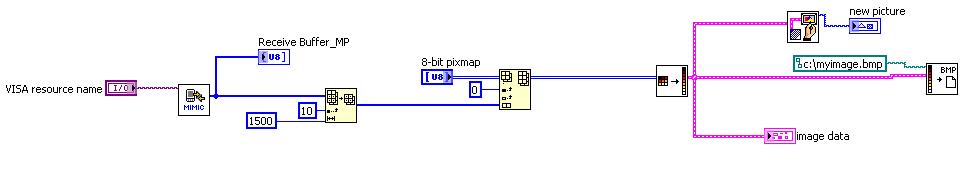- Subscribe to RSS Feed
- Mark Topic as New
- Mark Topic as Read
- Float this Topic for Current User
- Bookmark
- Subscribe
- Mute
- Printer Friendly Page
Display/save 8 bit grayscale image
Solved!05-09-2011 05:25 PM
- Mark as New
- Bookmark
- Subscribe
- Mute
- Subscribe to RSS Feed
- Permalink
- Report to a Moderator
I have a VI that is capturing an 8 bit grayscale image (1D array of 1500 pixels). It has a 10 byte header that I strip off and try to display it. The problem is that the displayed picture is interpeted as an RGB. Also, the saved image can be opened using a picture viewer but is not correct. It is missing the pixel data. How do I get this to display as an 8 bit grayscale image. I would also like to duplicate the 1 row of image data to about 50 rows so that it is easier to view. using a for loop and indexing the row only leaves the pxmao empty.
Solved! Go to Solution.
05-10-2011 10:06 PM
- Mark as New
- Bookmark
- Subscribe
- Mute
- Subscribe to RSS Feed
- Permalink
- Report to a Moderator
Hello,
Would you mind posting some sample data?
Thanks,
Patricia B.
Applications Engineer
05-11-2011 04:11 AM
- Mark as New
- Bookmark
- Subscribe
- Mute
- Subscribe to RSS Feed
- Permalink
- Report to a Moderator
Bjoles,
You are missing a colour table input to your flatten pixmap block. See the vi snippet I have attached. Also, I have found that building arrays from a for loop is a quick way of doing it, Labview seems to preallocate the memory correctly.
--
- Tags:
- LabView_pictures
05-11-2011 08:17 AM
- Mark as New
- Bookmark
- Subscribe
- Mute
- Subscribe to RSS Feed
- Permalink
- Report to a Moderator
Thanks,
The color table solved the issue.