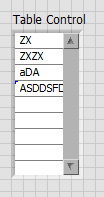ni.com is currently undergoing scheduled maintenance.
Some services may be unavailable at this time. Please contact us for help or try again later.
- Subscribe to RSS Feed
- Mark Topic as New
- Mark Topic as Read
- Float this Topic for Current User
- Bookmark
- Subscribe
- Mute
- Printer Friendly Page
Delete multiple rows from table/list control
Solved!08-28-2013 04:57 PM
- Mark as New
- Bookmark
- Subscribe
- Mute
- Subscribe to RSS Feed
- Permalink
- Report to a Moderator
Hi,
I want to have a table control in which a user can enter different entries, like this:
My program would read each entry at a time and do something.
However, I would like to give the user ability to delete multiple entries at once, like in an Excel spreadsheet - that is, the user selects multiple rows and presses "Delete" key and those entries get deleted. The Labview table does not allow this it seems - I can only delete one entry at a time - or I have to right-click and select Data Operations->Cut Data, which is awkward.
Is there a control better suited to what I want to do? I tried a Llist control, but it behaves in the same manner.
Thanks in advance!
Solved! Go to Solution.
- Tags:
- table list
08-29-2013 07:15 AM
- Mark as New
- Bookmark
- Subscribe
- Mute
- Subscribe to RSS Feed
- Permalink
- Report to a Moderator
You could write your own routine. Use an Event Structure with a Key Down event. If the delete key was pressed and the table has focus delete the elements that are selected.
There are only two ways to tell somebody thanks: Kudos and Marked Solutions
Unofficial Forum Rules and Guidelines
"Not that we are sufficient in ourselves to claim anything as coming from us, but our sufficiency is from God" - 2 Corinthians 3:5
08-29-2013 07:31 AM
- Mark as New
- Bookmark
- Subscribe
- Mute
- Subscribe to RSS Feed
- Permalink
- Report to a Moderator
Thanks a lot!
Good to know I haven't missed an easier option 🙂
12-13-2018 07:45 PM
- Mark as New
- Bookmark
- Subscribe
- Mute
- Subscribe to RSS Feed
- Permalink
- Report to a Moderator
Dear sir,
Please help in this case
suppose i have data
| 112233 | 1 | 2 | 3 | 4 | ||
| 112233 | 2 | 3 | 4 | 5 | ||
| 112233 | 3 | 4 | 5 | 6 | ||
| 112233 | 4 | 5 | 6 | 7 | ||
| 112244 | 5 | 6 | 7 | 8 | ||
| 112244 | 6 | 7 | 8 | 9 | ||
i want to delete "112233 4 5 6 7 " by selecting row.
or can we delete row by selecting checkbox.?.
need your help.
Thanks,
james Tan
12-14-2018 10:35 AM
- Mark as New
- Bookmark
- Subscribe
- Mute
- Subscribe to RSS Feed
- Permalink
- Report to a Moderator
@jamestan077 wrote:
Dear sir,
Please help in this case
suppose i have data
112233 1 2 3 4 112233 2 3 4 5 112233 3 4 5 6 112233 4 5 6 7 112244 5 6 7 8 112244 6 7 8 9
i want to delete "112233 4 5 6 7 " by selecting row.
or can we delete row by selecting checkbox.?.
need your help.
Thanks,
james Tan
Hi jamestan077,
If you are wanting the user to be able to delete one row at a time, they can highlight the row they want to delete, right click, and select delete data.
Crossrulz also suggested a method above of deleting multiple rows without using the Cut Data operation. Was there a specific method you wanted for the user to be able to interact with a table control?
Best,
David F.
Applications Engineering
National Instruments
02-26-2019 02:03 AM
- Mark as New
- Bookmark
- Subscribe
- Mute
- Subscribe to RSS Feed
- Permalink
- Report to a Moderator
Thank you So much,
I am studying so many new things from you.
Thanks a lot..