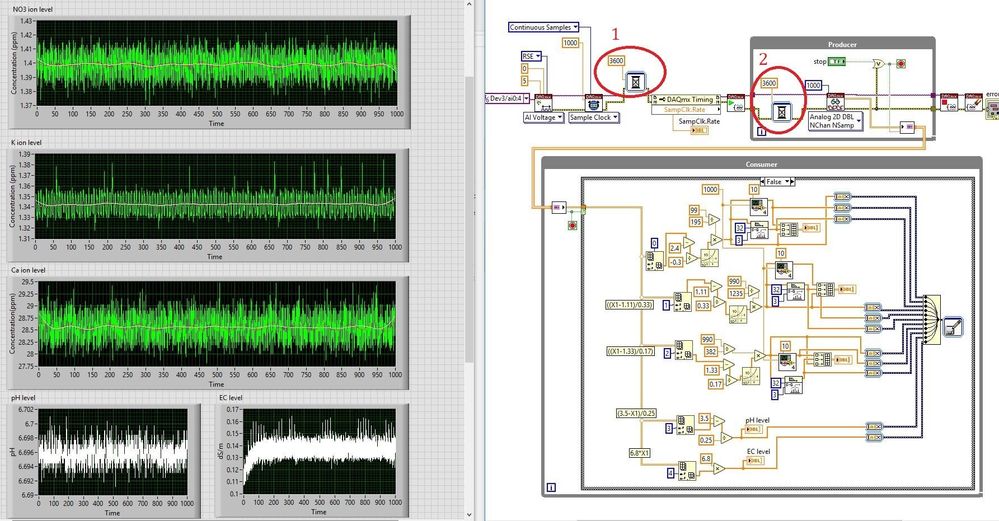- Subscribe to RSS Feed
- Mark Topic as New
- Mark Topic as Read
- Float this Topic for Current User
- Bookmark
- Subscribe
- Mute
- Printer Friendly Page
Delay time
Solved!06-26-2019 05:18 AM
- Mark as New
- Bookmark
- Subscribe
- Mute
- Subscribe to RSS Feed
- Permalink
- Report to a Moderator
Hi,
The attached code is ok. But I want to take data 1-hour interval. I tried to use the "time delay" option.
1. When I put it in no.1 place (red circle), data acquisition started 1hour later and then acquired data continuously.
2. In no. 2 places, It also started data acquisition after 1 hour, but after acquiring 1 time (1000 data), the code automatically stopped.
Would anyone please mention the proper place of using "Time delay" option or another way...? TIA.
Solved! Go to Solution.
06-26-2019 05:24 AM
- Mark as New
- Bookmark
- Subscribe
- Mute
- Subscribe to RSS Feed
- Permalink
- Report to a Moderator
Hi Milon,
1. When I put it in no.1 place (red circle), data acquisition started 1hour later and then acquired data continuously.
As expected by THINK DATAFLOW!
2. In no. 2 places, It also started data acquisition after 1 hour, but after acquiring 1 time (1000 data), the code automatically stopped.
Because of an error. Did you check the error?
the proper place of using "Time delay" option or another way...?
Read data each second, but pick only each 3600th data…
(Of course inside the DAQ loop.)
The attached code is ok.
No, it's not. Please read the style guide in the LabVIEW help!
06-26-2019 06:24 AM
- Mark as New
- Bookmark
- Subscribe
- Mute
- Subscribe to RSS Feed
- Permalink
- Report to a Moderator
Hi,
if I understand your problem correct you can try this:
- Change "Continuous Samples" to "Finite Samples" and wire "Samples per channel" (e.g. with a constant of 1000)
- place "time delay" in the loop after "DAQmx Read", reading the same number of samples as configured for "sample clock"
UliB