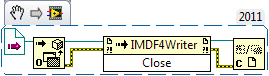- Subscribe to RSS Feed
- Mark Topic as New
- Mark Topic as Read
- Float this Topic for Current User
- Bookmark
- Subscribe
- Mute
- Printer Friendly Page
DLL Expected Exported Functions Not Shown
Solved!08-21-2019 08:27 AM - edited 08-21-2019 08:28 AM
- Mark as New
- Bookmark
- Subscribe
- Mute
- Subscribe to RSS Feed
- Permalink
- Report to a Moderator
Hello! I'm trying to call a DLL for writing a special type of files called MDF4 but I do not see the expected exported functions that I need to call when I configure the Call Library Function Node. I managed to register the dll as specified in the documentation and it seems that functions are defined in header but I see only 4 functions in the drop down menu which are not even defined. If I write a name of a function in Function name (like CreateMDF4), parameters are automatically configured just like they are defined in header but I cannot run the VI due to error: Function not found in library.
I also tried to load the dll in a .NET container but could not find it in the list and to import the dll using the wizard but it can see only the 4 functions which could not be wrapped due to missing in header.
Any hints about what else I could try? Thank you!
DLL downloaded from here
LabVIEW 2015 SP1 32bit, W7 64bit
CLA
Solved! Go to Solution.
08-21-2019 09:56 AM
- Mark as New
- Bookmark
- Subscribe
- Mute
- Subscribe to RSS Feed
- Permalink
- Report to a Moderator
It is ActiveX server dll. Create constant, right click, Select ActiveX class, browse for dll
08-22-2019 03:16 AM
- Mark as New
- Bookmark
- Subscribe
- Mute
- Subscribe to RSS Feed
- Permalink
- Report to a Moderator
I already tried to load the dll using an ActiveX container on the front panel but there is no browse button and I could not see it in the list and thought that this is not the way. Thank you Alexander!
CLA