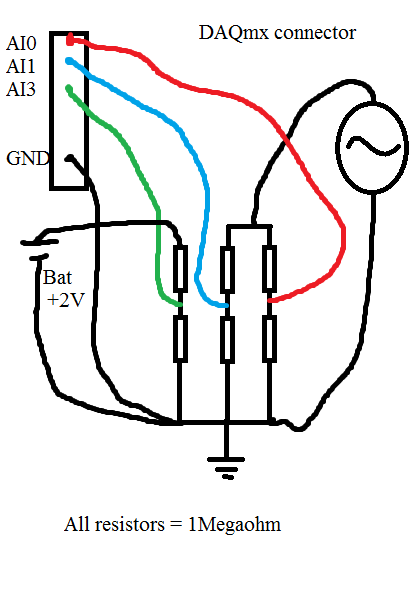- Subscribe to RSS Feed
- Mark Topic as New
- Mark Topic as Read
- Float this Topic for Current User
- Bookmark
- Subscribe
- Mute
- Printer Friendly Page
DAQmx USB-6225 measurement problems when using a voltagesplitter
Solved!03-30-2011 03:59 AM
- Mark as New
- Bookmark
- Subscribe
- Mute
- Subscribe to RSS Feed
- Permalink
- Report to a Moderator
Hi guys:)
I got a severe problem regarding using DAQmx USB-6225. Please look at my schematic below:
When I measure the sinus waveform on AI0, everything is OK. Even with a very high sampling rate, like 80kS.
When I measure the sinus waveform on AI1, everything is OK. Even with a very high sampling rate, like 80kS.
When I measure the battery DC voltage on AI2, everything is OK. Even with a very high sampling rate, like 80kS.
Now comes the problem:
If I measure all three analogue inputs or two and two together, I get a very different result from when I measured one and one channel. If I add more channels (i.e AI3 and AI4) on my DAQmx USB-6225, without connecting anything to them, I can see the same sinus as I do on AI0 and AI1, but with less amplitude.
When I measure the DC voltage together with AI0 and/or AI1, the DC becomes sinus weave as well. If i connect the +2 V DC directly to the DAQ, without going through the resistor, I see a perfectly DC line on my graph, but with the AI3 and AI4 sinus over it.
If I use a oscilloscope and measure directly on the same wire that goes from the resistorcoupling and to my DAQ, I can see small pulses from the samplingfrequency and the signal looks quite noisy.
Here comes my really big problem:
Everything works perfect if I use R<100Kohm. Any value below 100K is OK. This coupling on the schematic is just a test. The trouble comes when I need to measure a circuitboard that draws energy from a capacitors in the circuit. If I use any resistors below 1Megaohm, it draws energy from the circuitboard and the test is not valid.
Anyone with some experience around this problem? The impedance on the Analogue Input on my DAQmx USB-6225 is 10Gigaohm so it really shouldn't been a problem.
Here is what I have tried:
Using a D-sub cable with shield. I have tried using with no shield, with shield terminated i both ends, and with the shield only terminated on my DAQ.
I have checked my code, and also just used the DAQ assistant.
I have checked every part off my setup for groundcircuits and I have twisted every cable from any powersupply, signalgenerators, DAQ cables.
I have connected my DAQ to mainsground(in the 230V wallcontact, and yes, we use 230V in Norway). Also any other equipment.
I have connected without mainsground. Also any other equipment.
I have tried to use as short cables as possible.
I have tried to use Differential, RSE (Respect to GND), NRSE (Respect to AI sense). Nothing worked.
I have tried to use few as possible samples and samplerate. (It helped a bit when measuring the DC and ONE analogue input. If I tried all three it failed again).
It all comes to my mind that the DAQmx USB-6225 can't handle measuring over resistors with values around 1Megaohm and above.
Any replies will be rewarded with kudos and a sincierly "Thank You".
Even
_________________________________
Certified LabVIEW Associate Developer

Automated Test Developer
Topro AS
Norway
Solved! Go to Solution.
03-30-2011 05:22 AM
- Mark as New
- Bookmark
- Subscribe
- Mute
- Subscribe to RSS Feed
- Permalink
- Report to a Moderator
Hi again guys!
Do bother replying this thread:D
I'm a guy. I don't read manuals!! But now I did... And.. There was 4 pages describing my problem and what to do about it. So problem solved:)
I'm experiencing ghostvoltage from other channels because of high source-impedance. I created a voltage follower with an op-amp and problem was gone! Thanks NI.com/info. You got answers for everthing there is to ask about. Except why I'm out of beer. mmm beer!
Even
_________________________________
Certified LabVIEW Associate Developer

Automated Test Developer
Topro AS
Norway