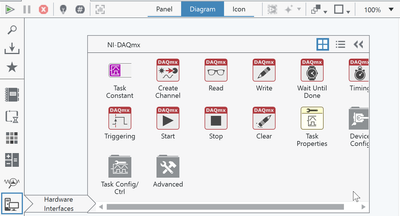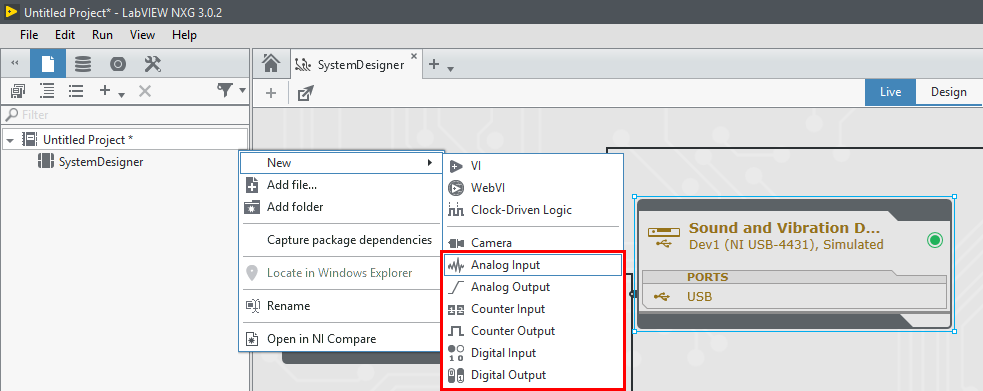- Subscribe to RSS Feed
- Mark Topic as New
- Mark Topic as Read
- Float this Topic for Current User
- Bookmark
- Subscribe
- Mute
- Printer Friendly Page
DAQmx 19.0
04-10-2019 03:18 PM
- Mark as New
- Bookmark
- Subscribe
- Mute
- Subscribe to RSS Feed
- Permalink
- Report to a Moderator
Hi,
I'm trying to figure out why I can't find any references to DAQmx Assistant related items in LabVIEW NXG. NI Package Manager shows that I have NI-DAQmx installed.
DAQExpress claims that DAQmx 19 is not installed; when the Package Manager opens it then claims "No operation to be performed".
NI Max recognizes that there is a NI-cDAQ-9185 connected, but there is no software references to DAQ Assistant or DAQ Express.
Thoughts?
04-10-2019
05:28 PM
- last edited on
08-28-2025
03:39 PM
by
![]() Content Cleaner
Content Cleaner
- Mark as New
- Bookmark
- Subscribe
- Mute
- Subscribe to RSS Feed
- Permalink
- Report to a Moderator
Hello jtrout,
I wonder if there is still a software mismatch, which is throwing you this incompatibility. I read in the DAQmx 19.0 readme that it requires LabVIEW NXG 3.1, which is different to the 3.0.2 version you currently have installed. Additionally, I believe DAQExpress does not support the cDAQ-9185, per its supported hardware manual.
Regards,
04-11-2019
08:30 AM
- last edited on
08-28-2025
03:39 PM
by
![]() Content Cleaner
Content Cleaner
- Mark as New
- Bookmark
- Subscribe
- Mute
- Subscribe to RSS Feed
- Permalink
- Report to a Moderator
Hello Oscar,
This is interesting as it doesn't even look like LabVIEW NXG 3.1 is available for download. I guess I will downgrade DAQmx from version 19.0. Will report back.
Thank you!
04-11-2019 09:55 AM
- Mark as New
- Bookmark
- Subscribe
- Mute
- Subscribe to RSS Feed
- Permalink
- Report to a Moderator
@jtrout wrote:
This is interesting as it doesn't even look like LabVIEW NXG 3.1 is available for download. I guess I will downgrade DAQmx from version 19.0. Will report back.
I'm actually a little surprised DAQmx 19.0 is available for download. The Readme is dated May 2019.
There are only two ways to tell somebody thanks: Kudos and Marked Solutions
Unofficial Forum Rules and Guidelines
"Not that we are sufficient in ourselves to claim anything as coming from us, but our sufficiency is from God" - 2 Corinthians 3:5
04-11-2019 01:10 PM
- Mark as New
- Bookmark
- Subscribe
- Mute
- Subscribe to RSS Feed
- Permalink
- Report to a Moderator
When I uninstalled 19.0 and tried to select 18.6 from the package manager, it looked like 18.6 was selected until I clicked next and then 19.0 was downloading. So I installed from the 18.6 from the disc, but I'm still not seeing any DAQ tools.
I should be able to see some DAQ tools from the palette in the diagram view, correct? We've been a bit behind on LabVIEW versions.
Any other thoughts?
04-11-2019
06:07 PM
- last edited on
08-28-2025
03:41 PM
by
![]() Content Cleaner
Content Cleaner
- Mark as New
- Bookmark
- Subscribe
- Mute
- Subscribe to RSS Feed
- Permalink
- Report to a Moderator
Awesome, thanks for making that effort, jtrout.
I expect you to be able to work with your DAQmx devices using tasks, as well as the VIs in the DAQmx VIs in the functions palette of the GVI.
Please note that the DAQ Assistant, as we have it in LabVIEW 2018 does not exist in LabVIEW NXG, since that functionality is given by the tasks you can create in your NXG project.
Can you see these tools? How about the NXG DAQmx support?
Regards,
04-12-2019 09:33 AM
- Mark as New
- Bookmark
- Subscribe
- Mute
- Subscribe to RSS Feed
- Permalink
- Report to a Moderator
Hi Oscar,
I ended up uninstalling NXG and installing 2.1 (and DAQmx 18.5) and then reinstalling 3.0.2 which wouldn't let me choose anything besides DAQmx 19.0. That seemed to put everything back in it's rightful place and I can finally see the DAQmx palette like you showed in your last post. Before it only showed the VISA and Keysight 344XX Series.
Thanks for your time Oscar. I'll remember to just uninstall everything and reinstall everything first in the future.
05-07-2019 10:07 AM
- Mark as New
- Bookmark
- Subscribe
- Mute
- Subscribe to RSS Feed
- Permalink
- Report to a Moderator
Folks,
Similar problem here, not sure what the resolution is.
Earlier in the thread people seemed to reinstall things to get to where I am now.
I have NXG 3.0.2 and DAQmx 19.0 installed.
DAQmx tools do not show and ports do not show in device builder. (see screen shot)
Should I install DAQmx 18.6?
Thank you,
David
05-07-2019
10:26 AM
- last edited on
08-28-2025
03:42 PM
by
![]() Content Cleaner
Content Cleaner
- Mark as New
- Bookmark
- Subscribe
- Mute
- Subscribe to RSS Feed
- Permalink
- Report to a Moderator
Hello David,
Thanks for using the NI forums and LabVIEW NXG. I see from your screenshot that SystemDesigner in LabVIEW NXG is detecting the USB device in your computer. It's important to note you will not see the physical measurement ports in its SystemDesigner representation, but just the ones used to connect to the computer (the USB one).
When you mention not having the DAQmx tools, do you mean you do not see the NI-DAQmx palette when you create a GVI, as I mentioned in a previous post? Or that you are missing how to create tasks? I would try first navigating to the Files pane in the application's left section and trying to create your analog input task (to make sure this is working on your software).
All the best,
05-07-2019 04:03 PM
- Mark as New
- Bookmark
- Subscribe
- Mute
- Subscribe to RSS Feed
- Permalink
- Report to a Moderator
It appears to be both.
Attached is a cap of the menus I see, and the Tools palette I would expect to the the DAQ tools per you prior post.
I did just use the package manage to upgrade the hardware configuration importer 3.1.0, no change in behavior.
Thank you for you patience, this could still be some Tyro thing I am not seeing.
Best,
David.