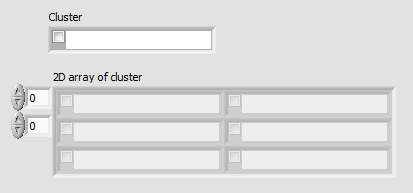- Subscribe to RSS Feed
- Mark Topic as New
- Mark Topic as Read
- Float this Topic for Current User
- Bookmark
- Subscribe
- Mute
- Printer Friendly Page
Create checkboxes programmatically
07-24-2017 08:57 AM
- Mark as New
- Bookmark
- Subscribe
- Mute
- Subscribe to RSS Feed
- Permalink
- Report to a Moderator
Hello LabView Community
I have a 2D Array of Strings that will correspond to labels of checkboxes that need to be displayed. Is there a way to create and precheck those checkboxes programmatically? The ones that need to appear checked are in another array of Strings. To explain myself better, here there is an example
2D Array of Strings with the labels for the checkboxes
Strings = { Fruits [apple, mango, cherry.....], Vegetables [eggplant, tomato, potato, lettuce....], Spices [pepper, curry...] }
Array with checkboxes that need to be displayed checked
Strings = [apple, eggplant, curry...]
I will like to do it programmatically because the values of both arrays can change depending on the configuration. Thank you very much in advance for the answer.
07-24-2017 09:01 AM - edited 07-24-2017 09:03 AM
- Mark as New
- Bookmark
- Subscribe
- Mute
- Subscribe to RSS Feed
- Permalink
- Report to a Moderator
07-25-2017 01:32 AM - edited 07-25-2017 01:38 AM
- Mark as New
- Bookmark
- Subscribe
- Mute
- Subscribe to RSS Feed
- Permalink
- Report to a Moderator
Hello GerdW,
Would you mind posting at least a screeshot with an example of how I could do that or some tutorial that would help to understand it better? I am new to LabView and some things are not quite clear to me. Thank you very much for your help.
Best regards,
Ana
07-25-2017 01:43 AM
- Mark as New
- Bookmark
- Subscribe
- Mute
- Subscribe to RSS Feed
- Permalink
- Report to a Moderator
Hi Ana,
which of those 4 steps are a problem to you?
After the first two of them you should get (something) this:
As you want your use to (de)select the checkboxes you need to make your array a control (LabVIEW basics!).
To set values in a control you should use a local variable (LabVIEW basics!)…
If you have problems with those basics you should take the free online resources offered by NI for beginners!