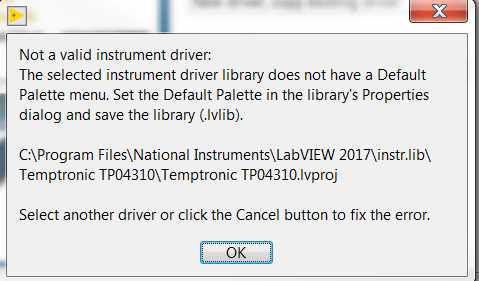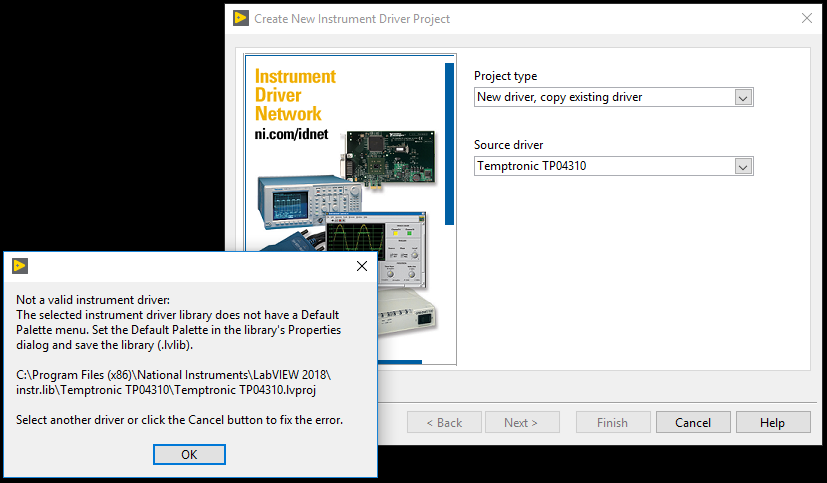- Subscribe to RSS Feed
- Mark Topic as New
- Mark Topic as Read
- Float this Topic for Current User
- Bookmark
- Subscribe
- Mute
- Printer Friendly Page
Create New Instrumentr Driver Error
05-23-2018 02:51 AM
- Mark as New
- Bookmark
- Subscribe
- Mute
- Subscribe to RSS Feed
- Permalink
- Report to a Moderator
Hi All,
I have a temperature forcer that has no driver available. I have downloaded a driver for another manufacturers temperature forcer in hope I can modify it to suit the machine I have.
The driver I downloaded from NI is Temptronic TP04310. When I use the Driver wizard to create a new driver using an existing driver I get the following error message.
Can anyone help to resolve this. The message itself makes no sense. It says to click "cancel" to correct the problem yet there is no cancel button?
I have been into the .lvlib and tired to see if there is anything in there to change but the options section is greyed out.
Using Labview 2017 64 bit on Windows 7.
Thank You
05-24-2018 04:00 AM
- Mark as New
- Bookmark
- Subscribe
- Mute
- Subscribe to RSS Feed
- Permalink
- Report to a Moderator
anyone?
Thanks
Andy
05-24-2018 04:29 AM - edited 05-24-2018 04:41 AM
- Mark as New
- Bookmark
- Subscribe
- Mute
- Subscribe to RSS Feed
- Permalink
- Report to a Moderator
Is there no way to use a device which has a driver supported by NI or a third party for LabVIEW? Adapting a driver from another manufacturer sounds like it could be very time-consuming.
05-24-2018 04:35 AM
- Mark as New
- Bookmark
- Subscribe
- Mute
- Subscribe to RSS Feed
- Permalink
- Report to a Moderator
As for the lack of a Cancel button, that seems like it might be a bug. Hopefully this thread will be seen by an Application Engineer who can look into it.
05-24-2018 04:42 AM
- Mark as New
- Bookmark
- Subscribe
- Mute
- Subscribe to RSS Feed
- Permalink
- Report to a Moderator
Hi Coral,
I downloaded this driver from the NI website, it has been verified by NI.
I don't think NI sell temperature forcers so I doubt they will issue any drivers of such.
Thanks
Andy
05-24-2018 05:21 AM
- Mark as New
- Bookmark
- Subscribe
- Mute
- Subscribe to RSS Feed
- Permalink
- Report to a Moderator
NI might support that driver, but it's not for the device that you have. Is there any way to use a device which is supported?
05-25-2018 06:31 AM - edited 05-25-2018 06:49 AM
- Mark as New
- Bookmark
- Subscribe
- Mute
- Subscribe to RSS Feed
- Permalink
- Report to a Moderator
Hey Andy,
Thank you very much for noticing this and taking the time to post it here.
After looking at the dialog box for some time I finally understood what it means. It is referring to the Cancel button of the "Create New Instrument Driver Project" wizard itself. Basically it explains you these two options:
- Click OK in the dialog itself and select a different, valid driver in he drop-down afterwards.
- Click OK in the dialog itself and then click Cancel, to repair the invalid driver before you restart the creating process.
I totally understand that the dialog's current wording is very confusing. I filed a bug report proposing to change the last sentence of the dialog to "After clicking OK, select another driver in the wizard or click the Cancel button to fix the error."
05-25-2018 12:35 PM
- Mark as New
- Bookmark
- Subscribe
- Mute
- Subscribe to RSS Feed
- Permalink
- Report to a Moderator
Andy,
Just open the .lvlib file, go to properties, and change the default palette to "dir.mnu". Save the changes. You will be now able to run the tool to create a new driver based on this existing driver.
06-19-2018 02:04 AM
- Mark as New
- Bookmark
- Subscribe
- Mute
- Subscribe to RSS Feed
- Permalink
- Report to a Moderator
Hey Andy,
The issue with the TP04310 driver is solved, I also checked the version currently available on the website respectively via "Find Instrument Driver". The fix gagi1 proposed was conducted. I also tried making a new driver using the driver wizard, this now works as well.