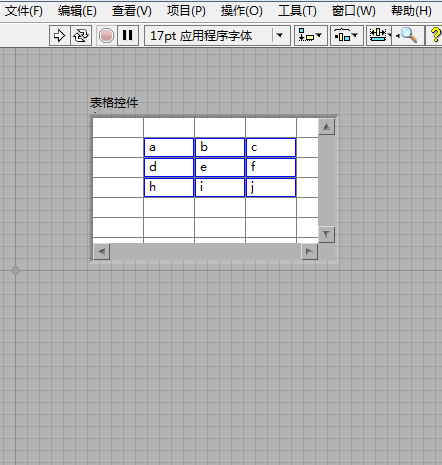- Subscribe to RSS Feed
- Mark Topic as New
- Mark Topic as Read
- Float this Topic for Current User
- Bookmark
- Subscribe
- Mute
- Printer Friendly Page
Copy Excel Chart to Labview front Pannel
Solved!11-03-2017 04:16 AM
- Mark as New
- Bookmark
- Subscribe
- Mute
- Subscribe to RSS Feed
- Permalink
- Report to a Moderator
It is easy to copy and paste chart from and to excel,just as shown below:
But, how can I do this to labview front pannel? without typing elements one by one.just as below:
but ,in fact ,I have not found such input box than can accomplish this ,CAN NI offer some advice?
Solved! Go to Solution.
11-03-2017 04:45 AM
- Mark as New
- Bookmark
- Subscribe
- Mute
- Subscribe to RSS Feed
- Permalink
- Report to a Moderator
There's no build in feature that makes LabVIEW behave like Excel...
You can either:
1) work it out manually with an event structure and custom menu's, or
2) use a excel ActiveX (maybe .net) container.
1) is tricky, because possibilities are limited.
2) is tricky, for the same reason actually...
11-03-2017 08:55 AM
- Mark as New
- Bookmark
- Subscribe
- Mute
- Subscribe to RSS Feed
- Permalink
- Report to a Moderator
Can you explain better what you want to do? [Attaching some code that shows what you are trying is even better, as there is less problem "translating" languages ... But be sure to attach VIs, not pictures of block diagrams.]
Your title and text refers to an Excel Chart, but you seem to be showing some Excel cells holding string data. I'm not sure what you want to do with this data.
Some questions:
- Do you have the Report Generation Toolkit with your version of LabVIEW? [You don't tell us much about your LabVIEW installation, nor can we tell much about your LabVIEW experience].
- Do you want to obtain data from a small part of an Excel Worksheet, or get the entire Worksheet contents? [You also don't tell us much about the Excel file you are using as input].
The Report Generation Toolkit includes an Excel Get Data function that will allow you to input a 1D or 2D array of String, I32, or Dbl data from a rectangular region in the Worksheet (you specify the starting cell for 1D data, and the corner cells for 2D data). If you search the Web (or this Forum) for examples using Excel Get Data, you should find one I posted that was accepted as a "solution" ...
Bob Schor
11-03-2017 09:44 AM
- Mark as New
- Bookmark
- Subscribe
- Mute
- Subscribe to RSS Feed
- Permalink
- Report to a Moderator
@Bob:
I interpreted it like this: he wants copy\paste to work in a LabVIEW Multicolumn Listbox, as it works in Excel. Not sure...
11-03-2017 11:30 AM
- Mark as New
- Bookmark
- Subscribe
- Mute
- Subscribe to RSS Feed
- Permalink
- Report to a Moderator
Wiebe -- I suspect you are correct, and if so, it definitely will not work. However, a vague Question cannot easily be specifically answered (who knows if you are answering the "intended" question?), so I opted for urging the OP to Post Clearly.
Bob Schor
11-03-2017 11:32 AM
- Mark as New
- Bookmark
- Subscribe
- Mute
- Subscribe to RSS Feed
- Permalink
- Report to a Moderator
@Bob_Schor wrote:
so I opted for urging the OP to Post Clearly.
That would be best.
11-03-2017 12:32 PM
- Mark as New
- Bookmark
- Subscribe
- Mute
- Subscribe to RSS Feed
- Permalink
- Report to a Moderator
It shouldn't be too hard to implement a Right-click plug-in for paste Excel cells into a LabVIEW table.
11-03-2017 06:05 PM
- Mark as New
- Bookmark
- Subscribe
- Mute
- Subscribe to RSS Feed
- Permalink
- Report to a Moderator
wiebe preciously got my idea.
I want to do the mass input,so as to avoid type the elements one by one.
When I do "CTL+C" for an Excel chart area ,this chart is temparary in the clipboard.After this ,I move the cursor to a LaBVIEW front pannel input box(maybe a 2D string input box,just as the example I showed in the picture),with "CTL+V",then the copyed chart will massly inputted to LaBVIEW front pannel. just as "From Excel and to Excel",it is quite easy and quite common within Excel with such operation
11-03-2017 06:28 PM
- Mark as New
- Bookmark
- Subscribe
- Mute
- Subscribe to RSS Feed
- Permalink
- Report to a Moderator
wiebe precisely got my idea.not"preciously",sorry
11-04-2017 06:30 AM
- Mark as New
- Bookmark
- Subscribe
- Mute
- Subscribe to RSS Feed
- Permalink
- Report to a Moderator
The solution can and should be split up in a few sub problems.
+ Catching the copy event. Probably easy with menu events, regardless what control is used.
+ Getting the data from the clipboard. This could be very easy or very difficult. You can use simple application properties to get he clipboard text. But Excel might not put the data in text format on the clipboard. Windows APIs might be needed to get the data as a usable data structure in LabVIEW... I'll have to check myself, but can't do that on my tablet. If you can paste in notepad, you can use it in LabVIEW.
+ Then you put the (converted) data in the control.