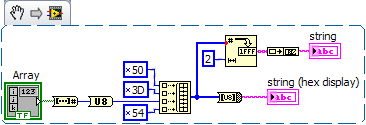- Subscribe to RSS Feed
- Mark Topic as New
- Mark Topic as Read
- Float this Topic for Current User
- Bookmark
- Subscribe
- Mute
- Printer Friendly Page
Convert 2D string array to 2D number array.
12-13-2007 05:16 PM
- Mark as New
- Bookmark
- Subscribe
- Mute
- Subscribe to RSS Feed
- Permalink
- Report to a Moderator
12-13-2007 05:26 PM - edited 12-13-2007 05:32 PM
- Mark as New
- Bookmark
- Subscribe
- Mute
- Subscribe to RSS Feed
- Permalink
- Report to a Moderator

Message Edited by altenbach on 12-13-2007 03:32 PM
12-13-2007 05:27 PM - edited 12-13-2007 05:29 PM
- Mark as New
- Bookmark
- Subscribe
- Mute
- Subscribe to RSS Feed
- Permalink
- Report to a Moderator
Cheers!
Message Edited by jmcbee on 12-13-2007 04:29 PM
12-13-2007 05:32 PM
- Mark as New
- Bookmark
- Subscribe
- Mute
- Subscribe to RSS Feed
- Permalink
- Report to a Moderator
06-27-2010 03:34 AM
- Mark as New
- Bookmark
- Subscribe
- Mute
- Subscribe to RSS Feed
- Permalink
- Report to a Moderator
the problem i have that i need to send hex string with lingth of 4 as (503D XX54) and the value of XX must change from (0 - FF) by switch array so i made constant strings (503D) and (54), and string (XX) must change by Switch array then the three strings collected togather but with difreent format so please if anyone can help me to solve this problem
06-27-2010 04:32 AM - edited 06-27-2010 04:34 AM
- Mark as New
- Bookmark
- Subscribe
- Mute
- Subscribe to RSS Feed
- Permalink
- Report to a Moderator
Hi soliman,
the problem is you didn't provide any default data in your controls nor did you really describe what you want ("hex string with lingth of 4 as (503D XX54)" - that's a length of 9 chars for me...).
There's a difference between a string in hex display mode or hex numbers or simple strings! But that has been discussed so often in the forum you could easily find threads discussing your question... (Why the hell you're using mathscript to convert a number to a different number?)
In the meantime you may play with that:
07-04-2010 04:11 AM
- Mark as New
- Bookmark
- Subscribe
- Mute
- Subscribe to RSS Feed
- Permalink
- Report to a Moderator
hi sir
i realy thank you alot GerdW because your advise helpt me so match in my project
with all of my respect
and thanks again and again
04-15-2018 08:15 PM
- Mark as New
- Bookmark
- Subscribe
- Mute
- Subscribe to RSS Feed
- Permalink
- Report to a Moderator
Hello, if you are still responding to this thread...I have a question. How do you extend the significant digits to the number array? I am trying to retain the forth number down in the attached array of text files: 15.0.txt - including the decimal ".0" after the 15. The result I get is just ("15").
04-15-2018 10:39 PM
- Mark as New
- Bookmark
- Subscribe
- Mute
- Subscribe to RSS Feed
- Permalink
- Report to a Moderator
I am not sure what you want to achieve here (maybe a VI would help ?) but have you tried to play with the array Display Format ? Right click on it and see what's available 😉
04-16-2018 12:11 AM
- Mark as New
- Bookmark
- Subscribe
- Mute
- Subscribe to RSS Feed
- Permalink
- Report to a Moderator