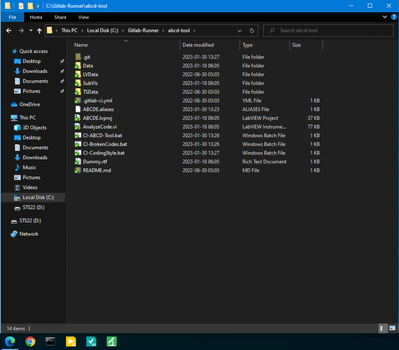- Subscribe to RSS Feed
- Mark Topic as New
- Mark Topic as Read
- Float this Topic for Current User
- Bookmark
- Subscribe
- Mute
- Printer Friendly Page
Continuous integration w/gitLab not working after updating Labview version
02-01-2023 12:36 PM
- Mark as New
- Bookmark
- Subscribe
- Mute
- Subscribe to RSS Feed
- Permalink
- Report to a Moderator
There was an ABCD tool with a Gitlab Runner setup so we can do continuous integration. Whenever we push a code up to Gitlab, it would run the runner and run the ABCD tool to detect broken VI and Teststand seq. This is not working as soon as we push a code that's LabVIEW 2019 and above and TestSTand seq 2019 and above. Used to work fine with 2019 Labview codes. Need help from LabVIEW to provide a tool to work with newer LabVIEW versions. Now the broken code VI is showing blank and didn't run properly.
02-01-2023 03:04 PM - edited 02-01-2023 03:22 PM
- Mark as New
- Bookmark
- Subscribe
- Mute
- Subscribe to RSS Feed
- Permalink
- Report to a Moderator
What LabVIEW version is the runner using? If it is LV 2019 it won't open files saved with a later version.
The solution is to either revert or save for previous version the VIs that were saved in newer LV version or upgrade LV on the runner (and change the path to the exe in the scripts).
02-01-2023 03:20 PM
- Mark as New
- Bookmark
- Subscribe
- Mute
- Subscribe to RSS Feed
- Permalink
- Report to a Moderator
I have tried modifying the .bat files to point to Labview 2020 and 2022. both didn't work out. My VI codes being analyzed is saved under Labview 2020. Those don't work either.
02-03-2023 06:10 AM
- Mark as New
- Bookmark
- Subscribe
- Mute
- Subscribe to RSS Feed
- Permalink
- Report to a Moderator
I'm not that well versed in Gitlab CI, but doesn't the CI script just call CI-ABCD-Tool.bat, which in turn executes Copy_To_LVData.vi? Does it work as expected if you execute it on your machine?
Maybe the folks in the continuous integration group can be of more help.